MySQL replication is a cornerstone strategy for achieving high availability in your database infrastructure. By duplicating data from one MySQL server (the master) to one or more MySQL servers (the slaves), replication ensures that your application has continuous access to your data even in the case of a server failure. Setting up MySQL replication involves careful planning, understanding of your data requirements, and a methodical approach to configuring servers.

Before embarking on setting up replication, it’s important to understand the different types of MySQL replication available, such as synchronous or asynchronous, and the appropriate scenarios for each. You’ll also need to prepare your environment which includes server prerequisites, network configuration, and ensuring data consistency. The process then moves onto the actual configuration of the master and slave servers, establishing the replication connection, and implementing monitoring and management tools to oversee replication performance.
Key Takeaways
- MySQL replication enhances database availability by duplicating data across multiple servers.
- Preparation and understanding of replication types are crucial before configuration.
- Effective management and monitoring are key to maintaining replication integrity.
Understanding MySQL Replication
MySQL Replication is a process that allows you to create and maintain multiple copies of your database across several servers. This method is crucial for high availability and disaster recovery scenarios, ensuring that your application remains operational even in the event of server failure.
With replication, data from one MySQL database server (the primary server) is replicated to one or more MySQL database servers (the replica servers). Here’s a concise overview of the key components involved:
- Primary Server: Source of the data changes.
- Replica Server: Receives the data from the primary.
- Binary Log (Binlog): Chronicles all changes to the data on the primary server.
- Relay Log: A replica server equivalent of the binlog, storing data changes from the primary.
The replication can be synchronous or asynchronous.
- Synchronous Replication: Every data write is replicated and acknowledged by the replica server before the primary server commits the transaction. This can impact performance but ensures data consistency.
- Asynchronous Replication: The most common and default method, where the primary server writes changes to its binlog without waiting for replicas to acknowledge.
Implementing replication involves setting up the correct configuration on both the primary and the replica servers. You need to specify the necessary connection details, authenticate credentials, and designate replication options.
For a step-by-step guide on configuring servers to use replication, you can refer to tutorials like How To Set Up Replication in MySQL. It is also possible to configure multi-source replication, where a single replica server can replicate from multiple primary servers.
Always remember to secure your replication setup and monitor the replication process to ensure data integrity and consistency.
Prerequisites for Setting Up Replication

Before you embark on setting up MySQL replication, ensure the following prerequisites are met for a successful configuration:
MySQL Server Instances: You need at least two MySQL server instances: one to act as the primary server and at least one to function as a replica.
Network Configuration: Both servers must be connected over a network with proper firewall rules allowing communication, typically on port 3306.
Server IDs: Each server in the replication setup must have a unique
server-idconfigured in the MySQL configuration file (my.cnformy.ini).Binary Logging: Enable binary logging on the primary server, as it records all changes to the database for the replicas to copy.
Data Consistency: If existing data is to be replicated, ensure data consistency between primary and replica servers is established. You may do this by taking a data snapshot.
User Account: Create a dedicated user account with the appropriate privileges on the primary server for the replication process.
Time Synchronisation: Ensure that time is synchronised between your primary and replica servers to avoid issues with timestamps.
Read-Only Option for Replicas: To prevent conflicts, it’s advisable to configure replicas to reject direct data modifications that do not come through the replication process.
Here is a table to summarise the prerequisites:
| Prerequisite | Description |
|---|---|
| MySQL Server Instances | Primary and at least one replica server |
| Network Configuration | Network connectivity with the appropriate firewall settings |
| Server IDs | Unique identifiers for each server |
| Binary Logging | Enabled on the primary server to track changes |
| Data Consistency | Ensured before starting replication |
| User Account | Dedicated replication user with necessary privileges |
| Time Synchronisation | Synchronised time across all servers |
| Read-Only Option for Replicas | Replicas set to reject direct changes outside of replication |
Following these steps will lay a solid foundation for robust MySQL replication and increased database availability.
Choosing the Right Type of Replication
When setting up MySQL replication for high availability, it’s crucial to select a replication type that aligns with your performance needs and fault tolerance requirements.
Master-Slave Replication
In Master-Slave Replication, you have a single master server that handles all the write operations, while one or more slave servers are used for read operations. This deployment helps in load distribution but is prone to a single point of failure.
Master-Master Replication
Master-Master Replication is a setup where each server can accept both read and write operations, and the data is replicated to all servers. It provides high availability and failover capabilities but requires careful conflict resolution and monitoring to prevent data inconsistencies.
Group Replication
Group Replication provides high availability and fault tolerance by treating a set of MySQL instances as a group where data is replicated to all members. It allows for automatic failover and recovery, making the system resilient to failures of individual nodes.
Configuring the MySQL Master Server
To ensure high availability with MySQL, configuring the master server is paramount. Your first step is to log in to your MySQL server as the root user or another user with comparable privileges.
Next, edit the MySQL configuration file, typically found at /etc/mysql/mysql.conf.d/mysqld.cnf on Linux systems. You’ll need to make the following changes:
- Set the server ID: Each server in your replication setup must have a unique ID. Add the following line under the
[mysqld]section:
server-id = 1
- Configure the binary log: Binary logging records changes to the database that can then be sent to replica servers. Enable it by adding:
log_bin = /var/log/mysql/mysql-bin.log
- Set binary log format: It’s recommended to use the
MIXEDformat. Insert:
binlog_format = mixed
- Specify databases to replicate: Define which databases to include for replication using the
binlog_do_dbdirective. Insert lines for each database you wish to replicate, like so:
binlog_do_db = your_database_name
After making these alterations, save the file and restart the MySQL service to apply the changes.
Lastly, create a replication user and grant it the necessary permissions with the following SQL commands:
CREATE USER 'replicator'@'%' IDENTIFIED BY 'password';
GRANT REPLICATION SLAVE ON *.* TO 'replicator'@'%';
Remember to secure your replication by choosing a strong password in place of password.
Once these steps are completed, your MySQL master server will be configured to handle replication, setting the foundation for a robust high availability setup.
Configuring the MySQL Slave Server
To configure your MySQL server as a slave, you will first need to ensure that the MySQL replication user is created and granted the required permissions on the master server. Then, you’ll proceed with the configuration on the slave server.
Step-by-Step Configuration:
Edit the my.cnf File:
Locate and open yourmy.cnffile on the slave server. Under the[mysqld]section, ensure you have the following settings:server-id: Set this to a unique value to distinguish the slave from the master.log_bin: Provide a name for the binary log file.relay_log: Specify the name for the relay log file.
Restart MySQL Service:
After saving the changes, restart the MySQL service for the new configurations to take effect.Set Up Replication:
Log in to your MySQL slave server and execute the following commands:CHANGE MASTER TO
MASTER_HOST='master_server_ip',
MASTER_USER='replication_user',
MASTER_PASSWORD='replication_password',
MASTER_LOG_FILE='recorded_log_file_name',
MASTER_LOG_POS=recorded_log_position;Replace
master_server_ip,replication_user,replication_password,recorded_log_file_name, andrecorded_log_positionwith the respective details from your master server.Start Slave Process:
Finally, initiate the slave process by running:START SLAVE;Verify Replication Status:
To check that replication is functioning properly, use:SHOW SLAVE STATUS\GLook out for
Slave_IO_RunningandSlave_SQL_Runningto be set toYes.
By following these instructions, you should have a configured MySQL slave server that enhances your system’s high availability. Remember to consult the official MySQL replication documentation or specific guides like DigitalOcean’s MySQL replication tutorial for more in-depth information tailored to your environment.
Establishing the Replication Connection
When setting up MySQL replication for high availability, establishing a proper replication connection is critical.
Firstly, configure your primary server to allow connections from the replica. This involves updating the my.cnf configuration file, setting the bind-address directive to the server’s IP address or 0.0.0.0 for all addresses. Also, ensure the server-id is unique and non-zero.
On the primary server, create a dedicated replication user:
CREATE USER 'replicator'@'%' IDENTIFIED BY 'password';
GRANT REPLICATION SLAVE ON *.* TO 'replicator'@'%';
FLUSH PRIVILEGES;
Replace 'password' with a secure password of your choice.
Take a data snapshot of the primary if starting with existing data. Use tools like mysqldump or mysqlpump. Otherwise, configure the replica to start from the current primary server position which you can determine by:
SHOW MASTER STATUS;
Note the File and Position values from the output, as they’ll be used when configuring the replica server.
Now switch to your replica server. Configure its my.cnf file with a unique server-id and set the replicate-do-db directive to specify databases to replicate.
Finally, establish the replication connection by running the following command on the replica:
CHANGE MASTER TO
MASTER_HOST='primary_IP',
MASTER_USER='replicator',
MASTER_PASSWORD='password',
MASTER_LOG_FILE='recorded_log_file_name',
MASTER_LOG_POS=recorded_log_position;
Replace primary_IP, recorded_log_file_name, and recorded_log_position with the primary’s IP and the log file name and position you noted earlier.
Execute START SLAVE; to begin the replication process. Check the connection status with SHOW SLAVE STATUS\G; to ensure everything is functioning correctly.
For a detailed setup procedure, you can refer to DigitalOcean’s guide on how to set up replication in MySQL.
Handling Data Consistency
Ensuring data consistency in MySQL replication is imperative for the integrity of your databases. It’s crucial to understand the implications of the replication method you choose and the techniques for keeping data synchronised.
Synchronous vs Asynchronous Replication
Synchronous replication ensures that a transaction is committed across all servers at the same time, which guarantees strong data consistency. However, it can result in higher latencies due to network overhead. In contrast, asynchronous replication allows transactions to be committed on the primary server before being replicated. This method is faster, but there’s a risk of data loss if the primary server fails before the data is replicated.
Data Synchronization Techniques
Several data synchronization techniques can be employed to maintain consistency:
Binlog Replication: Execute your transactions on the master, and the changes are recorded in the master’s binary log files. These logs are then read by the replicas to apply the same changes.
GTID Replication: Global Transaction Identifiers (GTIDs) provide a unique way to track transactions across multiple servers, ensuring that each transaction is only applied once and in the correct order.
Row-based vs Statement-based Replication: You can choose between replicating the actual data changes (row-based) which is more precise, or replicating the SQL statements that led to those changes (statement-based), which might be less exact in some scenarios.
These techniques, implemented properly, are key to handling data consistency in your MySQL replication setup. For detailed guidance, refer to tutorials on setting up MySQL replication and understanding its working mechanism.
Monitoring Replication Performance
To accurately oversee your MySQL replication process, it is crucial to implement effective monitoring strategies. This will ensure high availability and allow you to detect any issues promptly.
Utilise Performance Schema Tables: Your first step should be to make use of the Performance Schema tables provided by MySQL. They allow for detailed tracking of replication channels. By examining these tables, you can monitor all channels or select a specific subset for closer observation.
Check Replication Status: To check the replication status, execute the SHOW SLAVE STATUS command, which will display necessary details about the replication health, including the Seconds_Behind_Master parameter. If this value is high, there might be delays in your replication, indicating performance issues.
- Seconds_Behind_Master: Monitors the delay between the master and slave servers.
- Slave_IO_Running: Informs whether the IO thread for reading from master is running.
- Slave_SQL_Running: Indicates if the SQL thread for executing the replication is operational.
Set Up Alerts: Ensure you have alert mechanisms in place for events such as connection loss or lag exceeding a certain threshold. Tools like Severalnines also offer comprehensive solutions to manage and automate alerts.
Periodic Audits: Conduct regular audits of your replication setup to confirm that it aligns with your high availability requirements. This may include:
- Verifying replication topologies.
- Reviewing any schema changes for compatibility.
- Checking for software updates that could impact replication performance.
By closely monitoring these aspects, you maintain a high-performing replication setup, crucial in high-availability scenarios.
Managing Replication Failover and Recovery
When you implement MySQL replication, ensuring high availability (HA) hinges on effective failover and recovery strategies. Failover is the process of switching to a standby database server upon the failure of the primary server, while recovery entails the steps necessary to restore the primary server or promote a replica.
Initial Considerations:
- Automate failover processes where possible to minimise downtime.
- Test your failover mechanisms regularly.
Automatic Failover Solutions may involve third-party tools that detect failures and execute failover without manual intervention. One such tool is MySQL Utilities, which can help simplify this process.
Manual Failover Steps:
- Identify the failure and the need for failover.
- Promote a replica to the new primary server.
- Redirect application traffic to the new primary.
- Ensure all replicas are now replicating from the new primary.
Post-Failover Actions:
- Restore or repair the failed primary server.
- Consider it as a new replica or as a backup for the redundancy of your system.
Monitoring is crucial, as it provides real-time alerts and health checks of your MySQL replication setup.
Recovery Scenarios include restoring from backups or syncing the failed primary server with the current primary to make it a replica. This relies heavily on having up-to-date backups and clearly documented recovery procedures.
For detailed failover practices, refer to the Introduction to Failover for MySQL Replication. For a step-by-step guide on setting up replication, visit How To Set Up Replication in MySQL.
Securing MySQL Replication
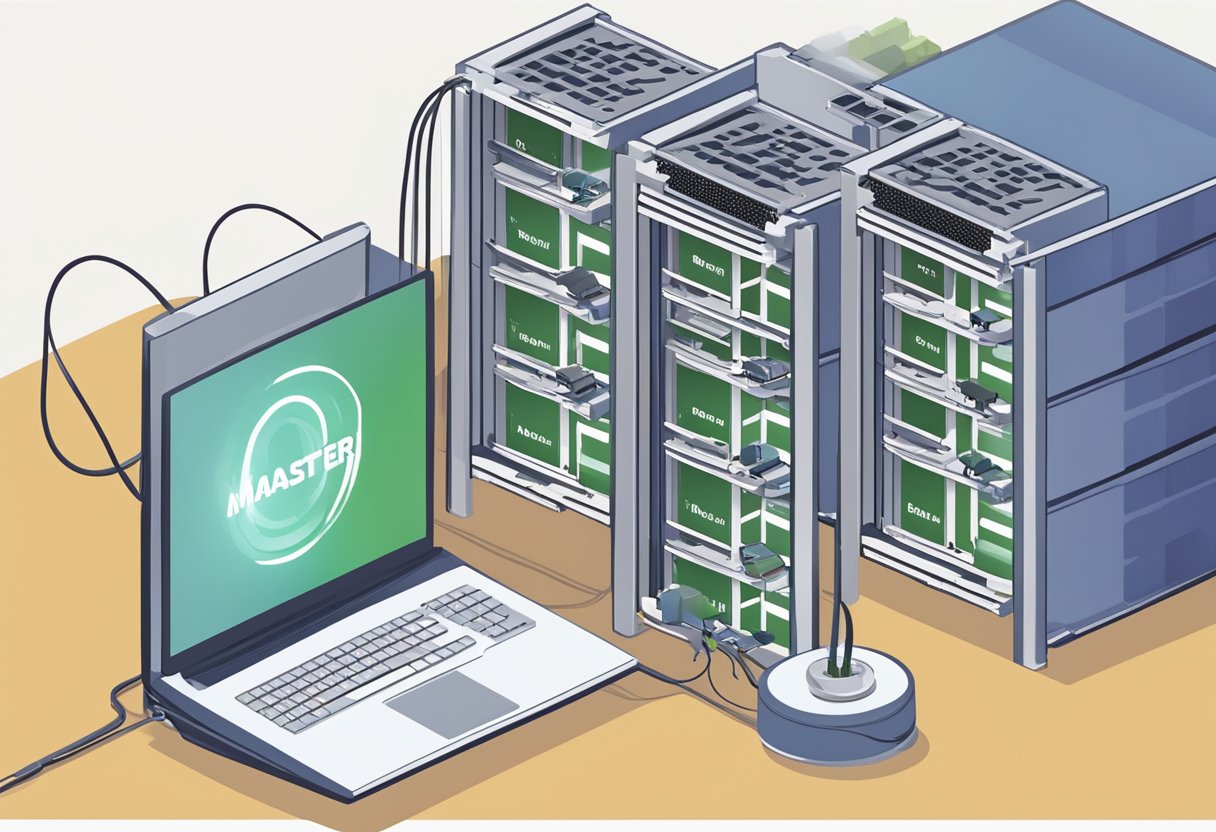
When you set up MySQL replication, it’s vital to ensure that the data transfer between your source and replicas is secure. Implementing encryption and managing user credentials properly are two principal ways to enhance the security of your MySQL replication setup.
Using SSL for Encryption
To secure data in transit during MySQL replication, SSL (Secure Sockets Layer) is your go-to solution. You’ll want to create or obtain SSL certificates and keys for your MySQL servers. This involves generating a CA (Certificate Authority) certificate, server certificates, and corresponding private keys. After obtaining these files, update the [mysqld] section in your my.cnf file with paths to your certificate (ssl_cert), key file (ssl_key), and CA certificate (ssl_ca). Remember to repeat this process for each server in your replication topology to ensure end-to-end encryption.
User Authentication and Privileges
For user authentication, it’s crucial to control who has access to your MySQL servers. Create a dedicated replication user on the source server with the REPLICATION SLAVE privilege. This grants the necessary permissions for the replica to connect to the source without superfluous privileges that could become potential security risks. Restrict this replication user’s access by specifying REQUIRE SSL when you grant privileges, which forces an SSL connection for replication. Additionally, be vigilant in the regular rotation of passwords and the principle of least privilege — only grant permissions that are absolutely necessary for the tasks each user needs to perform.
Automating Replication Tasks
Automating replication tasks is essential for ensuring high availability with MySQL. It minimises manual intervention and helps maintain system robustness.
Automated Backups
To secure your data, it’s crucial to implement automated backups. These can be scheduled during off-peak hours to reduce impact on system performance. Ensure that your backup system is robust and routinely tested to confirm that recoveries can be carried out seamlessly.
Automated Failover Processes
Automated failover processes are a safeguard against unexpected server downtimes. They involve monitoring master server health and, upon detection of failure, automatically transferring responsibilities to a standby server. Remember to configure your failover system to promote a replica to the master role without manual intervention, thus maintaining service continuity.
Troubleshooting Common Replication Issues
When you encounter problems with MySQL replication, there are several methods you can use to diagnose and resolve them. Here is a guidance on troubleshooting common issues:
Replication Lag: If your replica is lagging behind the source, first check for long-running queries or hardware issues that may be causing bottlenecks. To monitor replication lag, the Seconds_Behind_Master field in the SHOW REPLICA STATUS output is particularly useful.
Connection Issues: Ensure the replica can communicate with the source server. Verify network connectivity, firewall settings, and whether the source’s IP address is permitted in the replica’s configuration.
I/O Thread Not Running: If the Replica_IO_Running status is No, the replica is not receiving binlog events. Recheck your replication settings and refer to the MySQL troubleshooting guide for more information.
SQL Thread Not Running: When Replica_SQL_Running is No, it means the replica cannot execute the received events. Investigate error messages in your MySQL error log and consider skipping problematic events with SET GLOBAL SQL_SLAVE_SKIP_COUNTER = 1; after careful consideration of the implications.
Incorrect Data: Data discrepancies between the source and replica can occur. Use tools like pt-table-checksum to verify data consistency and pt-table-sync to resolve these issues.
| Issue | Command to Diagnose | Potential Solution |
|---|---|---|
| Replication Lag | SHOW REPLICA STATUS\G | Optimise queries, increase hardware resources |
| Connection Issues | ping source server, check firewalls | Adjust firewall rules, check user permissions |
| I/O Thread Not Running | SHOW REPLICA STATUS\G | Verify replication settings, restart replication |
| SQL Thread Not Running | SHOW REPLICA STATUS\G, check logs | Examine logs, skip problematic events, restart SQL thread |
| Data Inconsistency | pt-table-checksum, pt-table-sync | Synchronise tables, ensure binlog format is consistent |
For a comprehensive guide on setting up replication and troubleshooting advanced concerns, visit DigitalOcean’s tutorial on MySQL Replication.
Optimising Replication for High Availability
When setting up MySQL replication to ensure high availability, optimisation is key. You aim to achieve a robust system that minimises downtime and maintains data consistency.
Firstly, choose the appropriate replication topology. A master-slave setup is common, where changes on the master are mirrored to one or more slave nodes. For more resilience, consider a multi-master or circular replication to allow write operations on multiple nodes.
Implement semi-synchronous replication where possible. This ensures the master waits for at least one slave to acknowledge the receipt of a transaction before considering it committed. The complete guide by Hevo Data details the framework for this approach.
Monitor replication lag diligently. The delay between the master logging changes and the slave applying them should be minimal. Tools like pt-heartbeat can help you track and maintain a tight lag window.
Use replication filters to control which databases and tables are replicated. This allows you to target specific data for replication and avoid unnecessary load.
Consider utilising MySQL’s native features like Global Transaction Identifiers (GTIDs) for easier management of replication positions and automated failover, as discussed in this Severalnines guide.
Finally, regularly test your failover process. You must ensure that when a master server goes offline, a slave can take over quickly and without data loss. Maintaining a risk-free replication setup is pivotal for high availability, as outlined by DigitalOcean’s replication tutorial.
By following these practices, you can build a resilient MySQL replication system that supports your high availability requirements.
Frequently Asked Questions
In this section, you’ll find specific answers to common questions regarding MySQL replication for enhanced availability.
What are the steps to configure Master-Slave replication for enhanced availability in MySQL?
To set up Master-Slave replication in MySQL, start by configuring the Master with a unique server ID and enabling binary logging. You then configure the Slave with a unique server ID and prepare it to receive updates from the Master by setting the Master server’s address, log file, and position.
Can you describe the process to establish a Master-Master replication setup in MySQL?
Establishing a Master-Master replication entails configuring two MySQL servers as both Master and Slave. After setting up the initial Master-Slave replication, the inverse relationship is established, ensuring that each server acts as a Slave to the other Master, thereby creating bidirectional replication.
How does one achieve synchronous replication in MySQL to ensure high availability?
Synchronous replication in MySQL can be attained using solutions such as MySQL Group Replication or InnoDB Cluster. These technologies ensure that transactions are committed simultaneously across multiple nodes before acknowledging the transaction as complete.
What are some open-source solutions for achieving high availability in a MySQL database system?
Open-source solutions for high availability in MySQL include MySQL Group Replication, Percona XtraDB Cluster, and Galera Cluster. These solutions provide synchronous multi-master replication and automatic node joining amongst other features.
How can MySQL replication be optimally deployed in a Kubernetes environment to ensure high availability?
Optimal deployment of MySQL replication in Kubernetes involves leveraging container orchestration to manage the database pods. You should use technologies like Operators or Helm charts to automate deployment, scaling, and management of replicated MySQL instances across nodes.
Where might one find comprehensive literature on setting up MySQL for high availability?
Comprehensive guides and whitepapers on MySQL high availability can often be found on authoritative sites such as DigitalOcean, Severalnines, and the official MySQL documentation.
