Implementing partitioning in MySQL allows you to enhance the performance and manageability of large database tables. By segmenting data into discrete subsets, partitioning enables more efficient data access and can substantially improve query response times. Before diving into the practical steps of implementing this feature, it’s crucial to have a solid grasp of partitioning concepts, the various types of partitioning MySQL supports, and the scenarios in which each type is beneficial.
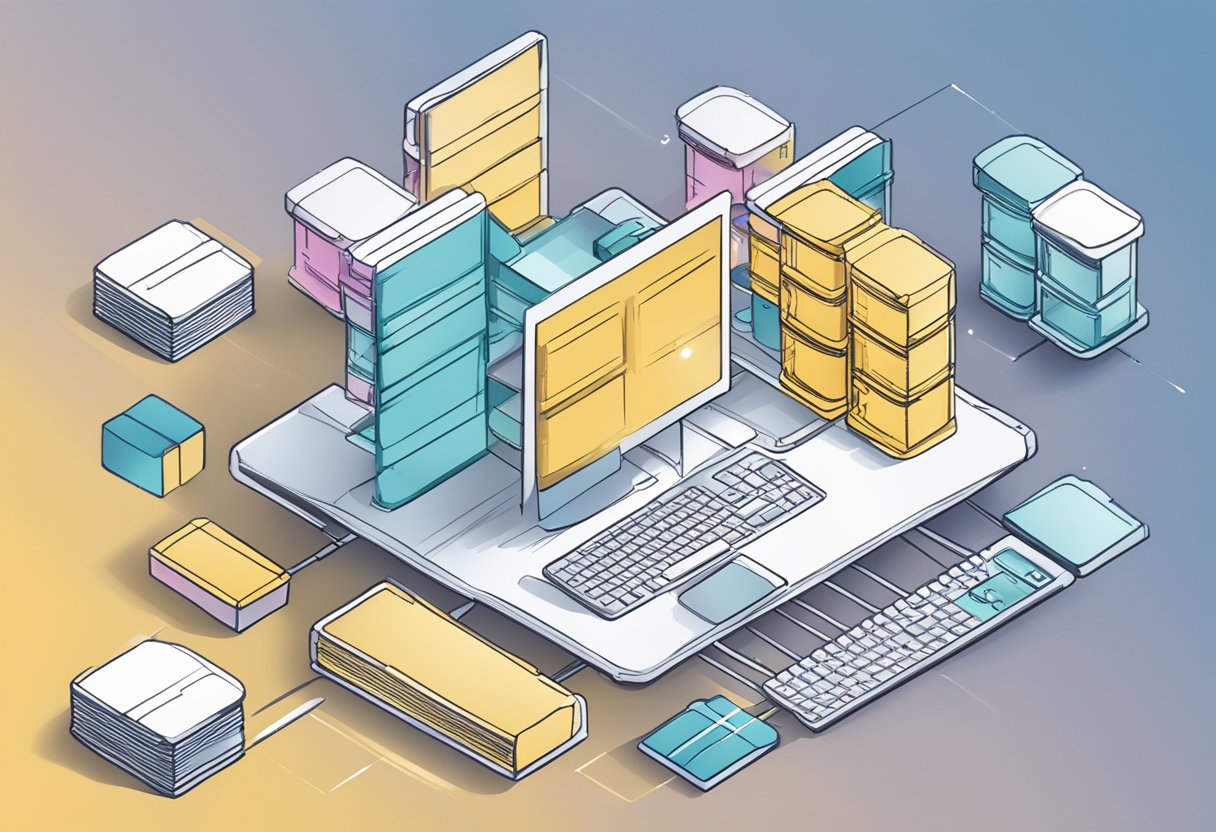
Your initial setup phase will involve configuring the MySQL environment to support partitioning. It is important to verify that your MySQL version supports the partition types you plan to utilise. You’ll also need to make informed decisions about which tables to partition and how to structure those partitions. Creating a partitioned table involves defining partitioning keys and rules that dictate how data is distributed across those partitions. On-going partition management and maintenance are essential for ensuring the partitions continue to serve their intended purpose correctly.
Key Takeaways
- Partitioning can boost data management efficiency and query performance.
- Proper environment setup and table structure planning are required.
- Ongoing management ensures long-term partitioning efficacy.
Understanding Database Partitioning
Database partitioning is an essential strategy to enhance the manageability, performance, and scalability of your database. When you partition a database, you’re essentially dividing a large table into several smaller, more manageable pieces called partitions, which can lead to improvements in query response times and overall system efficiency.
Key Partitioning Functions in MySQL:
- Modulus: Distributes data across partitions based on a modulo operation.
- Range: Assigns data to partitions predicated on specific ranges of values.
- List: Segregates data into partitions defined by a list of values.
- Hash: Uses an internal hashing function to evenly distribute data among partitions.
Partitioning Advantages:
- Improved Query Performance: By searching only relevant partitions, you reduce the amount of data scanned.
- Ease of Management: Smaller tables are easier to maintain and can be backed up or restored individually.
- Efficient Data Archiving: Older data can be moved to separate partitions for archival purposes.
Steps to Partition a Table in MySQL:
- Choose an appropriate partitioning key – a column whose values determine how data is distributed across partitions.
- Define the partitioning type and specific rules as per your data distribution needs.
Remember that appropriate use of partitioning can significantly impact your system’s data handling capabilities. Your partitioning strategy should align with your system’s access patterns to fully utilize the potential benefits.
Types of Partitioning in MySQL
MySQL supports several partitioning types, each with its distinct methodology to manage and access data. Choosing the appropriate type of partitioning can optimise your database performance based on your specific use cases.
Range Partitioning
Range partitioning is a method where data is distributed into partitions based on specified ranges of column values. It’s particularly useful when you can define clear, non-overlapping intervals for your data distribution.
List Partitioning
With list partitioning, you assign rows to partitions based on predefined lists of column values. This type is beneficial when you have a distinct set of known discrete values that you want to group together.
Hash Partitioning
Hash partitioning employs a hashing function on one or more columns to evenly distribute rows across partitions. This can be ideal for ensuring a balanced distribution of data when the range or list methods are not suitable.
Key Partitioning
Key partitioning is similar to hash partitioning but uses one or more columns as the partition key. The MySQL server itself applies a hashing function to the key columns to determine the partition.
Composite Partitioning
Composite partitioning allows for a combination of two partitioning types, typically range or list with hash or key subpartitioning. This layered approach can provide high levels of data distribution control.
Preparing for Partitioning
Before implementing partitioning in MySQL, you need to plan carefully and ensure your environment is properly set up. Here are the essential steps:
Check Storage Engine Compatibility: Make sure you’re using a storage engine that supports partitioning. For MySQL 8.0, InnoDB is the standard engine that supports partitioning.
Understand Partition Types: Familiarise yourself with the partitioning types such as range, list, and hash. Choose the one that best fits your data structure and query requirements.
Evaluate Your Data: Assess the data you plan to partition. Consider the columns that will benefit most from partitioning, often those with a wide range of values like dates or numbers.
Create a Partitioning Key: Decide on the partitioning key, a column or expression that determines how data is divided among partitions.
Backup Your Data: Always backup your data before proceeding. Partitioning operations can be complex, and having a backup ensures you can restore your database if needed.
Test Your Partition Strategy: Implement your partitioning strategy on a test environment first. This allows you to evaluate performance improvements and address any issues without affecting your production data.
By carefully preparing, you put yourself in a strong position to improve your database performance and manageability through partitioning.
Setting Up the MySQL Environment
Before you begin partitioning tables in MySQL, it’s important to have the correct environment set up. This involves ensuring you are running a compatible version of MySQL and that your system is configured to support partitioning.
Required MySQL Version
MySQL supports table partitioning starting with version 5.1. However, for the full range of partitioning features, it is recommended that you use MySQL 8.0 or higher. In MySQL 8.0, all partitions must use the same storage engine within a partitioned table. You’ll find details on partitioning in MySQL in the official documentation.
Configuration Requirements
Your MySQL instance should be properly configured to manage partitioned tables. This includes setting up key buffer sizes if you’re using the MyISAM storage engine, as well as innodb_file_per_table for InnoDB when necessary. Make certain that your MySQL server has sufficient memory and storage to accommodate the partitioning structure. Keep an eye on the max_allowed_packet and innodb_buffer_pool_size variables, adjusting them in your my.cnf (or my.ini on Windows systems) file according to the needs of your database workload. For further guidance, consult the MySQL performance tuning recommendations related to partitioning.
Creating a Partitioned Table
Implementing partitioning within MySQL involves careful planning. You’ll need to adhere to MySQL’s specific requirements for partitioned tables, such as using a compatible storage engine and defining the partitioning parameters properly.
Defining Partitioning Parameters
Before creating a partitioned table, you must decide on the partitioning parameters. This includes selecting a partitioning type, like RANGE partitioning, where rows are assigned to partitions based on column values within specific ranges, and defining the partitioning expression. Your choice determines how MySQL will organise and access the data, impacting query performance and data management.
Partitioning Existing Tables
To partition an existing table, you’re required to use the ALTER TABLE statement. Adhering to the same rules applied during table creation, you’ll specify the PARTITION BY clause. This action must be executed with caution, as it will temporarily affect data availability and can be intensive on system resources depending on the size of the table.
Modifying Partitions
As your data and requirements evolve, you may need to modify the current partitioning scheme. This can involve adding, dropping, merging, or splitting partitions through the ALTER TABLE statement. Each type of modification has its own set of rules and limitations, which need to be carefully observed to maintain data integrity and performance.
Partition Management
In MySQL, effectively managing your table partitions enhances performance and query efficiency. This includes routine tasks such as adding, dropping, and reorganising partitions, along with optimising them for better data management.
Adding Partitions
When your data grows, you might need to add new partitions to accommodate the increased volume. To add partitions, the ALTER TABLE command is utilised, followed by the ADD PARTITION clause. For instance, if you’re expanding a table with range-based partitions, you can specify the new range with the corresponding values.
Dropping Partitions
To remove unneeded partitions, perhaps because the data is obsolete or for archiving purposes, the DROP PARTITION clause is used within an ALTER TABLE statement. Dropping partitions can be helpful in maintaining the table size and improving overall performance. Always ensure you have backed up any important data before performing this operation.
Reorganising Partitions
Reorganisation is essential when you need to change the partitioning structure or merge and split partitions. Use the REORGANIZE PARTITION clause to redistribute the data among partitions. This allows for finer control over your partition layout and can be beneficial in specific scenarios, such as range adjustments or changes in partitioning strategy.
Optimising Partitions
Optimising your partitions is akin to regular table maintenance; it helps reclaim space and can improve the performance of queries. The OPTIMIZE PARTITION statement can be executed to defragment the data within partitions, which is particularly useful after you have performed a significant amount of data deletion.
For more detailed commands and examples, consider visiting the MySQL documentation on partition management.
Partitioning Maintenance

In managing your MySQL database, ensuring efficient operation of partitioned tables is critical. This section will guide you on monitoring these tables, tuning for performance, and strategising backups.
Monitoring Partitioned Tables
Your first line of defence in partition maintenance is regular monitoring. By using the CHECK TABLE command, you can verify the integrity of your partitioned tables. Additionally, the ANALYZE TABLE statement is essential for updating table statistics that contribute to optimal query performance.
Performance Tuning
Occasionally, partitioned tables require performance tuning. The OPTIMIZE TABLE statement is particularly powerful, as it can defragment your tables for enhanced efficiency. It’s important to apply this cautiously, focusing on partitions that exhibit substantial fragmentation.
Backup Strategies for Partitioned Tables
When it comes to backups, partitioned tables offer both challenges and opportunities. It’s advisable to back up individual partitions using mysqldump, which allows for granular control and less downtime during the backup process. Ensure that you have a comprehensive backup schedule that includes all partitions to safeguard your database integrity.
For more detailed information on specific commands and best practices for maintaining partitioned tables, see the official MySQL documentation on Maintenance of Partitions.
Best Practices for Partitioning
To implement MySQL partitioning effectively, adhering to a set of best practices can ensure optimal performance and manageability of your databases.
Firstly, identify a natural partition key, such as a date or categorical field that is frequently used in queries. Your choice of partition key can help optimise queries by isolating data into relevant partitions, enhancing performance.
Utilise range partitioning when dealing with data that is logically grouped into intervals. For instance, using date ranges for archiving sales data allows for easier management and faster access. When applying range partitioning, aim for uniform distribution to prevent data skewness and potential performance bottlenecks.
Horizontal partitioning is recommended to manage larger tables by splitting them into multiple tables with identical columns but unique rows. This approach can reduce the size of each table and contribute to quicker data retrieval.
When deciding on the number of partitions, balance is key. Too many partitions can lead to extra overhead, while too few can negate the benefits of partitioning. Analysing your data access patterns and volume will guide you to configure an appropriate number.
Lastly, consider maintenance tasks such as backups and archival. Partitioning can simplify these processes by allowing operations on individual partitions rather than the entire table. Regularly review your partitioning scheme to ensure it continues to meet your performance and maintenance requirements.
Common Mistakes and Pitfalls
When implementing partitioning in MySQL, some common oversights can hinder your database performance and data integrity:
Assuming Uniform Distribution: You might presume that data will spread evenly across partitions. However, without a proper partitioning strategy, this might not occur, leading to imbalanced servers and inefficient querying.
Ignoring SQL Mode Mismatches: SQL mode differences between source and replica can result in inconsistent partitioning behaviour. Ensure both the source and replica SQL modes are consistent to avoid issues.
Misjudging Partitioning Choice: MySQL supports several partitioning types. Using, for instance, the modulus for non-numeric data simply won’t work correctly. Understand and select the appropriate partitioning function for your data type.
Neglecting Index and Partition Key Alignment: For efficient partition pruning, ensure that your partition key is part of your query’s index. Otherwise, you may face full-table scans, leading to poor performance.
Partitioning Without Metrics: Don’t partition without understanding your data access patterns. Some assume partitioning will always lead to performance gains, which is not necessarily the case.
Forgetting to Maintain Partitions: Once set, partitions need maintenance. Failing to delete old partitions or reorganise them can result in performance degradation over time. Regular maintenance is crucial for maintaining partition efficiency.
Remember to test your partitioning strategy thoroughly before implementation to ensure that it performs as expected and enhances your database operations.
Troubleshooting Partitioning Issues

When you encounter issues with partitioning in MySQL, it’s essential to systematically identify the problem and apply the correct solution. Here are common partitioning issues and how you can address them:
Partition Pruning Not Working: MySQL uses partition pruning to enhance performance by skipping unnecessary partitions during a query. If you notice that partition pruning is not operational, ensure that your query references the partitioned columns correctly and that you’re using a suitable partitioning key. Misconfiguration can lead to the database scanning all partitions, which negatively impacts performance. For more detailed troubleshooting, visit partition pruning not working.
Function-based Partitioning: If you’re using functions like
YEAR()orTO_DAYSin your partitioning expression, remember that these functions must return an integer value. Incorrect return types can invalidate your partitioning strategy.Incorrect Storage Engine: MySQL supports partitioning only on specific storage engines such as InnoDB and NDB. Attempting to partition tables with unsupported storage engines, like MyISAM, will result in errors. Ensure you are utilizing a partition-supported storage engine.
Incorrect Partition Definition: When defining partitions, providing incorrect ranges or values can cause errors or lead to inefficient data organization. Carefully review your partitioning definitions to ensure they match your data structure and requirements.
- Checklist for Troubleshooting:
- Confirm column references in queries for partition pruning.
- Validate return types in partitioning expressions.
- Verify the use of a supported storage engine.
- Review partition definitions for accuracy.
Remember, while partitioning can greatly improve performance, it requires careful planning and regular maintenance to function correctly.
Frequently Asked Questions
In this section, you’ll find specific information that addresses common queries related to implementing partitioning in MySQL, all tailored to enhance your understanding and execution of this database feature.
What is the procedure for adding a partition to an existing MySQL table?
To add a partition to an existing MySQL table, modify the table structure using the ALTER TABLE statement, followed by the ADD PARTITION clause, specifying the partition definition.
What are the recommended best practices for partitioning in MySQL?
For effective partitioning in MySQL, identify a suitable partition key that has a high cardinality, evenly distributes the data, and aligns with your query patterns. Ensure partitions remain manageable in size and avoid unnecessary partitioning, which can lead to performance degradation.
How can one automatically partition data by date in MySQL?
MySQL supports automatic range partitioning by date. This can be achieved using the RANGE partitioning type with specified intervals, such as days or months, that organises your data based on the date column values.
Could you provide an example of table partitioning in MySQL?
Certainly, an example of range partitioning in MySQL might involve segmenting a sales table by year using the RANGE partitioning type, with partitions for each year to enhance query performance on time-series data.
How does one partition a table by column values in MySQL?
Partition a table by column values in MySQL using LIST or RANGE partitioning, where LIST is suitable for discrete values and RANGE is used for continual values, defining partitions to correspond with different value sets or ranges within your table.
What are the common reasons for partitioning failure in MySQL?
Partitioning failures in MySQL are often due to incorrect partition key selection, incorrect or overly complex partitioning expressions, attempting to create too many partitions, and limitations imposed by MySQL on the allowed number of partitions.
