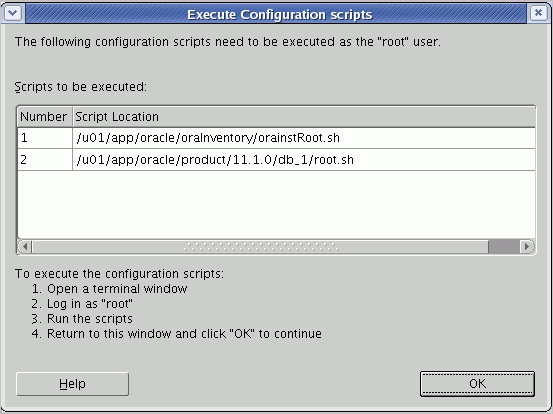Unfortunately, the installer or more specifically the root.sh script for the Oracle 11g grid (Clusterware) installer can be very flaky.
If it fails and you need to fix something or rerun it for any reason, it will fail the next time if you have not cleaned up the install by de-configuring CRS. I also like to wipe the installation off altogether and restart from a clean base. Here are the steps.
/u01/app/11.2.0/grid/crs/install/rootcrs.pl -deconfig -verbose -force
/u01/app/11.2.0/grid/crs/install/rootcrs.pl -deconfig -verbose -force -lastnode
At this point, you could rerun root.sh (after you have fixed the problem, but if you have closed the installer or just want to restart from a clean base then continue with the steps below.
Get the oracle home from the inventory then delete them both
cat /etc/oraInst.loc
cd /u01/app/oraInventory/ContentsXML/
cat inventory.xml
Find the Oracle home
Remove it on all nodes
rm -R /u01/app/11.2.0/
Also remove the inventory
rm -R /u01/app/oraInventory/
rm -R /etc/oracle
rm /etc/oraInst.loc
rm /etc/oratab
rm /usr/local/bin/dbhome
rm /usr/local/bin/oraenv
rm /usr/local/bin/coraenv
Then change the ownership of the /u01/app directory:
chown oracle:dba /u01/app
You could stop there but if you really want to wipe the slate, you could delete your ASM disks and recreate them fresh before the next install.
Delete your ASM disks on node 1
oracleasm deletedisk DISK1
oracleasm deletedisk DISK2
oracleasm deletedisk DISK3
oracleasm deletedisk DISK4
.
.
.
On all nodes
oracleasm scandisks
/usr/sbin/oracleasm exit
Now give your node a reboot and you should have a clean base from which to start another install.