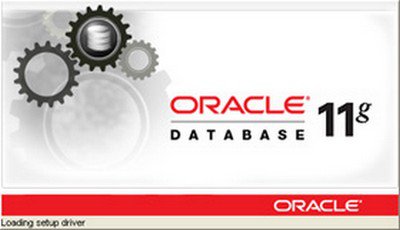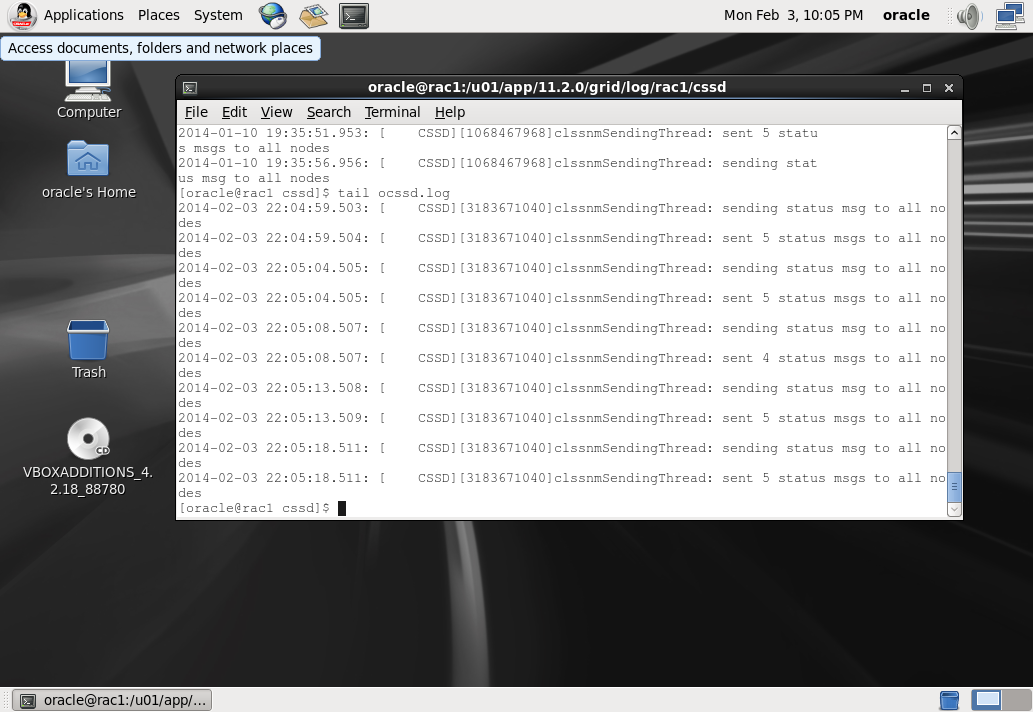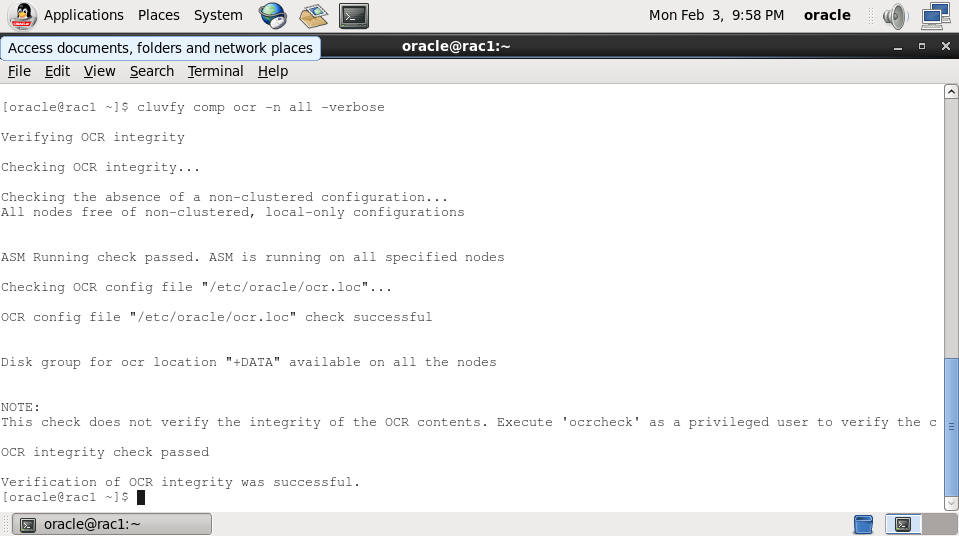What is an Oracle Service
Oracle services were a feature introduced in Oracle 10g. Their function is to simplify workload management by allowing you to group applications that share traits such as thresholds, priorities and attributes. The Oracle database is presented as a service and so you always have at least one service running. It is good practice to create …