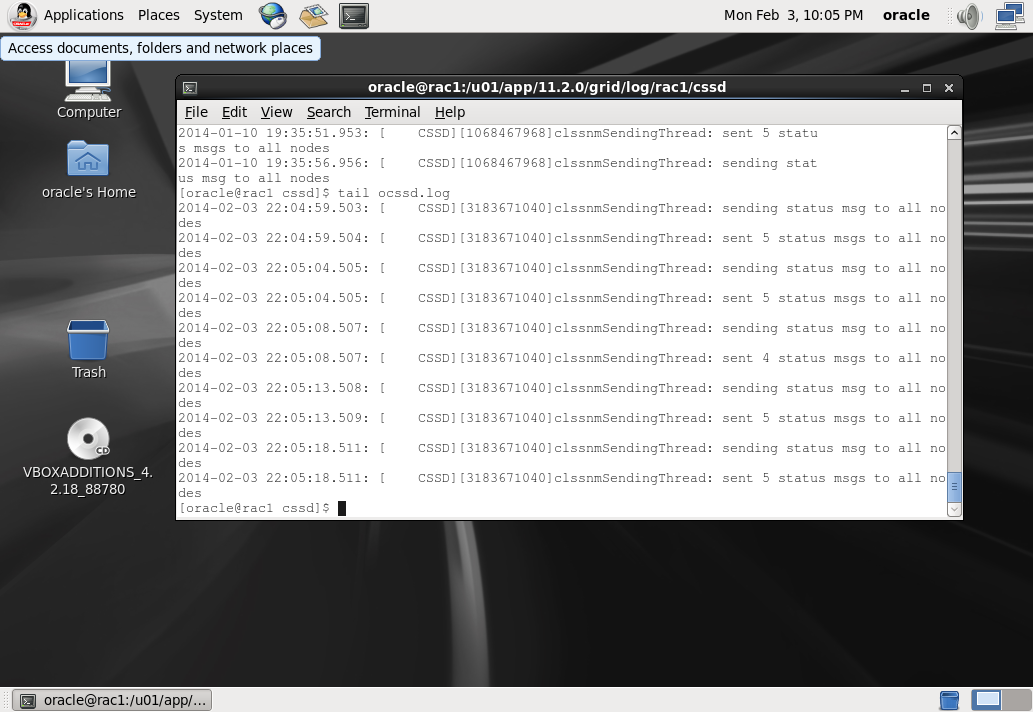Where to find Oracle clusterware log files.
To make administration and problem diagnosis easier in Oracle Clusterware, there is a single consolidated directory structure for the main clusterware log files. This is found under $GRID_HOME/log/[hostname]/ The CRSD logfile – crsd.log is stored in the /crsd/ directory and is archived every 10mb. The CSS logfiles – cssd.log is stored in …