Managing read replicas in Aurora PostgreSQL involves understanding how replication lag can impact your database’s performance and determining the steps you should take if your replicas start falling behind. If you’re working with Amazon Aurora PostgreSQL and notice that your read replicas are lagging, it’s essential to take immediate action to ensure your database cluster maintains high performance and availability. Replication lag refers to a scenario where the read replica databases fall behind the primary writer database, leading to inconsistencies and potential delays in read operations.
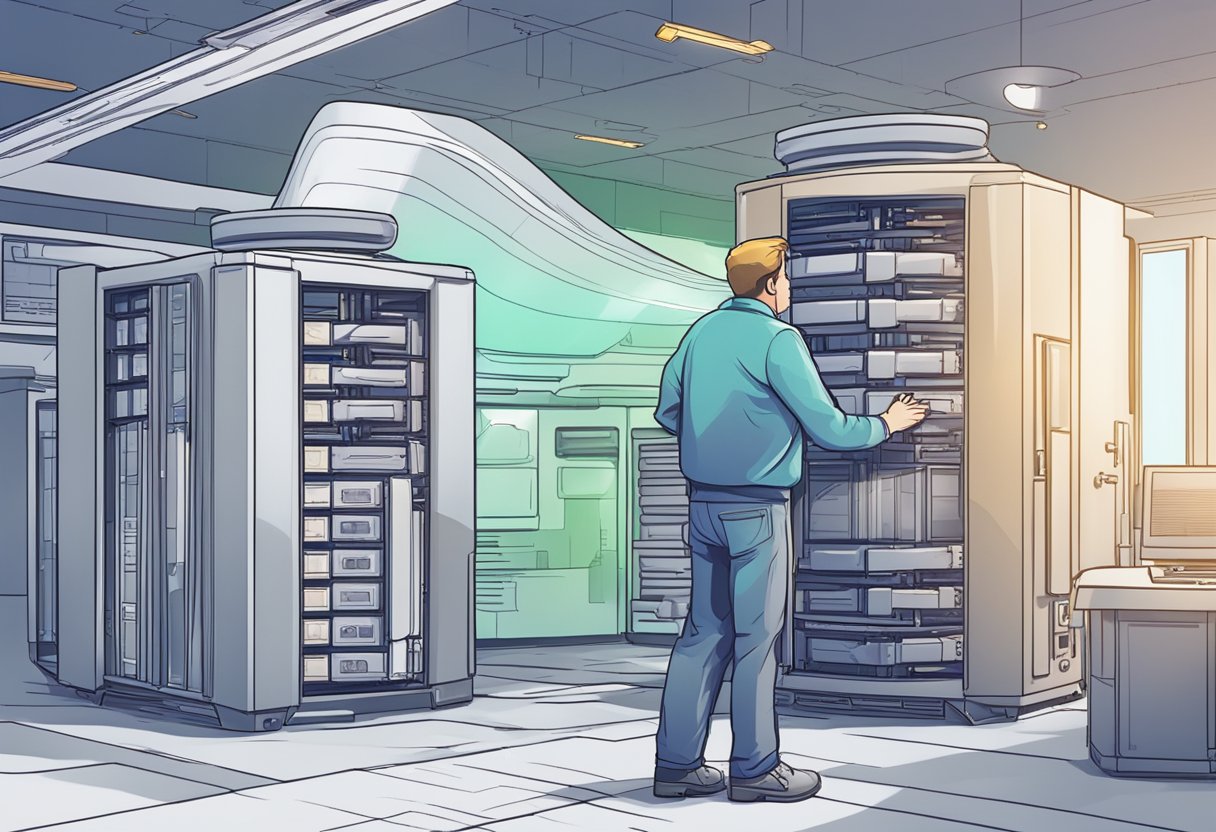
To address replication lag effectively, it’s crucial to monitor the performance of your replicas continuously and know when to intervene. Amazon Aurora provides several tools and features that allow you to assess and monitor the health and synchronicity of your replicas with the writer instance. Understanding how to check for lag and respond appropriately can help maintain a healthy database environment. Taking preventative measures and implementing best practices can significantly reduce the chances of encountering replica lag and minimise the need for urgent troubleshooting.
Key Takeaways
- Proactively monitor your Aurora Postgres replicas to quickly identify lag.
- Employ troubleshooting steps to address replication lag as it occurs.
- Implement best practices to minimise the potential for future lag.
Assessing Replica Lag in Aurora Postgres
When you encounter replication lag with your Aurora PostgreSQL read replicas, it’s crucial to assess the situation efficiently. Understanding the extent and cause of the lag can help you take the appropriate steps to mitigate it.
Firstly, check the Replica Lag metric. This metric is the amount of time a replica is behind the primary instance. Access this through the AWS Management Console or by executing the aurora_replica_status command. High replication lag can result in read replicas that are out of sync with the primary database.
To further diagnose lag, investigate the highest_lsn_rcvd attribute. It indicates the most recent log sequence number (LSN) the replica received from the writer DB instance. A significantly lower LSN on your replica compared to the master suggests lag.
Monitor your replicas’ performance under different conditions:
- During high write load: Check if the replication lag increases significantly.
- After DB instance restarts: Read availability improvements in Aurora PostgreSQL enable continuous serving of read requests. However, if a replica cannot keep up with the write traffic, it may restart.
Below is a simplified table that you can use to assess common indicators of replica lag:
| Indicator | Normal Range | Actions if Out of Range |
|---|---|---|
| Replica Lag Metric | 0-20 milliseconds | Investigate heavy write load or DB performance issues. |
| highest_lsn_rcvd | Close to writer LSN | Review replica’s resources and scaling options. |
| Replica Restart Frequency | Rare/None | Determine causes for restarts such as write bottlenecks or resource limits. |
Remember, timely assessment of replica lag is vital for maintaining high availability in your Aurora PostgreSQL environment.
Troubleshooting and Mitigating Replica Lag
Replica lag in Amazon Aurora PostgreSQL clusters is critical to monitor as it can impact read scalability and high availability. Understanding how to troubleshoot and reduce lag is essential for maintaining an efficient database environment.
Optimising Performance
First, evaluate your Aurora PostgreSQL configuration to ensure it’s optimised for performance. Check parameters that control buffer size and worker processes. Adjusting these can potentially decrease the lag. Furthermore, the right cache size can significantly improve performance.
Hardware and Scaling
If you’re experiencing lag, it may be due to your instance size. Upgrading to a more powerful instance with better I/O capacity might help reduce lag. Additionally, consider scaling your read replicas horizontally. You might also use CloudWatch metrics to monitor ReplicaLag and ensure it remains within acceptable bounds.
Managing Workloads
Balancing the workloads can mitigate replication lag. Prioritise critical read operations on specific replicas. Monitor your CPU utilisation and connection counts; if they’re high, distribute read operations or offload reporting queries to prevent overloading your primary instance. Watch for restarts that can increase lag, and if necessary, review the troubleshooting guide for other adjustments.
Monitoring and Alerting Strategies
When managing Amazon Aurora PostgreSQL, monitoring your replicas and setting up alerting mechanisms are crucial to ensure high availability and performance. Here’s how you can implement effective strategies:
-
Utilise CloudWatch: Set up Amazon CloudWatch to monitor vital metrics such as
ReplicaLagwhich measures the time a replica lags behind the primary instance. Establish alarms to notify you if the lag exceeds a pre-defined threshold. -
Configure Enhanced Monitoring: Enable Enhanced Monitoring for real-time metrics on the operating system. Pay close attention to disk I/O and CPU usage as these can be indicators of replication lag.
-
Implement RDS Performance Insights: Leverage Amazon RDS Performance Insights for an in-depth understanding of your database’s performance. It helps in identifying bottlenecks that could affect replica synchronization.
-
Setup Custom Alerts: Craft custom alerts using Amazon RDS Event Notifications when specific events related to read replicas occur, such as a failover event.
-
Routine Examination: Regularly verify the status of your Aurora PostgreSQL replicas using the
aurora_replica_statusfunction which provides insights on each replica’s health. -
Evaluating Queries: Review long-running queries that could contribute to lag. Optimize them to ensure they don’t impact the replication process.
Remember to document your monitoring and alerting strategies and keep reviewing them periodically to adapt to any new changes in your workload patterns or database behaviour.
Preventative Measures and Best Practices
When managing Aurora PostgreSQL read replicas, it’s imperative to implement measures to prevent lagging issues. Here is a condensed guide:
-
Monitor Workloads: Regularly review your workloads to ensure they are distributed evenly. Intense or spiky workloads can cause replicas to lag. Details on managing heavy workloads can be found in the Amazon Aurora PostgreSQL Best Practices.
-
Resource Allocation: Ascertain that your DB instance has sufficient resources to handle your workload. Allocate more if necessary, to prevent overexertion.
-
Query Plan Management (QPM): Avoid performance regressions by controlling the query plan optimiser, as suggested in the Best Practices for Aurora PostgreSQL Query Plan Management.
-
Optimise Reads: Implement Aurora Optimised Reads to accelerate query processing, thus reducing replica lag. Learn more on the topic of Improving Query Performance.
-
Scale Horizontally: Adding more read replicas can mitigate the load on individual replicas, promoting better performance and reduced lag.
| Action Item | Benefit |
|---|---|
| Monitor Workloads | Even workload distribution |
| Review Resource Allocation | Adequate handling of workload |
| Employ QPM | Minimise performance regression |
| Utilise Optimised Reads | Quicker query processing |
| Scale Horizontally | Load distribution |
- Proactive Maintenance: Perform software updates and maintenance outside of peak hours to minimise impact on replication lag.
By following these best practices, you safeguard not only the performance of your Aurora PostgreSQL read replicas but also the overall integrity of your database environment.
Frequently Asked Questions

When addressing lag in Aurora PostgreSQL read replicas, it’s crucial you understand the underlying causes and the steps you can take to remediate them. These frequently asked questions will guide you through the necessary actions and considerations.
How can replication lag be minimised in Amazon Aurora for PostgreSQL?
To minimise replication lag in Amazon Aurora PostgreSQL, it’s important to monitor your system closely and manage the workload on your primary database. Adequate provisioning, scaling read operations efficiently, and avoiding lengthy transactions can help in reducing lag.
What steps should be taken when read replicas consistently fall behind in Amazon Aurora PostgreSQL?
If your read replicas are consistently falling behind, you should first identify the bottlenecks causing the lag. Optimize queries, increase replica scaling, or review the instance size and networking capabilities to improve performance. Persistent issues may require further investigation into your database’s design and workload.
What metrics are most crucial for monitoring replication lag in Aurora PostgreSQL environments?
The ReplicaLag metric is essential for monitoring replication lag in your Aurora PostgreSQL environments. It shows how far behind an Aurora Replica is from the writer DB instance, allowing you to take timely action to address any delays.
How can synchronous replication be configured for Aurora PostgreSQL read replicas?
Synchronous replication for Aurora PostgreSQL read replicas isn’t supported as read replicas operate in an asynchronous replication mode to provide read scalability and high availability.
In what ways does the read replica architecture differ between Aurora and standard RDS for PostgreSQL?
The read replica architecture in Aurora benefits from a shared cluster volume, which allows for fast, efficient replication and increased fault tolerance when compared to standard RDS for PostgreSQL, where each read replica has its storage and replicates data asynchronously from the primary instance.
What are the cost implications of deploying Aurora PostgreSQL read replicas?
Deploying Aurora PostgreSQL read replicas leads to additional costs related to the compute and storage resources consumed by each replica. It’s imperative you review the pricing details and consider these additional replicas within your budget while planning for read scaling and high availability.
