Logical replication in PostgreSQL is a powerful feature that allows you to copy and synchronise data from one database to another. This process is essential for scenarios where high availability, load balancing, and real-time data analytics are required. PostgreSQL offers built-in logical replication starting from version 10, facilitating the stream of changes to a subscriber database which can be on the same server or a remote server.
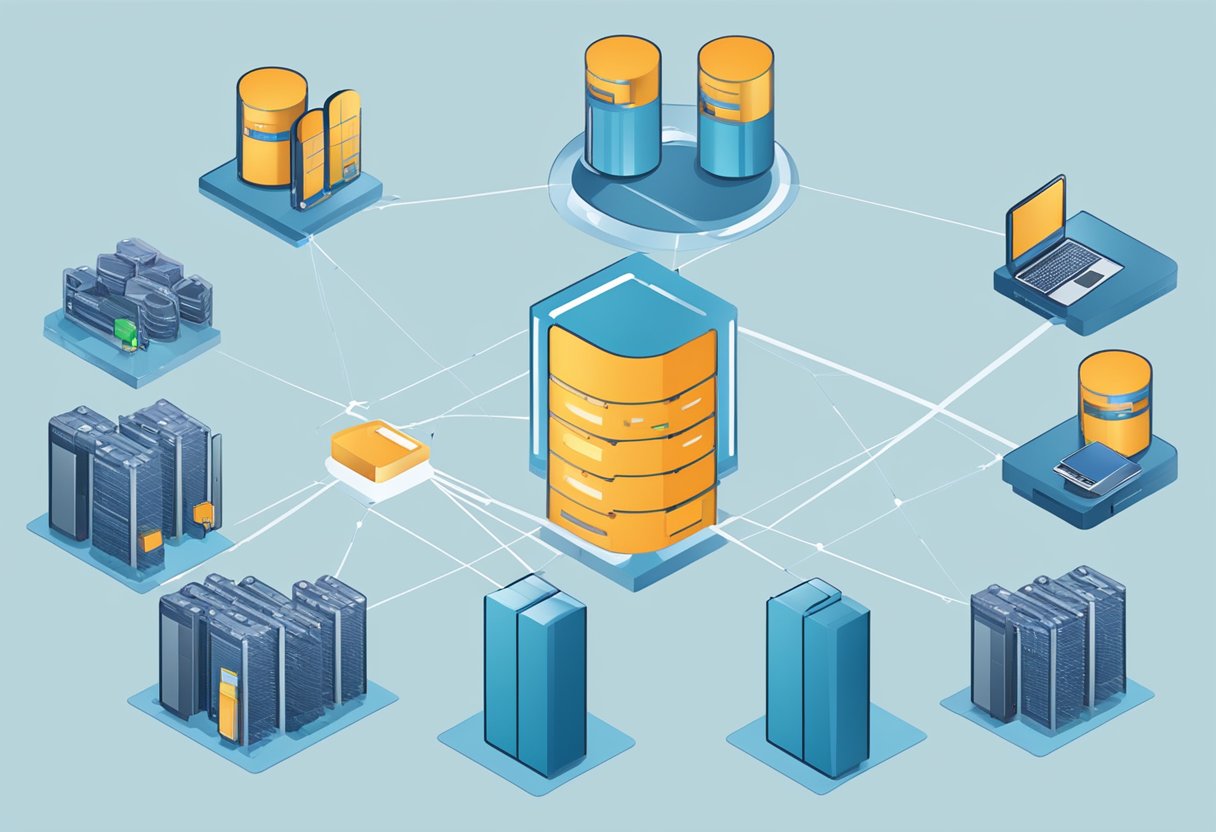
Beginning with ensuring that your PostgreSQL version supports logical replication, you then proceed to configure the databases for replication. This involves creating a publication on the source database, which defines the set of data to replicate. On the destination database, you create a subscription that connects to the publication and applies the replicated changes. Throughout the process, you must manage replication slots and monitor the replication to ensure it operates smoothly.
Key Takeaways
- Logical replication enables real-time data synchronisation between PostgreSQL databases.
- Configurations involve setting up publications and subscriptions on the source and destination databases, respectively.
- Ongoing replication requires careful monitoring and maintenance to ensure data consistency and system performance.
Understanding Logical Replication
In this section, you’ll gain insight into the nuanced practices of logical replication within PostgreSQL, understand its advantages, and explore how it differs from physical replication strategies.
Concepts and Terminology
Logical replication in PostgreSQL is centred on the publish/subscribe model. You, as the publisher, can select which database changes to broadcast, while subscribers choose which changes to receive. This model employs two key entities: publications and subscriptions. Publications are sets of database changes – akin to channels – that you can define. Subscriptions, on the other hand, are essentially the ‘subscriptions’ to these channels, signalling a recipient’s interest in specific changes. Additionally, replication slots are persistent placeholders that ensure data changes are retained until subscribers have fetched them.
Benefits of Logical Replication
The primary advantage of logical replication is the granular control it offers over the data replication process. You are able to replicate specific tables, and even particular rows or columns, which is particularly valuable for scenarios where complete database replication isn’t necessary or efficient. Logical replication facilitates real-time data updates and is compatible across different PostgreSQL versions, enabling smoother upgrades and maintenance activities.
Differences Between Logical and Physical Replication
Understanding the distinctions between logical and physical replication is crucial for employing the right strategy. While logical replication focuses on the replication of data changes at the statement or row level, physical replication relates to copying the exact byte-by-byte state of a database cluster to another location. Logical replication provides the flexibility to replicate a subset of the data and allows for different table structures between publisher and subscriber. In contrast, physical replication usually involves the entire database cluster and necessitates identical environments.
Configuring PostgreSQL for Logical Replication
Before diving into the configuration steps for logical replication in PostgreSQL, understand that this involves preparing your database, setting up a publisher, and configuring a subscriber.
Preparing the Database
For logical replication to function effectively, your PostgreSQL instance must be properly prepared. Ensure your postgresql.conf file is configured to allow replication. Specifically, set wal_level to ‘logical’, max_replication_slots to a suitable number for your environment, and max_wal_senders to the number of simultaneous replication connections you plan to support.
Additionally, the pg_hba.conf file needs to specify which connections are allowed for replication. Add appropriate entries for the replication user from the subscriber hosts, choosing an authentication method that suits your security policies.
Setting up the Publisher
The publisher is the source database where changes are tracked and propagated to subscribers. To create a publication:
- Connect to the psql terminal as a superuser.
- Use the command:
CREATE PUBLICATION publication_name FOR TABLE table_name;, replacing ‘publication_name’ with your choice of name, and ‘table_name’ with the table you wish to replicate.
Be aware that you can create a publication for one or more tables, or even all tables within a database. After creating a publication, PostgreSQL will start to track changes made to the specified tables.
Configuring the Subscriber
On the subscriber side, you will need to:
- Connect to the psql terminal of the database that will receive the changes.
- Create a subscription using
CREATE SUBSCRIPTION subscription_name CONNECTION 'connection_string' PUBLICATION publication_name;. Substitute ‘subscription_name’ with your chosen name, ‘connection_string’ with details to connect to the publisher, and ‘publication_name’ with the name of the publication created earlier.
Make sure that the PRIMARY KEY or a UNIQUE constraint is present for each table on the subscriber side, as this is mandatory for logical replication to associate rows between the publisher and subscriber databases correctly.
Creating a Replication Slot
In PostgreSQL, setting up logical replication involves creating a replication slot on the primary server. This crucial step ensures that the database changes can be streamed to the subscriber without the risk of losing any data.
Using SQL Commands
To create a replication slot, you’ll use the pg_create_logical_replication_slot() function within an SQL command. Here’s a straightforward example:
SELECT pg_create_logical_replication_slot('your_slot_name', 'pgoutput');
Ensure that the wal_level parameter is set to logical and that you have sufficient privileges to execute this command on your PostgreSQL instance.
Managing Replication Slots
Replication slots require attention to avoid unnecessary disk space usage. You can view all active replication slots with:
SELECT * FROM pg_replication_slots;
To remove a replication slot that’s no longer needed, execute:
SELECT pg_drop_replication_slot('your_slot_name');
Regularly monitor your slots to manage the disk space effectively.
Defining Publication and Subscription
In PostgreSQL, orchestrating the flow of data between databases hinges on properly defining publications and subscriptions. Your understanding of these components is vital for establishing logical replication.
Creating a Publication
To create a publication, you initialise it on the publisher database. A publication is essentially a set of database changes you aim to replicate. Use the CREATE PUBLICATION command, including a name for the publication and specifying the exact data (tables or all tables) you wish to include.
For instance:
CREATE PUBLICATION my_publication FOR TABLE my_table;
This command initiates a publication named ‘my_publication’ that targets changes in ‘my_table’. Configure your publication with care to determine precisely what data is published.
Creating a Subscription
On the flip side, a subscription is set up on the subscriber database. This action configures the database to receive data defined by the publication. To create a subscription, use the CREATE SUBSCRIPTION command and provide the necessary connection information to the publisher along with the name of the publication you’re subscribing to.
For example:
CREATE SUBSCRIPTION my_subscription
CONNECTION 'dbname=mydb host=publisher_host port=5432 user=myuser password=mypass'
PUBLICATION my_publication;
With this code snippet, you establish a subscription named ‘my_subscription’ connected to ‘my_publication’. The details included should match the specific configuration of your publisher database, encompassing host, port, user, and password.
Monitoring and Maintenance
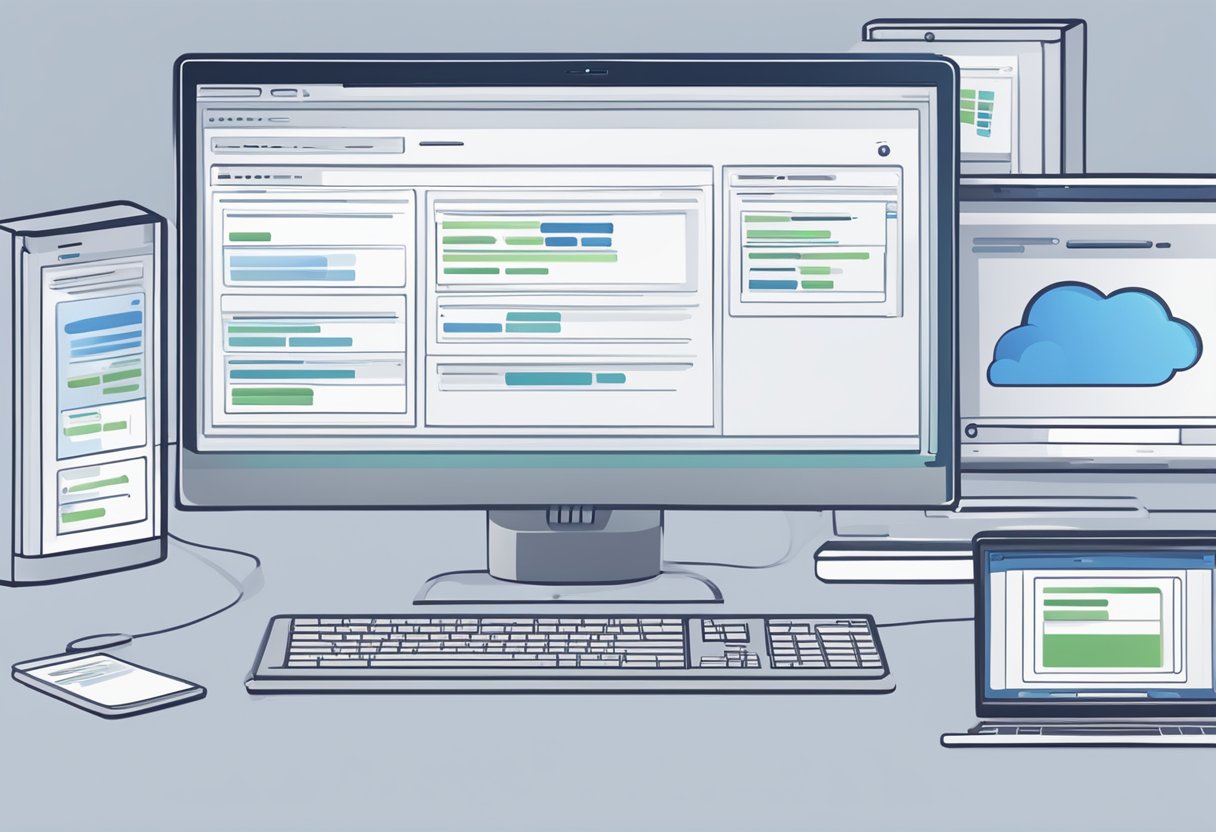
To ensure that your PostgreSQL logical replication operates smoothly, you need to prioritise ongoing monitoring and diligent maintenance. This approach will help you address issues promptly and maintain the integrity of your replicated data.
Monitoring Replication Status
To monitor the status of logical replication, regularly check the pg_stat_subscription view, which provides vital information about the health of your subscription connections. Look for lag times and ensure that replication slots are active. Tools like Monitoring Postgres Logical Replication at Shipt Tech may offer additional insights into performance and lag variability. By regularly examining this data, you can anticipate potential issues before they escalate, keeping your replication processes efficient.
Handling Conflicts and Errors
When dealing with conflicts and errors in logical replication, your first step should be to consult the PostgreSQL logs. These logs can indicate issues such as duplicate keys or foreign key violations. Be sure to also review replication conflict handlers if you have custom conflict resolution procedures in place. It’s essential to resolve conflicts swiftly to prevent data inconsistencies and to maintain high availability. For more detailed guidance on error handling, you might refer to resources like the PostgreSQL Documentation.
Through proactive monitoring and prompt conflict resolution, you can maintain a robust replication setup, ensuring your data remains consistent and reliable.
Advanced Techniques
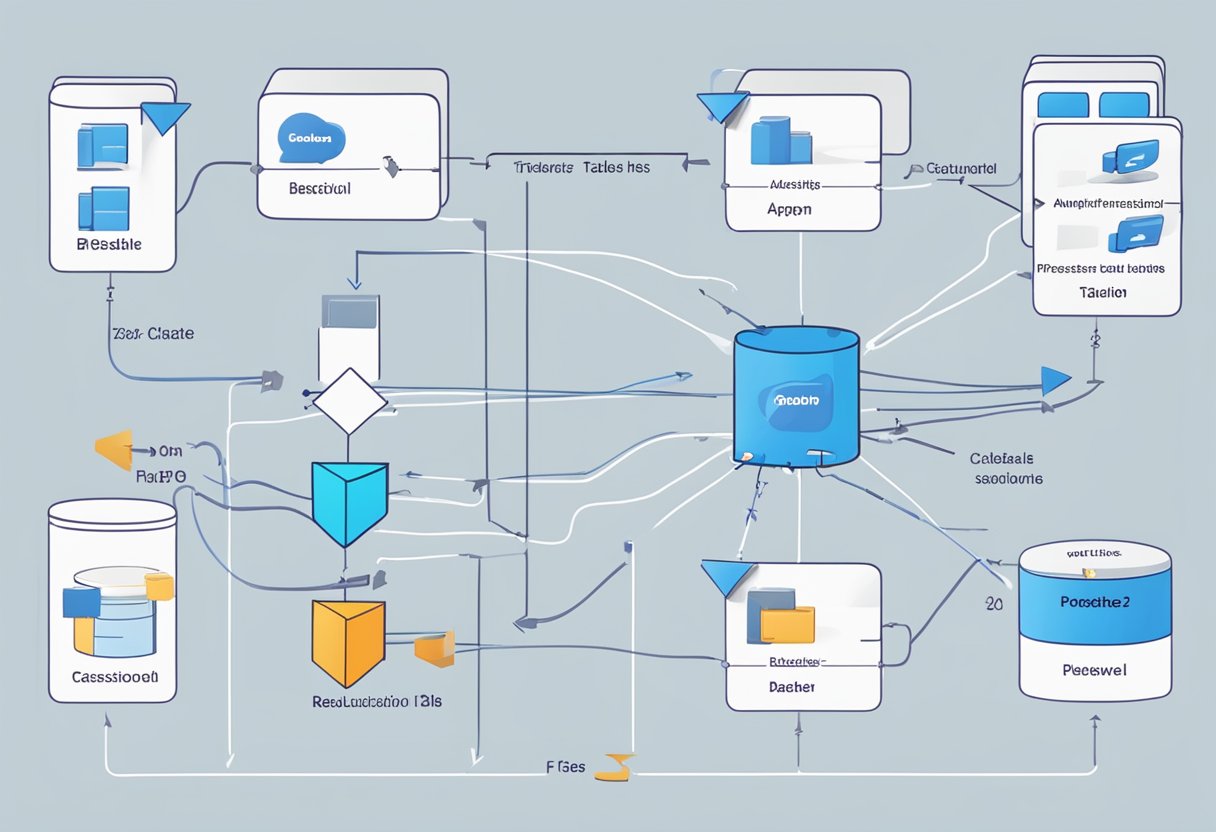
In this section, you’ll explore how to enhance your PostgreSQL logical replication setup through advanced techniques including data filtering, DDL replication, and cascade replication. These practices will give you greater control and scalability in your replication strategy.
Filtering Published Data
To optimise replication workloads, you may want to filter the data that is published. PostgreSQL allows you to define specific row filters on publications, ensuring that only the rows satisfying your predefined criteria are replicated. For instance, by using the WHERE clause in your publication, you can replicate only the rows where the status column is set to ‘active’.
DDL Replication
While built-in logical replication in PostgreSQL does not natively support DDL (Data Definition Language) changes, you can implement DDL replication through third-party extensions like pglogical. With pglogical, you replicate schema changes alongside your data, ensuring that changes like adding new columns or tables are echoed in the subscriber database. Be sure to understand the extension’s limitations and test before implementing it in a production environment.
Cascade Replication
Cascade replication is a strategy where a subscriber in a logical replication setup, in turn, functions as a publisher to other subscribers. This enables a scalable and hierarchical replication model. In your PostgreSQL configuration, you can set up cascade replication by creating a chain of publications and subscriptions. It is critical to monitor lag and conflict resolutions throughout the replication chain to maintain data consistency.
Performance Optimisation
Optimising your logical replication setup in PostgreSQL can significantly enhance data throughput and reduce latency. Ensuring replication parameters are finely tuned and subscriber indexes are strategically created is critical for achieving optimal performance.
Tuning Replication Parameters
Your replication performance is heavily influenced by the replication parameters you choose. Adjusting these parameters to suit the specific workload and network conditions can yield better replication speeds.
- wal_sender_timeout: Sets the time to wait for replication acknowledgement from standbys before disconnecting.
- max_wal_senders: Determines the maximum number of concurrent connections from standbys or streaming base backups.
- wal_keep_segments: Influences how many log segments are retained for standby servers.
Ensure you adjust these settings based on your replication strategy and capacity. Monitor your system’s performance and adjust as necessary.
Indexing Strategies for Subscribers
Proper indexing is vital for speeding up query performance on subscriber databases, but it has to be balanced against write performance, as each index adds overhead to data replication.
- Use Partial Indexes: Create indexes only on the subset of data that you query most frequently.
- Consider Index Type: Choose the right type of index (B-tree, Hash, GiST, GIN, etc.) for your data patterns and query types.
- Index Maintenance: Reindex regularly to remove bloat and update index statistics.
By implementing these strategies, you’ll optimise your database performance and ensure that your logical replication setup is both robust and efficient.
Monitoring Logical Replication and Diagnosing Errors

Effective management of PostgreSQL logical replication hinges on your ability to monitor processes and swiftly diagnose any issues that arise. Key to this is a solid grasp of the tools and commands at your disposal for inspection and troubleshooting.
Options for Monitoring Logical Replication
Web & GUI Tools: There are various third-party tools to visually monitor your logical replication status. For instance, the use of monitoring dashboards can provide a high-level overview, often with real-time statistics and health indicators.
Built-in Views: PostgreSQL provides built-in views, such as pg_stat_replication and pg_replication_slots, which display replication status information directly in the SQL interface. Querying these can yield essential details regarding the health and progress of your replication slots and workers.
Digging into your Logical Replication Setup and Commands to Get more Info
Publisher Examination:
Initiate by examining the publisher server using SQL commands. A command like SELECT * FROM pg_stat_replication; can show the replay lag of the subscriber while SELECT * FROM pg_replication_slots; indicates the last confirmed flush position.
Subscriber Examination:
On the subscriber side, it’s essential to identify whether the replication is up to date. Commands like SELECT * FROM pg_subscription_rel; provide an overview of the subscription relations and their current state.
Error Logs:
Always check PostgreSQL error logs for any warning or error messages related to logical replication. These logs are invaluable when diagnosing issues as they often contain detailed error reports pinpointing the exact problem.
Remember, a meticulous approach to monitoring and diagnostic commands aids in maintaining a robust replication setup.
Scaling and High Availability
When addressing the performance and reliability of your PostgreSQL databases, logical replication is a key technique to facilitate both scaling out and integrating with high availability setups.
Scaling Out with Logical Replication
To scale out your PostgreSQL database effectively, you’ll want to utilise logical replication to create read replicas. By doing this, you can distribute read queries across multiple copies of your database, ensuring fast response times even under high load conditions. Logical replication involves copying and maintaining database objects in multiple locations, enabling better load balancing and increased read throughput.
For detailed guidance on setting up logical replication in PostgreSQL, visit How To Set Up Logical Replication with PostgreSQL 10 on Ubuntu 18.04.
Integrating with High Availability Setups
Logical replication is not only crucial for scaling out but also for enhancing the high availability of your database. It allows for quick failover in case your primary server goes down, as secondary servers can be kept up-to-date and ready to take over without service interruption.
High availability also implies that you can perform maintenance tasks or updates without downtime. PostgreSQL ensures that through logical replication, you can maintain a robust setup that aligns with your high availability goals.
Explore further about PostgreSQL and high availability at Chapter 27. High Availability, Load Balancing, and Replication – PostgreSQL.
Frequently Asked Questions
In this section, you’ll find targeted answers to common queries about setting up and managing logical replication in PostgreSQL. These insights are tailored to help you navigate the intricacies of logical replication.
What are the steps to set up logical replication in PostgreSQL?
To set up logical replication, you must first create a publisher on the source database that defines which tables to publish. Next, create a subscription on the target database that subscribes to one or more of the publications from the publisher database. This establishes the replication pipeline from source to target.
What limitations should be considered when implementing logical replication in Postgres?
When implementing logical replication in PostgreSQL, you should consider that it doesn’t replicate certain database objects like sequences. Additionally, there’s an overhead to maintain the replication logs, and in high data volumes, this can impact overall performance.
Is it possible to use logical replication within the same PostgreSQL server?
Yes, it is possible to use logical replication within the same PostgreSQL server. This can be useful for scenarios such as database consolidation, upgrading systems, or testing where you replicate data between different databases on the same server instance.
How can logical replication be enabled in a PostgreSQL environment?
You can enable logical replication in a PostgreSQL environment by setting the ‘wal_level’ configuration parameter to ‘logical’. Create a replication slot for the publisher and then configure publications and subscriptions to control the data flow.
Can logical replication in PostgreSQL be configured for all tables simultaneously?
Logical replication can indeed be configured for all tables within a database by setting up a publication for the entire database. However, for more granular control, you may choose to publish selected tables instead.
What differences exist between logical and physical replication in PostgreSQL?
Logical replication and physical replication are distinct in their methods. Logical replication operates at a higher level by replicating specific table changes and can replicate between different PostgreSQL versions. Physical replication, on the other hand, works at the file system level by copying exact block addresses and byte-by-byte changes; it typically requires identical database versions for the primary and standby servers.