Migrating data from Amazon Aurora to Amazon Redshift requires effective strategies to transform and optimise data for analytics processing. AWS Glue, a fully managed extract, transform, and load (ETL) service, facilitates this process by preparing and loading your data for analytics. By understanding how to configure Aurora PostgreSQL as a source and effectively design ETL scripts in AWS Glue, you can enhance Redshift’s performance.
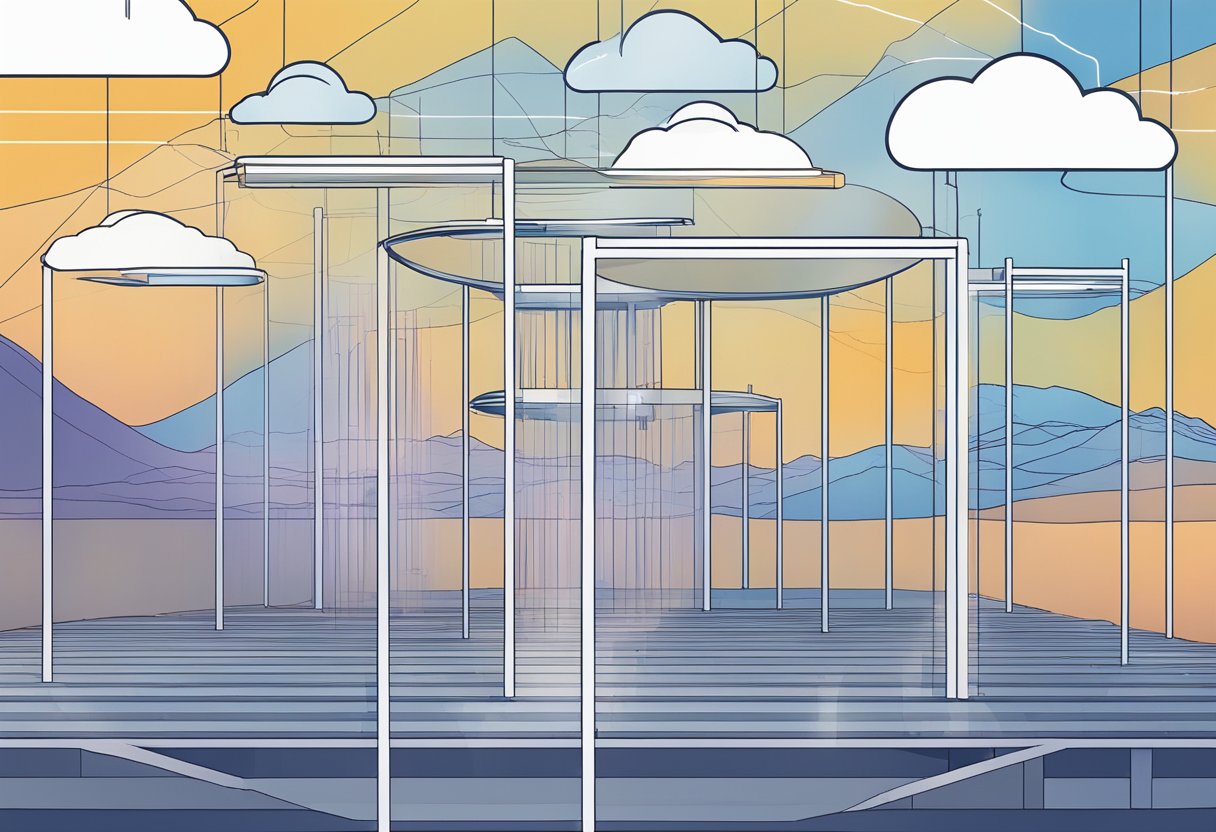
Transforming data effectively for Redshift involves not only the ETL process itself but also the consideration of best practices for integration, maintenance, and scaling strategies. AWS Glue’s capabilities to handle complex data transformations can be harnessed to write, schedule, and monitor ETL jobs. By implementing these AWS Glue transformations, you ensure that your data is optimised for efficient querying and analytics on Redshift. Furthermore, regular maintenance, along with monitoring strategies, will support your ongoing need for data optimisation and scalability.
Key Takeaways
- Utilising AWS Glue for data transformation optimises Redshift performance.
- Careful ETL design and job monitoring are vital for efficient data analysis.
- Ongoing strategy adjustments ensure sustainability and scaling of data workloads.
Understanding AWS Glue and AWS Redshift
In integrating Aurora PostgreSQL with Redshift, you need to understand how AWS Glue acts as a fully managed ETL service, and how AWS Redshift serves as a fast, scalable data warehouse. Both play crucial roles in data transformation and optimisation.
Overview of AWS Glue
AWS Glue is a serverless data integration service that makes it easier to discover, prepare, and combine data for analytics, machine learning, and application development. It provides both visual and code-based interfaces to efficiently handle data preparation tasks. AWS Glue automatically generates Python or Scala code for your data pipelines and runs them on a fully managed, scale-out Apache Spark environment to categorise, clean, enrich, and reliably move your data between storage systems.
Overview of AWS Redshift
AWS Redshift is a fully managed, petabyte-scale data warehouse service in the cloud. It allows you to use your data to acquire new insights for your business and customers. The main feature of Redshift is its ability to rapidly query and combine exabytes of structured and semi-structured data across your data warehouse, operational database, and data lake using simple SQL.
Benefits of Optimising Redshift with AWS Glue
By using AWS Glue with Redshift, you can simplify and automate the time-consuming tasks associated with data transfer and transformation. The Glue Data Catalog becomes a central repository where you can find and manage metadata about your data. Optimising Redshift with AWS Glue means faster, more reliable data analytics at scale, with the benefit of lower operational costs due to AWS Glue’s serverless nature. Moreover, AWS Glue’s dynamic scaling capabilities can help improve the performance and reduce the time to value for your data-driven decisions.
Configuring Aurora PostgreSQL as a Source
When preparing to use AWS Glue for Redshift optimization, configuring the Aurora PostgreSQL database correctly is crucial to ensure seamless data integration and transformation.
Setting Up Aurora PostgreSQL Database
To begin, you’ll need to set up your Aurora PostgreSQL database to work effectively with AWS Glue. Ensure that your Aurora PostgreSQL instance is running and accessible. You’ll need the database endpoint, port, and valid credentials to connect. Assign the appropriate permissions to the IAM Role that AWS Glue will use for accessing your database. These permissions should allow for reading from the Aurora PostgreSQL database and writing to the necessary S3 buckets.
Establishing AWS Glue Connections
Next, create a connection in AWS Glue to your Aurora PostgreSQL database. Go to the AWS Glue Console and navigate to the ‘Connections’ section, then click on ‘Add connection’. Choose the JDBC connection type and enter the Aurora PostgreSQL database’s credentials and connection details. Test the connection to confirm that AWS Glue can communicate with your Aurora PostgreSQL database. After a successful connection test, you can use this connection to source data in your AWS Glue jobs for subsequent Redshift optimization.
Designing ETL Scripts in AWS Glue
To capitalise on AWS Glue for transforming your Aurora PostgreSQL data for Redshift optimisation, it’s vital to design efficient ETL scripts. These scripts facilitate the data extraction from the source, its transformation into a suitable format, and then its loading into Redshift.
Creating Glue Jobs
When you initiate a Glue Job, you define the data source, which in this case is Aurora PostgreSQL, and the target, such as Redshift. Through the AWS Glue Studio’s visual interface, you create a Source node and configure it to connect to your database. Next, you specify the Redshift cluster as your destination. Lastly, you’ll set up the job parameters, which includes the type of job, the IAM role for permissions, and the necessary resources for the job execution.
ETL Code Generation
AWS Glue aids in ETL code generation by using a visual editor to compose data transformation workflows. You visually map out the data flow and define the transformations required. AWS Glue then generates the Python or Scala code running behind the scenes. It’s beneficial to understand that the visual tools you use to design the ETL process are backed by Apache Spark-based ETL operations.
Custom Scripts
If the standard transformations provided by AWS Glue don’t meet your specific needs, you have the option to write custom scripts. You can write these scripts in Python or Scala and import custom libraries as needed. Ensuring your script has the correct connections, mappings, and proper error handling will be essential for a successful ETL process. Your script will encapsulate the logic for extracting data from Aurora PostgreSQL, transforming it, and loading it into Redshift.
Data Transformation Tips for Redshift

In order to maximise performance when preparing your Aurora PostgreSQL data for Redshift, you must pay special attention to schema conversion, the optimisation of query performance, and the selection of appropriate sort and distribution keys.
Schema Conversion
When transforming data, ensuring that your Aurora PostgreSQL schema is compatible with Redshift is crucial. You may need to modify data types and structures to align with Redshift’s columnar storage. Additionally, it’s important to reduce schema complexity by flattening nested structures, as this can improve both the efficiency of your data transformation jobs and the performance of your Redshift queries.
Optimising Query Performance
To optimise query performance, structure your AWS Glue ETL (Extract, Transform, Load) jobs to transform data into Redshift’s optimal format. Chunk your transformations into smaller, manageable tasks to enable parallel processing and use Glue’s dynamic frames to handle semi-structured data more efficiently for querying. For specific guidance on optimising your transformations in AWS Glue before loading into Redshift, refer to instructions on Redshift connections.
Choosing Sort and Distribution Keys
For effective query performance, choose your sort and distribution keys wisely. Sort keys should align with your most frequent query predicates to minimise I/O by reducing the amount of scanned data. Your choice of distribution keys, on the other hand, should aim to balance the data across all Redshift nodes to ensure efficient parallelisation of queries. Consider the size and frequency of access for tables when deciding on the distribution style.
Executing and Monitoring ETL Jobs
Proper execution and monitoring of ETL jobs is crucial for transforming your Aurora PostgreSQL data efficiently and readying it for Redshift optimisation. This involves scheduling jobs, keeping track of performance with CloudWatch, and effectively handling errors.
Scheduling ETL Jobs
To ensure your data is timely and regularly updated, you’ll want to schedule your AWS Glue ETL jobs. AWS Glue Studio allows you to define triggers that start your ETL jobs on a schedule or in response to an event. You can setup jobs to run on a daily, weekly, or custom basis according to your organisation’s needs.
Monitoring with CloudWatch
Once your ETL jobs are up and running, Amazon CloudWatch offers comprehensive monitoring tools to track their performance. Utilise metrics and dashboards to witness real-time data processing. You can even set up alarms to notify you if the job runs into issues such as delays or failures.
Error Handling
Effective error handling ensures minimal interruption in your ETL processes. AWS Glue provides error logging that can be accessed in the job run details. Make sure you inspect the logs for any errors or warnings and adjust your ETL scripts or environment configurations accordingly to improve the job’s resilience and success rate.
Best Practices for AWS Glue and Redshift Integration

To maximise your data transformation and loading efficiency when using AWS Glue with Redshift, it’s essential to apply best practices tailored for resource management, cost optimisation, and security considerations. These practices help ensure a smooth and cost-effective integration process.
Resource Management
When managing resources, it’s crucial to select the right size and number of Data Processing Units (DPUs) for your AWS Glue jobs. DPUs are a measure of processing power that includes CPU, memory, and storage. The number of DPUs you choose directly impacts job performance and cost. Typically, you start with the default allocation and adjust based on job requirements.
Additionally, make efficient use of Glue Data Catalog. This central metadata repository simplifies management of data sources and targets, allowing you to reuse connection definitions for different jobs, which reduces redundancy.
Cost Optimisation
To optimise costs, utilise job bookmarks in AWS Glue to process only new or changed data. By doing so, you can avoid redundant computations and reduce job run time.
Another way to optimise your spending is through monitoring and logging. Keep a close eye on your AWS Glue job metrics. Use Amazon CloudWatch to monitor job run times and logs to fine-tune job parameters and minimise unnecessary data processing that could increase costs.
Security Considerations
Regarding security, employ AWS Identity and Access Management (IAM) roles to securely access resources needed by AWS Glue jobs. Define roles with the least privilege necessary to perform tasks, limiting potential security risks.
For data protection, encrypt data at rest and in transit. Use AWS Key Management Service (KMS) to manage encryption keys and ensure that data in your S3 buckets, temporary storage, and Redshift is encrypted according to best practices.
Validating the Optimisation
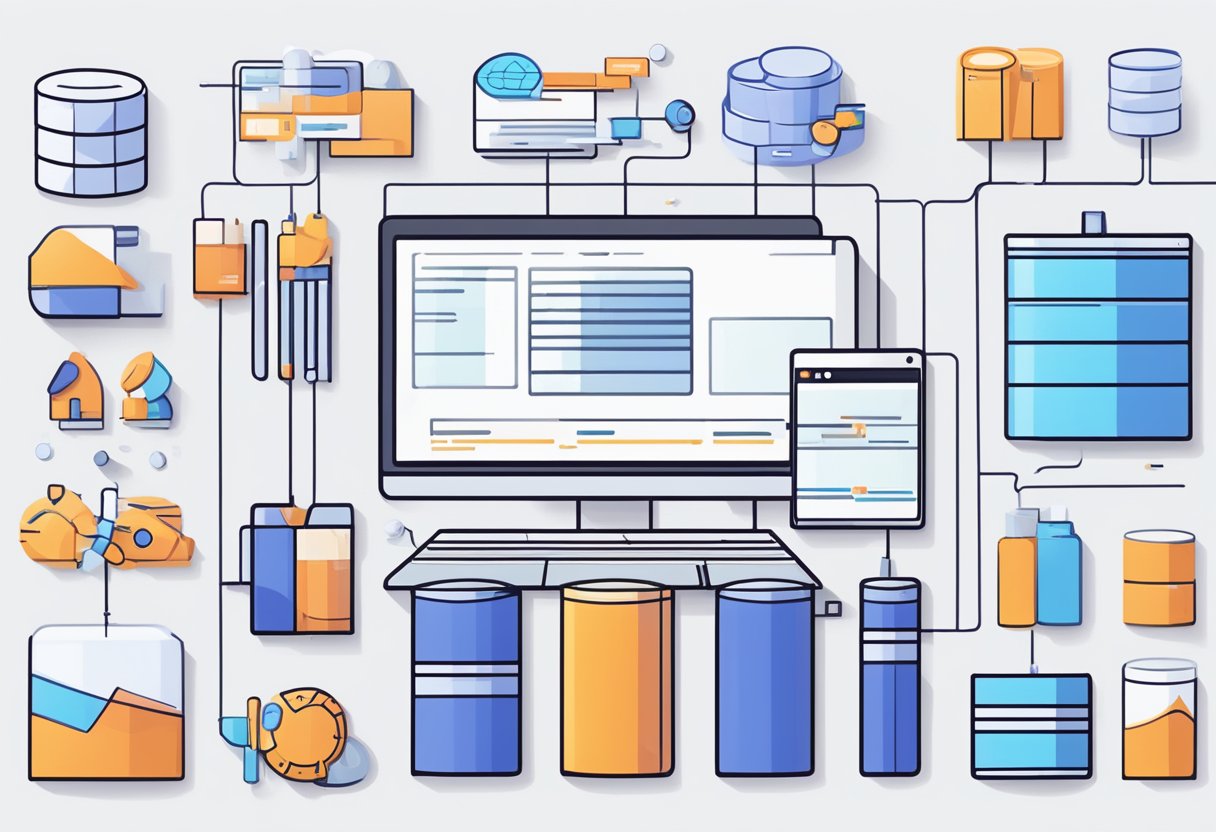
When transforming Aurora PostgreSQL data for Redshift optimisation using AWS Glue, it’s crucial to validate the performance gains after the ETL (Extract, Transform, Load) process. This step ensures that your data transformations align with performance objectives.
Begin with examining the data schema. Ensure that your data types are optimally defined for Redshift, such as converting to smaller data types where appropriate. This minimises storage and improves query performance.
Next, consider sort keys and distribution styles. If unfamiliar, sort keys order your data to speed up queries, while distribution styles determine how data is allocated across Redshift nodes. Both have significant impacts on query speed and system performance. Validate that the sort keys and distribution styles you’ve chosen are reducing query times and evenly distributing the workload.
Check query performance with these steps:
- Run representative queries on your dataset.
- Measure the time it takes to return results.
- Compare against pre-optimisation benchmarks.
Evaluate the compression encodings. Using AWS Glue’s PII transform to mask sensitive data may have a dual benefit; improving both compliance and query performance as less data is scanned.
Conduct load tests by:
- Loading substantial volumes of data into Redshift.
- Monitoring load performance and system resources.
Finally, check AWS Glue Studio’s validations for custom visual transforms. Proper configuration is crucial to ensure optimal functioning of the ETL job, aligning with your optimisation goals. For any troubleshooting or validation of custom transforms, AWS Glue Studio provides validation tools that can be utilised.
Maintenance and Scaling Strategies

When managing your AWS Glue jobs to optimise data from Aurora PostgreSQL for Redshift, maintenance and scaling are critical for ensuring performance and cost-efficiency. Here are strategies to consider:
Job Maintenance
- Regularly update your ETL scripts to leverage new AWS Glue features and enhancements.
- Employ version control for your Glue scripts to track changes and revert if necessary.
- Automate error handling to manage data inconsistencies and AWS Glue service interruptions.
Performance Tuning
- Monitor job metrics such as execution time and data throughput to identify bottlenecks.
- Adjust resource allocation based on job performance data; allocate more Data Processing Units (DPUs) for resource-intensive jobs.
Cost Management
- Use reserved instances for predictable workloads to reduce costs.
- Apply job bookmarking to process only new or changed data, avoiding redundant computations.
Auto Scaling
- Set up automatic scaling for your Glue jobs to handle increasing loads without manual intervention.
- Test different DPU settings to find the most cost-effective configuration that meets your performance goals.
Data Partitioning
- Implement data partitioning strategies in Aurora PostgreSQL and Redshift to improve query performance and reduce data scan volumes.
By applying these strategies, you can maintain a robust environment for your AWS Glue jobs and scale resources efficiently as your data workload grows. Remember, these are the foundation for a successful data transformation pipeline, but you should always tailor your approach to fit your specific use case and requirements.
Frequently Asked Questions
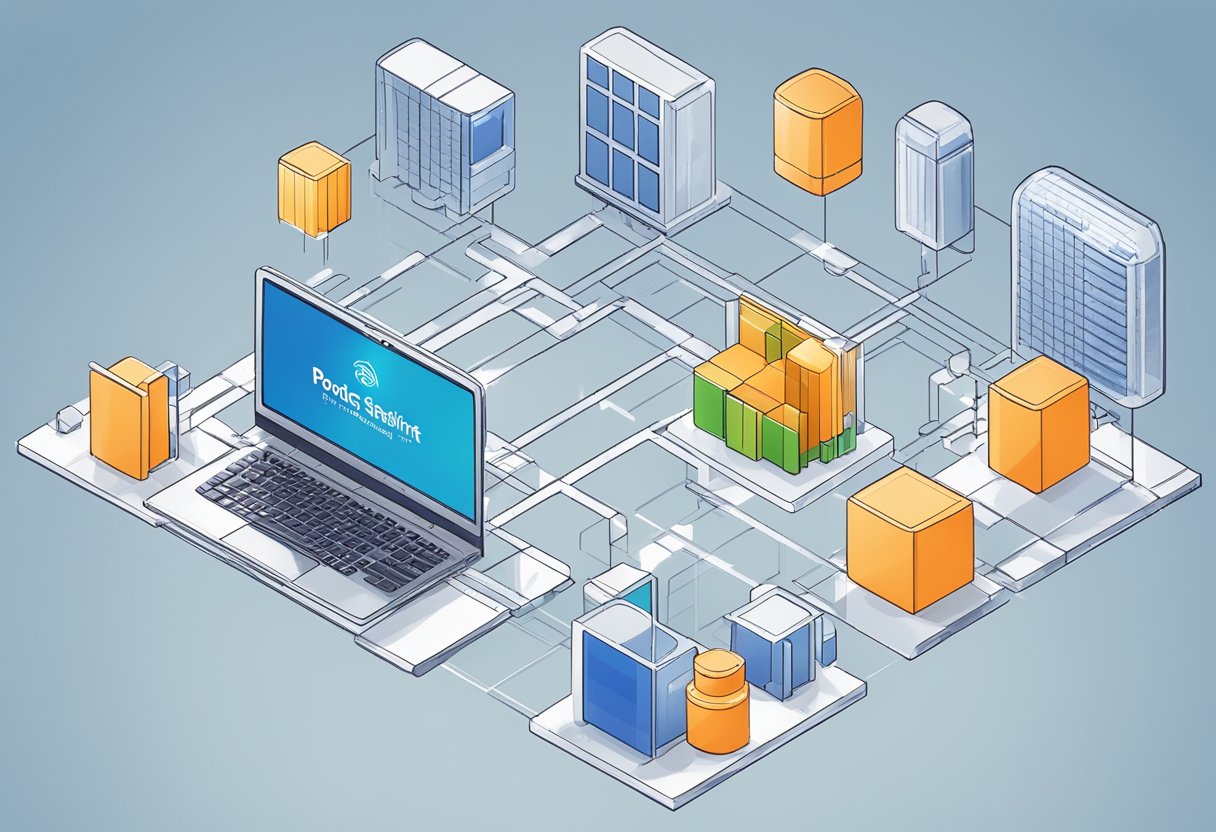
AWS Glue presents a streamlined approach to migrating and transforming data from Aurora PostgreSQL to Redshift. This section addresses key considerations and best practices to optimise your data warehousing processes with AWS Glue.
What steps are involved in migrating data from Aurora PostgreSQL to Redshift using AWS Glue?
To migrate data from Aurora PostgreSQL to Redshift using AWS Glue, you should first define your data source and target in the AWS Glue Data Catalog. Then, configure your ETL job to transform the data as needed. Finally, use the AWS Glue job to load the data into Redshift, optimising the schema for query performance.
How can data transformation tasks be optimised in AWS Glue for enhanced Redshift performance?
Optimising data transformation tasks in AWS Glue can involve techniques such as schema conversion, columnar data formatting, and compression to reduce data scans and improve query speed. You should also consider parallelising your ETL jobs and using Glue crawlers to keep your data catalog updated with the latest schema.
What are the best practices for configuring AWS Glue to ensure efficient Redshift data warehousing?
For efficient Redshift data warehousing, ensure that your AWS Glue jobs are configured to minimise data movement by using pushdown predicates. Adopt a columnar data format like Parquet, enable bookmarking to process only new or changed data, and fine-tune the resource allocation such as Data Processing Units (DPUs) for your jobs.
Can you outline the process for setting up a connection between AWS Glue and a PostgreSQL database?
To set up a connection between AWS Glue and a PostgreSQL database, create a JDBC connection in the AWS Glue console, specifying your PostgreSQL database details. Then, test the connection and use it in your Glue jobs. Making sure that the appropriate permissions are in place is critical.
What considerations should be taken into account when writing data from AWS Glue DataFrames to Redshift?
When writing data from AWS Glue DataFrames to Redshift, ensure that your data types are compatible and consider the distribution and sort keys to organise the data efficiently. Keep an eye on the size of the data chunks to optimise the Redshift load performance and avoid timeouts or memory issues.
How to resolve issues related to the temporary directory in Redshift when using AWS Glue?
If you encounter issues with the temporary directory in Redshift during AWS Glue execution, make sure to define sufficient space in Amazon S3 to manage spill-over from memory-intensive operations. Setting the correct s3 staging directory with the necessary permissions in your Glue job’s settings will help avoid such issues.
