Using the AWS Glue Data Catalog with a data warehouse facilitates a comprehensive approach to data management, ensuring that your data is not only well-organised but also easily accessible for analysis and business intelligence tasks. The AWS Glue Data Catalog serves as a central repository where metadata—pertaining to the structure, location, and runtime metrics of the data—is stored. By using the AWS Glue Data Catalog, you can automatically discover and catalogue metadata about your data stored across the AWS cloud landscape and on-premises environments, which enhances the ability to query and retrieve the data efficiently.
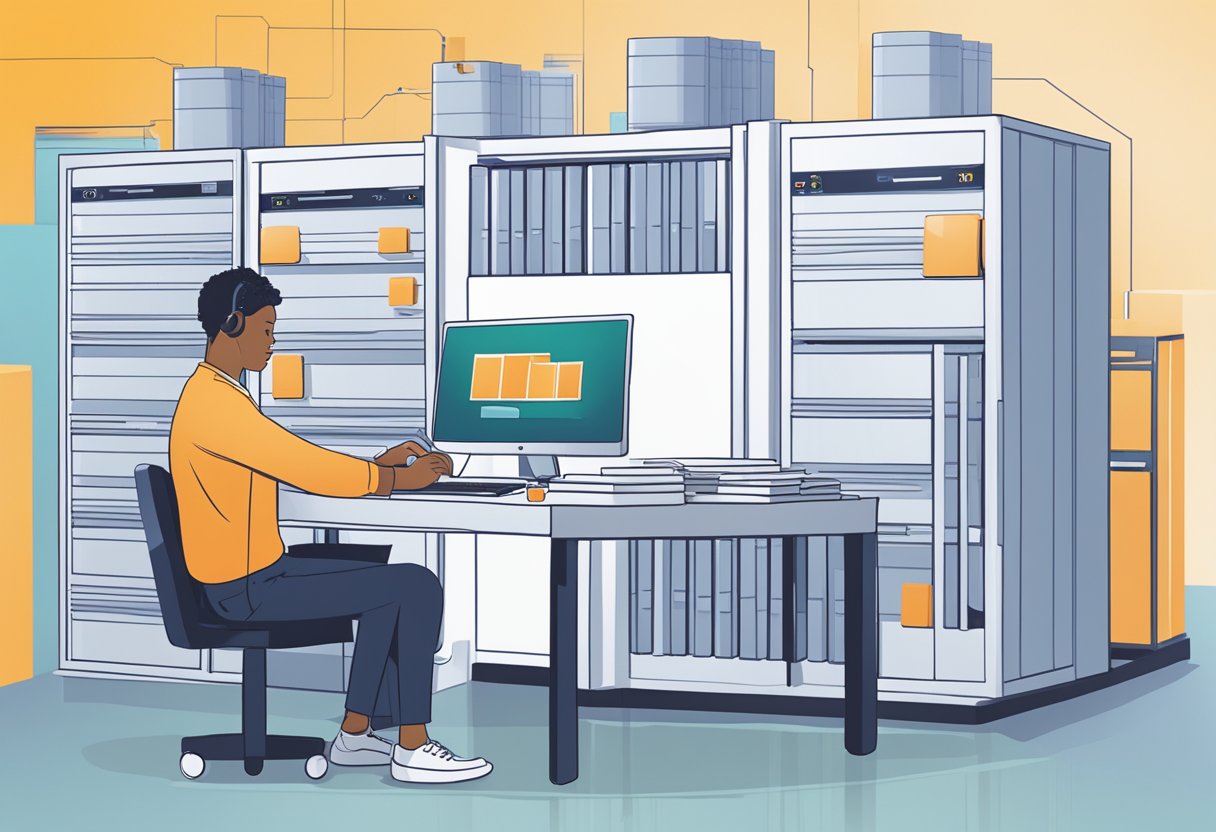
Integrating AWS Glue Data Catalog into your data warehouse operations streamlines your ability to manage and prepare data for usage in ETL jobs and analytical reporting. It allows for seamless connection to various AWS services and data stores, providing a uniform schema and structure to the data warehouse ecosystem. Effective integration ensures secure and governed access to data resources, which is paramount in complying with data privacy standards and regulatory requirements. Leveraging AWS Glue Data Catalog also optimises data warehouse performance by enabling better resource allocation and fine-tuning data retrieval processes.
Key Takeaways
- AWS Glue Data Catalog centralises metadata management, enhancing data accessibility and query efficiency.
- Integration with the data warehouse assures secure, governed access and uniform data handling.
- Leveraging the Data Catalog improves data warehouse performance and resource management.
Understanding AWS Glue Data Catalog
Before diving into the specifics, it’s important for you to understand that the AWS Glue Data Catalog is a central repository for storing and managing the metadata of your data assets, facilitating an organised approach towards data warehousing.
Overview of Data Catalog
AWS Glue Data Catalog serves as your persistent metadata store, designed to store information about your data assets residing in AWS. It acts much like a reference library for your data, detailing where your data lives, what it’s comprised of, and how it’s used across your ETL (Extract, Transform, Load) jobs. Crucially, it supports your data warehouse by allowing integration with various AWS services.
GLUE Data Catalog Components
The key components of the Data Catalog encompass the following:
- Databases: Logical containers for tables.
- Tables: Contain the metadata definition of data in a data store.
- Crawlers: Automated processes that scan data in data stores and populate the Data Catalog with tables.
- Classifiers: Define custom schemas for non-native formats.
Data Catalog Benefits
Utilising the Data Catalog comes with a multitude of benefits:
- Centralised metadata repository: Allowing improved data governance and discovery.
- Integration with ETL Jobs: Streamlines data transformations and analyses.
- Security Features: Including encryption and access control via AWS Identity and Access Management (IAM) policies.
- Serverless Architecture: Eradicates the need for infrastructure provisioning or management, which can make scaling your operations more efficient.
Setting Up AWS Glue Data Catalog
The AWS Glue Data Catalog serves as a central repository for your metadata within the AWS ecosystem. It enables you to establish a database for organising the metadata of your data warehouse.
Prerequisites
Before you begin with the configuration of the AWS Glue Data Catalog, certain prerequisites must be met:
- You must have an active AWS account.
- Ensure that you have the necessary permissions to access AWS Glue and create resources within it.
- Familiarise yourself with AWS Identity and Access Management (IAM) for setting up proper access.
- Determine the data sources and targets for your ETL jobs that will be catalogued.
Configuration Steps
Follow these steps to configure your AWS Glue Data Catalog:
- Sign in to the AWS Management Console and navigate to the AWS Glue console.
- Under the Data catalog section in the left-hand menu, select Databases.
- Click on Add database to create a new database where you can store metadata for your data warehouse.
- Define tables within your database that correspond to the data structures in your warehouse, facilitating ETL operations.
- Set up Crawlers to populate the Data Catalog with metadata from your data sources. Details for setting up crawlers can be found in the documentation for Data Catalog and crawlers in AWS Glue.
By adhering to these steps, your AWS Glue Data Catalog will be ready to serve as the foundation for managing the metadata of your data warehouse, enabling efficient data discovery and ETL automation.
Integrating Data Warehouse with Data Catalog
When setting up your data warehouse to work with the AWS Glue Data Catalog, you need to first connect your data sources and then select an appropriate data warehouse that integrates seamlessly with AWS Glue services.
Connecting Data Sources
To begin integrating your data warehouse with the AWS Glue Data Catalog, you must first establish connections to your various data sources. Within the AWS Glue console, you can define the data stores by choosing the ‘Databases’ option under the ‘Data Catalog’ section and then selecting ‘Add database’. By following guided steps, you are able to create a central repository for your metadata and ensure that relevant data from different sources can be catalogued accurately.
Data Warehouse Selection
Upon connecting your data sources, the selection of a data warehouse that is compatible with AWS Glue is crucial. Your chosen data warehouse should support the AWS Glue Data Catalog as its metadata repository. Doing so will enable your ETL jobs in AWS Glue to easily access the data warehouse for both sources and targets of your transformations. This is essential for creating a data warehouse or data lake that fully integrates with the AWS ecosystem.
Data Preparation
In the realm of data warehousing, the preparation phase is pivotal for ensuring quality and coherence in your datasets. It encompasses a series of processes to clean and transform raw data before it is loaded into the warehouse.
Data Cleaning
Your data often comes with inconsistencies, duplicates, or missing values that need addressing to maintain the integrity of your data warehouse. To facilitate this within AWS Glue, you can first navigate to the AWS Glue console to pinpoint issues using crawlers which automatically suggest schemas. The cleaning process involves:
- Deduplication: Removing duplicate records to prevent data redundancy.
- Handling Missing Values: Filling in or omitting missing entries based on your specific requirements.
Data Transformation
Once cleaned, transforming data ensures it’s in the right format and structure for analysis. AWS Glue enables you to perform transformations through ETL jobs. Key steps include:
- Normalization: Conforming data to a standard format for consistency across multiple sources.
- Aggregation: Computing summary statistics, such as averages or counts, which are often required for reporting and analysis.
By adhering to these processes, you can elevate the quality of your data warehouse, allowing for more reliable insights and strategic decisions.
Cataloguing Data
Before diving into the specifics of AWS Glue Data Catalog, it’s pivotal to comprehend two essential components: metadata management and schema versioning. These areas are crucial for maintaining an organised data warehouse.
Metadata Management
Metadata management within AWS Glue Data Catalog involves maintaining structured information about your data sources. You, as a user, can automatically catalogue data across your Amazon S3, RDS, DynamoDB, and Redshift sources using AWS Glue crawlers. This process allows you to create a database to house your metadata. Creating a database using the AWS Glue console is a straightforward procedure, with steps including choosing ‘Databases’ under ‘Data Catalog’ in the menu, followed by ‘Add database’.
Schema Versioning
Schema versioning is a system that tracks changes to the schema structure over time. AWS Glue Data Catalog supports this through the Schema Registry, allowing precise control and management of different versions of table schemas. Understanding the organization of the AWS Glue Data Catalog into databases and tables is crucial, as it supports data access control by using AWS Identity and Access Management policies at the table or database level. Moreover, schema versioning ensures that your data remains compatible with evolving business needs, thereby safeguarding against data inconsistencies.
By mastering metadata management and schema versioning, you can effectively harness the full potential of AWS Glue Data Catalog for your data warehouse.
Data Warehousing Operations
Managing a data warehouse involves various operations that ensure your data is efficiently stored, retrieved, and managed. The AWS Glue Data Catalog plays a critical role in these operations by acting as a central repository for metadata.
Data Loading
Your first step is to catalogue your data sources using AWS Glue crawlers, which classify data and infer schemas, storing metadata in the Data Catalog. Once catalogued, perform bulk data loads into your data warehouse by defining and executing Extract, Transform, and Load (ETL) jobs. AWS Glue seamlessly integrates with services such as Amazon S3 and RDS, enabling automated data ingestion directly into your data warehouse.
Data Querying
After your data is loaded and catalogued, you may query it using tools that connect to the AWS Glue Data Catalog. Use Amazon Athena or Amazon Redshift Spectrum to run queries on the data indexed by the Catalog. Ensure that your databases and tables are correctly defined in the Catalog for optimal querying. With the proper setup, these tools can directly access and run analytics on the data stored in your data warehouse.
Security and Access Control

Managing security and access control effectively is imperative when integrating AWS Glue Data Catalog with your data warehouse. These elements ensure that sensitive data remains protected and accessible only to authorised personnel.
Access Policy Setup
To start configuring access policies, you need to create IAM (Identity and Access Management) policies that define the permissions for the AWS Glue Data Catalog. It is essential to define who can create, modify, or connect to your database and tables. Resource-level permissions allow you to get granular with policies, specifying exactly what actions are allowed on specific Glue Data Catalog resources. For detailed guidance, you might find the official AWS documentation on fine-grained access to databases and tables in the AWS Glue Data Catalog helpful.
Encrypting Catalog Data
Encrypting your data catalog’s metadata involves selecting an encryption option within the AWS Glue console settings. By opting to encrypt your metadata, you’re taking a vital step in protecting your data at rest. The AWS Key Management Service (AWS KMS) is used for this purpose, providing you with control over the encryption keys. For instructions on enabling encryption and managing these settings, refer to the section on working with Data Catalog settings on the AWS Glue console.
Optimising Data Warehouse Performance
Effective optimisation of your data warehouse performance with AWS Glue Data Catalog involves striking a balance between speed and cost. You’ll need to tune the system for peak efficiency and manage expenses carefully.
Performance Tuning
To improve query performance, it’s essential to utilise column-level statistics in AWS Glue Data Catalog. By crawling your Amazon S3 buckets, metadata is extracted and stored, enabling systems like Amazon Athena and Amazon Redshift Spectrum to access tables more efficiently. You can also take advantage of AWS Glue’s partition indexes to expedite query processing times. This is particularly impactful when working with large data sets as it reduces data transfer and processing requirements.
Cost Management
Managing costs while maintaining performance requires a tailored approach. AWS Glue provides streaming ETL jobs, which must be monitored and tuned for cost efficiency. Keeping an eye on the Spark UI can give you insights into job trends and the particulars of micro-batch processing. Recommended practices include selecting the right type and size of Glue Data Processing Units (DPUs) and efficiently scheduling jobs to avoid unnecessary resource consumption and expenses.
Monitoring and Logging

Effective monitoring and logging are crucial for the maintenance and optimisation of your AWS Glue Data Catalog within your data warehouse environment. It enables you to track job performance, understand usage patterns, and troubleshoot issues promptly.
Audit Reports
To ensure governance and compliance, you should routinely generate audit reports. These provide a history of actions taken on your data resources. By utilising the AWS Glue logging and monitoring features, you can capture detailed audit logs. These logs include information such as the identity of the user performing operations, the time of these operations, and the specific resources affected.
Real-time Monitoring
Real-time monitoring allows you to observe the performance and health of your ETL jobs as they run. The AWS CloudWatch metrics for AWS Glue provides valuable insights into your system’s operational health. You can monitor metrics like job run time, error count, and data processing units consumed. Setting alarms on these metrics helps in proactive issue resolution and maintaining system reliability.
Troubleshooting and Support
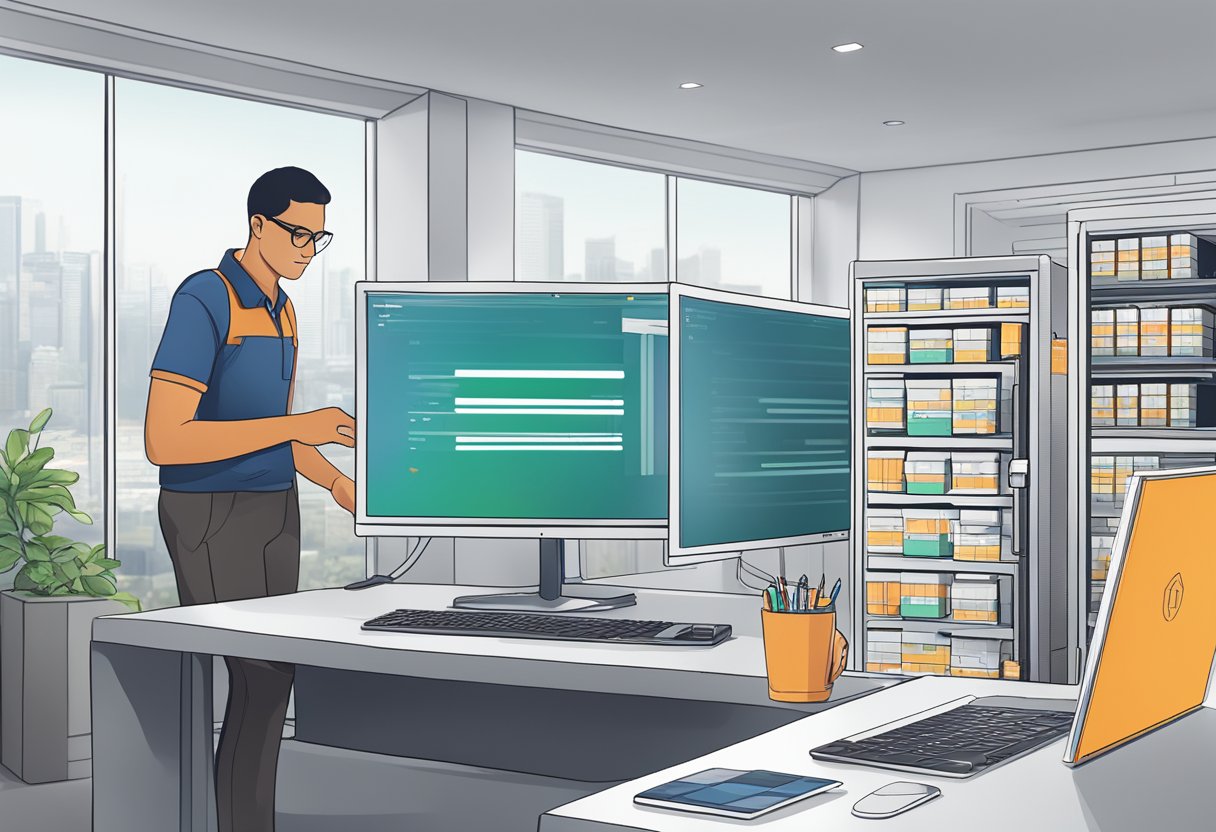
When you encounter issues with integrating AWS Glue Data Catalog with your data warehouse, several steps can be taken to troubleshoot and seek support.
Common Issues:
- Connection Errors: Ensure your network settings and permissions are correctly configured. Verify that your Data Catalog has the appropriate access to your data warehouse.
- Crawler Failures: Check if your AWS Glue crawler is properly defined and pointing to the correct data stores. Crawler logs can provide insight into any errors encountered during operations.
Steps for Troubleshooting:
- Review Logs: Examine CloudWatch logs for any error messages or failed tasks.
- Validate Configurations: Double-check your ETL job and crawler configurations in the AWS Glue console.
- Check IAM Roles: Confirm that your IAM roles have the necessary permissions for AWS Glue to access other AWS services on your behalf.
Seeking Help:
- AWS Documentation: Consult the comprehensive AWS Glue documentation for guidance and best practices.
- AWS Support: If the issue persists, reach out to AWS Support for professional assistance. Support plans can provide faster response times and specialised help.
- AWS Forums: Engage with the AWS community by posting questions in the AWS Glue Forum.
Remember: Regular maintenance and monitoring of your AWS Glue resources can prevent many common issues from occurring. Keep your AWS software development kits (SDKs) and command-line interface (CLI) tools up to date to avoid compatibility problems.
Frequently Asked Questions
In this section, you’ll find pertinent questions and answers to help navigate the integration and utilisation of AWS Glue Data Catalog with your data warehouse, enhancing your data management and ETL workflows.
What are the steps to integrate AWS Glue Data Catalog with an existing data warehouse?
To integrate AWS Glue Data Catalog with your current data warehouse, begin by signing into the AWS Management Console and navigating to the AWS Glue console. From there, you’ll need to create or designate a database within the Data Catalog, configure your crawlers, and then classify and populate your metadata repositories to reflect your data warehouse schema.
How can one utilise AWS Glue crawlers to enhance data warehouse schema management?
Utilising AWS Glue crawlers allows for the automatic extraction and categorisation of metadata from your data sources, which then populates the Data Catalog. These crawlers can be scheduled to run at specific intervals, ensuring that the schema of your data warehouse is up-to-date and accurately represents the underlying data structures.
In what ways does AWS Glue Data Catalog assist in maintaining data quality within a data warehouse?
The AWS Glue Data Catalog aids in maintaining data quality by offering a centralised metadata repository where data definitions are consistently stored and versioned. This centralisation helps uphold data integrity, traceability, and governance policies, which are essential for maintaining high data quality in a data warehouse.
What are the cost implications of implementing AWS Glue Data Catalog with a data warehouse solution?
The cost of implementing AWS Glue Data Catalog with a data warehouse depends on factors such as the number of AWS Glue Data Processing Units (DPUs) used by the crawlers and ETL jobs, the number of requests made, and the amount of metadata storage used. AWS offers a detailed pricing structure which should be reviewed to estimate the costs based on your specific usage patterns.
How does AWS Glue Data Catalog contribute to the optimisation of ETL processes within a data warehouse environment?
AWS Glue Data Catalog streamlines ETL processes by providing a serverless environment where ETL jobs are automatically generated and optimised for performance. The Data Catalog serves as a persistent metadata store that ETL jobs can access, thus minimising the redundant tasks typically associated with ETL and improving overall efficiency.
What procedures are involved in connecting external data sources to AWS Glue Data Catalog for warehousing purposes?
To connect external data sources to the AWS Glue Data Catalog, you must configure data crawlers to process and add the external data to your catalog. This involves defining the data store, configuring IAM roles for access, and running the crawler to classify and add the external data sources to your Data Catalog, making the data available for querying and analysis within your data warehouse.