Managing large datasets effectively is crucial in maintaining optimum database performance and scalability. As data grows, traditional methods may not cope with the sheer volume, leading to slowed query responses and maintenance headaches. PostgreSQL offers a feature called table partitioning, which allows you to break down a large table into smaller, more manageable pieces called partitions.
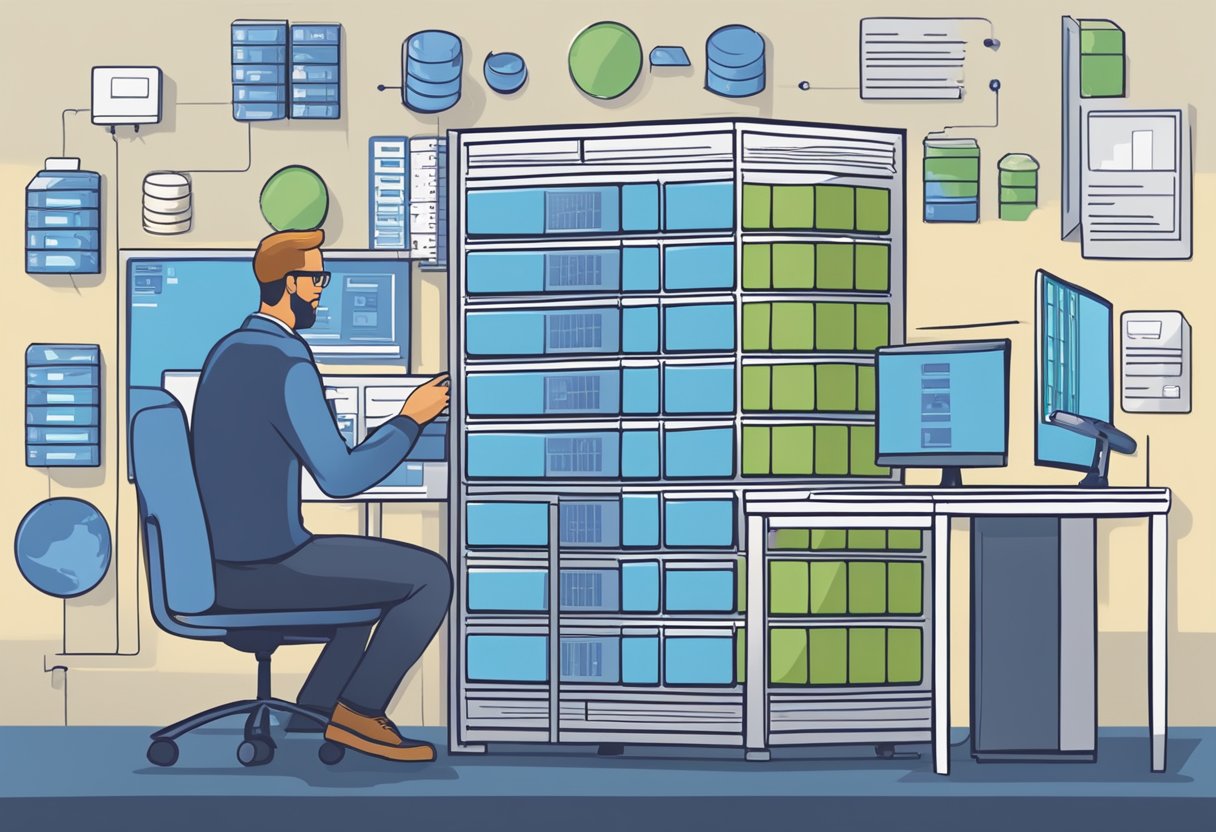
The technique takes advantage of logical separation to ensure that while data is stored across multiple partitions, it remains part of a single logical table to the user. This approach not only makes maintenance tasks easier but also improves query performance by allowing operations to target only relevant segments of data. Setting up partitions in PostgreSQL is a matter of defining clear rules on how data is distributed amongst them, which involves understanding your dataset and how it is accessed.
Key Takeaways
- Table partitioning in PostgreSQL divides large tables into manageable partitions without compromising data integrity.
- Proper setup and management of partitions enhance query performance and simplify maintenance tasks.
- Regular monitoring and adherence to best practices are essential for optimising partitioning efficiency.
Understanding Table Partitioning
When managing large datasets, it’s essential to utilise table partitioning in PostgreSQL, enhancing performance and simplifying maintenance.
Benefits of Partitioning
Partitioning your database tables offers several key advantages:
- Improved Performance: By dividing a large table into smaller ones, you can speed up query times, as searches may be confined to a particular partition rather than the entire table.
- Maintenance Efficiency: Operations such as
VACUUM, backups, and deletes can be performed on individual partitions, reducing the impact on the overall database system.
Types of Partitioning in PostgreSQL
PostgreSQL supports multiple partitioning methods, each suited to different scenarios:
- RANGE Partitioning: This method is based on a range of values for the partition key, such as dates or numbers. It’s ideal when you need to divide data into ordered subsets.
- LIST Partitioning: Opt for this method to group data into partitions based on a list of specific key values, useful for categorising distinct sets like regions or categories.
- HASH Partitioning: This method distributes data across partitions using a hash function on the partition key, aiming for an even distribution of data.
Partitioning Strategies
Employ the right strategy to maximise the effectiveness of partitioning:
- Choosing a Partition Key: Select a key that aligns with common query patterns to divide data logically and efficiently.
- Determining Partition Boundaries: Define boundaries clearly to prevent overlaps and maintain data integrity.
- Managing Partitions: Keep an eye on the size and number of partitions, as too many can negatively impact performance, just as too few might not provide the desired benefits.
By incorporating these considerations into your partitioning plan, you can optimise your database for handling large, complex datasets with ease.
Setting Up Partitioning
To effectively manage large datasets, PostgreSQL allows you to break down extensive tables into smaller, more efficient segments. This process of table partitioning enhances performance and facilitates easier data management.
Defining Partitioned Tables
When defining a partitioned table in PostgreSQL, you create a template that stipulates how data will be distributed across different partitions. This is achieved by using the CREATE TABLE statement followed by the PARTITION BY clause, which sets the table’s partitioning strategy. You must define the partitioned table without including actual data rows. Furthermore, remember that indexes, primary keys, and unique constraints must be managed at the partition level.
Choosing Partition Keys
Selecting appropriate partition keys is crucial for dividing your data effectively. Typically, you should choose a column with high cardinality and consider query patterns. The partition key can be a single column or multiple columns for composite partition keys, directly influencing how data is allocated to each partition.
Creating Partitions
Once you’ve established your partitioned table and chosen the partition keys, the next step is to create partitions using CREATE TABLE statements for each partition. Each partition should include the VALUES clause that specifies the data range or list for which that partition is responsible. You can employ different partitioning methods such as range, list, or hash to organise the data. Make sure that the partitions do not overlap and cover all potential values to avoid insertion errors.
Remember, table partitioning can vastly improve the performance of your PostgreSQL database when handling large amounts of data. By segmenting your data, you can optimize queries and simplify maintenance and data management tasks.
Managing Partitions
Effectively managing partitions in PostgreSQL is essential for optimising the performance and manageability of your large databases. Here’s how you can do it through various operations.
INSERT Operations and Triggers
For INSERT operations, it’s imperative that you direct data to the correct partition. This is typically managed through triggers or a partitioned table’s inherent routing mechanism. When you insert a row, PostgreSQL determines the appropriate partition based on the partition key. If you’re not using native partitioning, set up triggers to route the data to the right partition, thus maintaining order and efficiency in your dataset.
Detaching and Attaching Partitions
Over time, you may need to detach or attach partitions. To detach a partition, use the ALTER TABLE statement to remove it from the larger partitioned table without dropping the data. Conversely, when you have a separate table that you want to incorporate as a new partition, you attach it to the partitioned table with ALTER TABLE. This allows for archival of old data or integration of new data in a seamless manner.
Maintaining Indexes and Constraints
Ensuring the integrity of your data involves maintaining indexes and constraints effectively across all partitions. Create indexes on each partition to speed up query responses. The beauty of partitioning lies in the fact that constraints such as CHECK constraints define the partition’s data range, allowing PostgreSQL to eliminate irrelevant partitions during query execution, known as partition pruning, for enhanced performance.
By mastering these management techniques, you can maintain a responsive and organized database environment.
Performance Optimisation
Managing large datasets requires a strategic approach to optimise performance. Table partitioning in PostgreSQL is a powerful tool that can lead to significant query efficiency when done correctly.
Partition Pruning
Partition pruning is the process where PostgreSQL automatically excludes partitions that it does not need to read during a query. For instance, if your partitioned table is based on a date range and your query specifies a particular month, PostgreSQL will only scan the partition(s) that hold data relevant to that month. This reduces the amount of data scanned and, as a consequence, speeds up query execution times.
Query Planning and Execution
Optimise your query planning and execution by considering how indexes interact with partitioned tables. While an index on a single partition can improve the execution speed dramatically, having a compatible index across all partitions is crucial. Your query planner will use these indexes to quickly locate data within each partition. Additionally, remember that partitioned tables can help with join operations, especially when the tables being joined are partitioned on the same key, aiding in faster query responses.
Advanced Partitioning Techniques
When managing large datasets in PostgreSQL, understanding advanced partitioning techniques is essential for optimising query performance and simplifying data management. These techniques can make your database more responsive and scalable.
Native vs. Inheritance Partitioning
PostgreSQL offers two types of partitioning: native and inheritance. Native partitioning, introduced in PostgreSQL 10, is the modern method where a table is declared as a partitioned table. On the other hand, inheritance partitioning relies on a parent-child table relationship. With native partitioning, you benefit from implicit constraint enforcement and automatic routing of rows to appropriate partitions, which are not naturally present in inheritance partitioning.
Declarative Partitioning
Declarative partitioning is a method introduced in PostgreSQL 10 and further enhanced in later versions, allowing you to create partitions using SQL syntax. This technique provides advantages such as improved data organisation and faster query processing through partition pruning. You can specify partitions based on range, list, or hash keys. The Complete Guide to Use Table Partitioning to Scale PostgreSQL offers insights into how hash partitioning ensures a more even distribution of data.
Partitioning Existing Tables
To partition existing tables, you’ll need to reorganize your data into new partitioned structures, which can be a complex process. You can create a partitioned table and then migrate your data using commands like INSERT INTO...SELECT or COPY. It’s crucial to lock the table during this process to prevent data modifications. Managing Large Datasets with SQL Data Partitioning talks about the significance of careful planning to ensure minimal disruption and preserve data integrity during the partitioning process.
Monitoring and Maintenance
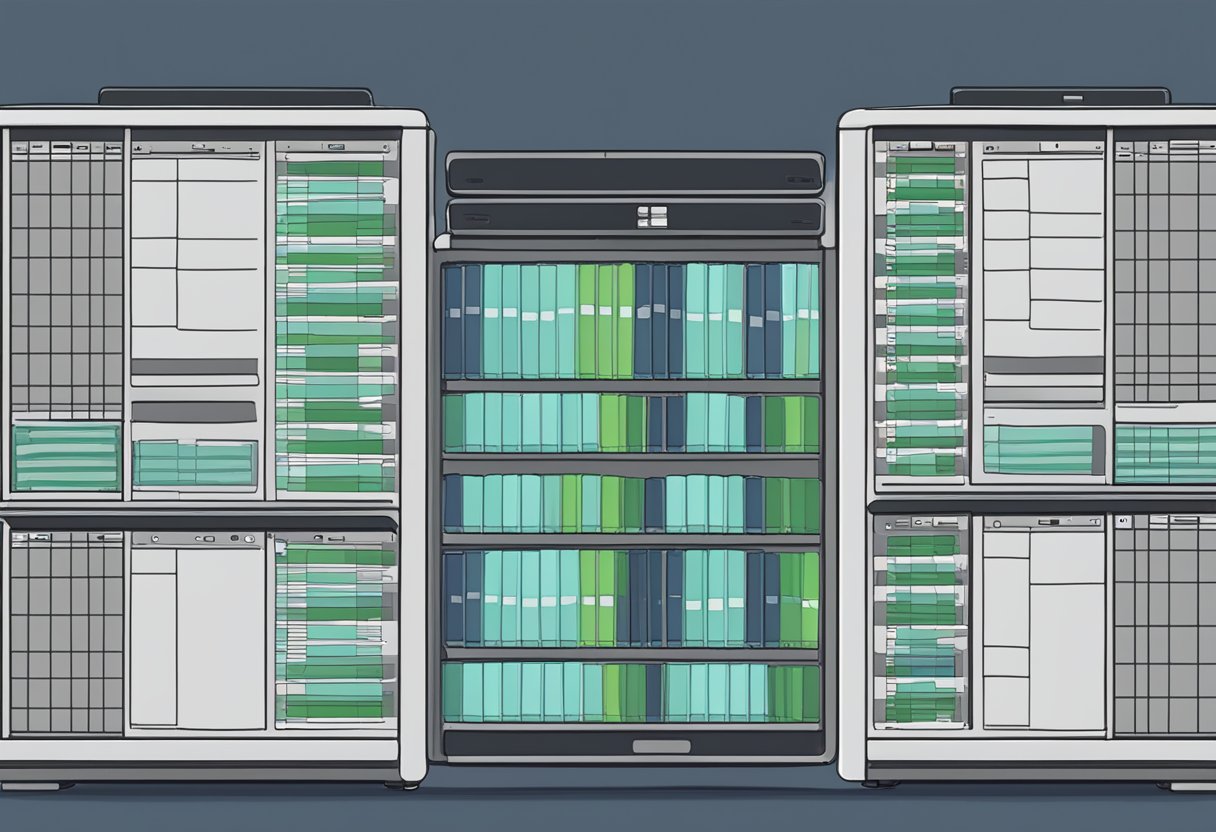
Appropriate monitoring and maintenance procedures ensure that your partitioned tables in PostgreSQL remain efficient and healthy over time. These practices can prevent performance degradation and data anomalies, which are critical for the smooth operation of large databases.
Checking Partition Health
To check the health of your partitions, you should regularly inspect several aspects of your partitioned tables. Consider setting a schedule to:
- Analyse table size and growth: Keep tabs on the size of each partition and the rate at which they grow. Use the
pg_total_relation_size()function to monitor this. - Review query performance: Regularly review the execution plans for typical queries against your partitions using
EXPLAIN. Look for inefficient scans or a high number of rows being processed. - Validate constraint exclusivity: Ensure that constraints like
CHECKare properly defined to avoid overlap between partitions. This maintains the integrity and speed of partition pruning.
Automating Partition Maintenance
Automation of maintenance tasks is key to managing large partitioned tables effectively. You can:
- Create scheduled jobs: Use cron jobs or PostgreSQL’s
pgAgentto automate tasks like partition creation and data archival. - Implement trigger functions: Automate the process of moving rows to the appropriate partition upon insertion.
- Set up partition rotation: For time-based partitions, automate the archival or purging of old partitions and the creation of new ones to keep the dataset within a manageable size and time window.
By regularly checking partition health and setting up automated maintenance, you maintain optimal performance and reduce the risk of data issues in your PostgreSQL environment.
Best Practices and Considerations
When managing large datasets in PostgreSQL with table partitioning, it’s crucial to adhere to best practices that ensure your database operates efficiently.
Choosing the Right Partition Size
Selecting an appropriate partition size is fundamental for balancing query performance and manageability. A partition that is too large may negate the benefits of partitioning, leading to slow queries and maintenance difficulties. Conversely, overly small partitions can result in a proliferation of partitions, which may overwhelm the system catalog and degrade performance. Aim for a partition size that minimises administrative overhead while still yielding performance improvements.
Impact on Transactional Workloads
Table partitioning can significantly affect your transactional workloads. It is essential to understand that each partition acts as a separate table with its own indexes and constraints, which can either enhance or hinder transaction performance. For high transactional databases, consider how partitioning will interact with transactions—particularly with regard to locking and concurrent data modifications. Analyse your transaction patterns and partition so as to minimise contention and maximise throughput.
Data Archiving and Retention
Effective data archiving and retention is facilitated by table partitioning, which can simplify the purging of outdated data without impacting active data. Establishing an archiving strategy that aligns with your partitioning scheme allows for easier removal of obsolete partitions, which can be dropped without affecting the rest of the table’s data. This can lead not only to improved performance but also to better compliance with data retention policies. Prioritising partitions for archival based on age, relevancy, or access patterns can streamline your archival processes.
By focusing on these specific best practices, you can enhance the efficiency and manageability of your PostgreSQL database.
Partitioning Examples
In PostgreSQL, you can set up partitioned tables using range, list, or hash partitioning. Below are examples for each type:
Range Partitioning
For range partitioning, you define partitions to hold rows within particular value ranges. Here’s an example of creating a range partitioned table by date:
CREATE TABLE measurement (
city_id int not null,
logdate date not null,
peaktemp int,
unitsales int
) PARTITION BY RANGE (logdate);
-- Create a partition for a specific range
CREATE TABLE measurement_y2020 PARTITION OF measurement
FOR VALUES FROM ('2020-01-01') TO ('2021-01-01');This code snippet creates a partitioned table called measurement partitioned by the logdate column. Then it creates a partition for the year 2020. Each partition is essentially a table that stores rows for its specific range.
List Partitioning
List partitioning is based on explicitly listing which key values appear in each partition. Here’s an example using list partitioning by country:
CREATE TABLE sales (
id int not null,
country text not null,
amount_sold numeric
) PARTITION BY LIST (country);
-- Create a partition for a specific country
CREATE TABLE sales_germany PARTITION OF sales
FOR VALUES IN ('Germany');In this example, the sales table is partitioned by the country column, and a partition is created specifically for sales in Germany.
Hash Partitioning
Hash partitioning distributes rows based on a hash key. Here’s how to create a hash partitioned table:
CREATE TABLE customer (
id int not null,
name text not null,
city text
) PARTITION BY HASH (id);
-- Create partitions for the hash key
CREATE TABLE customer_part1 PARTITION OF customer
FOR VALUES WITH (MODULUS 4, REMAINDER 0);
CREATE TABLE customer_part2 PARTITION OF customer
FOR VALUES WITH (MODULUS 4, REMAINDER 1);
CREATE TABLE customer_part3 PARTITION OF customer
FOR VALUES WITH (MODULUS 4, REMAINDER 2);
CREATE TABLE customer_part4 PARTITION OF customer
FOR VALUES WITH (MODULUS 4, REMAINDER 3);The customer table is partitioned by the id column using a hash function. Four partitions are created to distribute the data evenly across them based on the hash value of the id.
For more detailed information and examples, you can refer to the PostgreSQL documentation on Table Partitioning.
Frequently Asked Questions

Table partitioning in PostgreSQL offers a robust solution to efficiently manage large datasets by breaking them down into more manageable chunks.
What mechanisms are available for partitioning tables automatically in PostgreSQL?
PostgreSQL includes a built-in feature known as declarative partitioning, which simplifies the process. Additionally, tools like pg_partman can automate partition management.
How can the performance of PostgreSQL databases be affected by table partitioning?
Partitioning can enhance database performance by enabling more efficient queries and reducing index size. Particularly, it can improve query times by restricting searches to relevant partitions.
What steps are required to partition an existing table in a PostgreSQL database?
To partition an existing table, you’ll need to define a partitioning strategy and create partitioned tables. Migration of data into the new partitioned structure would follow, respecting any constraints you’ve established.
Is there a maximum number of partitions that PostgreSQL supports, and if so, what is the limit?
PostgreSQL does not enforce a hard limit on the number of partitions. However, the practical limit is determined by factors like system resources and partition management overhead. It is important to balance the number of partitions with system complexity.
What considerations should be taken when managing sizable data volumes in PostgreSQL?
Effective management of large data volumes involves careful consideration of data distribution, partition strategies, and the impact on maintenance operations such as backup and restore.
Can partitioning be utilised to enhance the handling of considerable datasets, and how would one verify the partitions in PostgreSQL?
Partitioning is indeed useful for managing large datasets. To verify partitions in your PostgreSQL database, you can query the catalog tables or utilise specialised functions to display information about table inheritance and partitioned tables.

When managing large datasets with table partitioning in PostgreSQL, it is essential to follow best practices for effective database scaling. By implementing proper partitioning strategies, you can optimize performance and efficiently handle vast amounts of data. Here are some key best practices to consider:
1. Understand Your Data: Analyze your data distribution and access patterns to determine the most suitable partitioning scheme for your specific use case.
2. Choose the Right Partition Key: Select a column or set of columns as the partition key that aligns with your query patterns and facilitates efficient data retrieval.
3. Use Range or List Partitioning: Consider using range or list partitioning methods based on your data characteristics and how you intend to query the data.
4. Regularly Maintain Partitions: Monitor and maintain your partitions regularly by pruning old partitions, vacuuming, and analyzing to ensure optimal performance.
5. Implement Constraint Exclusion: Leverage constraint exclusion to eliminate irrelevant partitions during query planning, improving query performance significantly.
6. Monitor Performance: Continuously monitor the performance of your partitioned tables using tools like pg_stat_statements and pg_partman to identify bottlenecks and optimize accordingly
Myinstitutes.com is Educational Portal in Bangalore, Mysore & Mangalore
Myinstitutes is a one-stop web portal for choosing the educational institutes,
training institutes or other courses in India and abroad. We are specialists
in providing you the finest information about training institutes as well
their ratings so that you can choose the most premium institute for education
that raises your career to a higher level.