The ‘PostgreSQL out of memory’ error is a common issue that database administrators encounter when using PostgreSQL. This error indicates that the PostgreSQL service is unable to allocate the necessary amount of memory to execute a query or transaction. The reasons for this can vary from inefficient query design, insufficient system resources, to unexpected surges in data processing demands. It’s essential for the health and performance of your databases to understand how to diagnose and address these memory issues effectively.
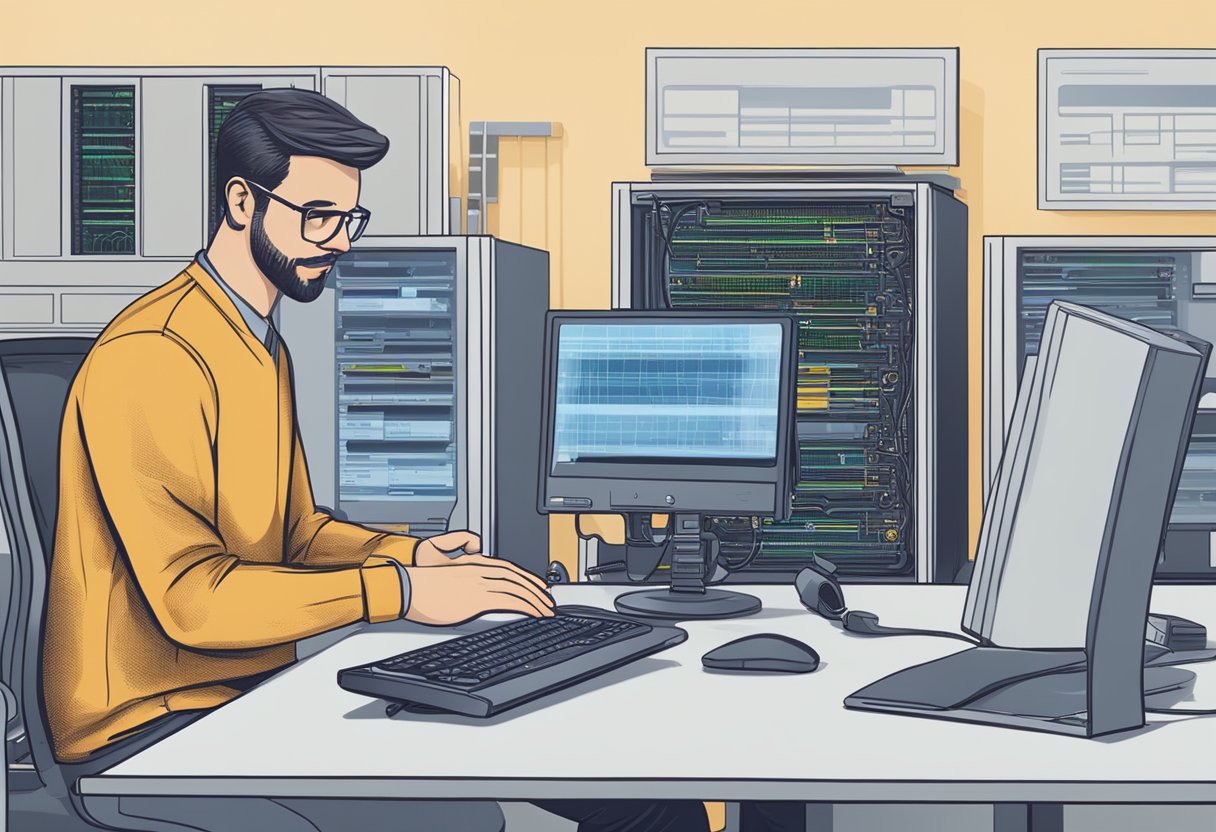
To resolve the ‘out of memory’ error, you need to approach the problem methodically. This includes optimising your queries, adjusting memory-related configuration parameters, or considering hardware upgrades. Diagnosing the error requires close examination of your PostgreSQL environment, including server logs, resource usage, and query execution plans. By doing this proactively, you can maintain optimal performance and minimise disruptions caused by memory allocation problems.
Key Takeaways
- Recognise the significance of addressing PostgreSQL memory errors promptly.
- Improve query efficiency and adjust configurations for better memory management.
- Implement systematic diagnosis to proactively maintain database health.
Understanding PostgreSQL Memory Usage
Effectively managing your PostgreSQL database requires a thorough understanding of how it utilises memory. Key to resolving out-of-memory errors is knowing the system’s memory architecture and the typical reasons why such issues arise.
PostgreSQL Memory Architecture
PostgreSQL operates with a complex memory architecture that is critical to its performance. Central to this is the shared buffer cache, which holds copies of disk pages to minimise I/O operations. The work memory area is used for operations such as sorting and joining tables, where a larger allocation can improve performance but also risks exhausting available memory if not carefully managed. Meanwhile, maintenance memory is set aside for database maintenance tasks like vacuuming and bulk data operations. Understanding how these interrelated components function and interact with each other will help you diagnose memory issues.
Common Causes of Memory Issues
Memory issues in PostgreSQL often arise from inefficient resource allocation or management. One frequent culprit is poorly optimised queries that use more memory than necessary, which can be identified and rectified by utilising tools like EXPLAIN ANALYZE. Another common cause are settings within postgresql.conf that are unsuitable for your workload, such as setting the work_mem too high, leading to large memory consumption. Additionally, inappropriate sizes for the shared buffer can lead to suboptimal performance and out-of-memory errors. Managing these settings effectively and monitoring your system’s performance are essential for maintaining a healthy PostgreSQL setup.
Troubleshooting and Resolving Memory Errors
When your PostgreSQL server encounters an out-of-memory error, it’s critical to take a systematic approach to troubleshooting and resolution. Adequate monitoring, configuration of memory settings, query and index analysis, and server optimisations are essential to address the root causes effectively.
Monitoring PostgreSQL Memory
To proactively manage your PostgreSQL memory, you need to continuously monitor memory usage. This involves keeping tabs on several key metrics such as available memory, memory allocated to buffers, cache, and work memory. Tools like pg_top and monitoring solutions provided by various cloud services can help visualise memory consumption patterns.
Configuring Memory Settings
Memory-related errors often stem from sub-optimal configuration. Tuning PostgreSQL’s memory settings like work_mem, shared_buffers, and maintenance_work_mem can prevent out-of-memory issues. Recommendations on optimising PostgreSQL performance suggest configuring these parameters according to your hardware specifications and workload.
Analysing Queries and Index Usage
Efficient queries and proper index use are crucial for memory management. Long-running queries or ones with large result sets can consume significant memory. Analyse query performance using EXPLAIN ANALYZE to ensure they are as optimised as possible. Reviewing index usage is also imperative as unused or duplicate indexes can waste memory.
Server and Hardware Optimisations
Finally, consider server and hardware optimisations to resolve memory errors. Upgrading physical memory might be necessary if configurations and optimisations don’t suffice. Cloud-based PostgreSQL instances might benefit from a tier with more memory resources, as demonstrated when operating PostgreSQL on AWS RDS. Additionally, ensure your server’s virtual memory is properly configured to handle spikes in usage.
Frequently Asked Questions
Navigating the complexities of PostgreSQL memory errors can be challenging. Below, you’ll find concisely answered questions to aid in diagnosing and resolving these issues.
What are the steps to troubleshoot and resolve memory exhaustion in PostgreSQL?
To address memory exhaustion in PostgreSQL, you should start by checking the server logs for errors and examining memory usage statistics during the error occurrence. Adjusting configuration parameters such as shared_buffers, work_mem, and maintenance_work_mem may resolve the issue. Also, consider analysing query plans for inefficiencies that could be consuming excess memory.
Why does PostgreSQL report ‘Failed on request of size’ and how can it be corrected?
When PostgreSQL reports a ‘Failed on request of size’ error, it indicates a request for memory allocation that couldn’t be fulfilled. This can often be corrected by reducing the memory required by the operation or by increasing available memory through configuration changes like adjusting the work_mem setting.
How can one manage memory allocation to avoid running out of memory when retrieving query results in PostgreSQL?
To manage memory allocation effectively, refrain from loading large datasets into memory all at once. Instead, use cursors to fetch results in segments or adjust work_mem to a size that accommodates the query needs without overwhelming the available memory.
In which scenarios might pg_restore command lead to an out-of-memory error, and how can this be prevented?
The pg_restore command could lead to an out-of-memory error when restoring large databases with limited memory resources. To prevent this, increase the maintenance_work_mem parameter to provide more memory for maintenance operations or restore the database in stages.
What monitoring techniques are available to track CPU and memory usage in PostgreSQL?
You can track CPU and memory usage in PostgreSQL using tools like the built-in pg_stat_statements for query performance data, and the pg_stat_activity view to monitor running queries and their resource consumption. External tools like pgBadger or monitoring services can provide more comprehensive analytics.
How can memory-related errors on a Heroku PostgreSQL database be addressed effectively?
For handling memory-related errors in a Heroku PostgreSQL database, consider upgrading to a larger plan to gain more resources, tuning database parameters via the settings in your application configuration, and optimizing queries to be more resource-efficient. Heroku’s metrics logs also offer insights into memory usage patterns that can guide these optimisations.