When migrating to Aurora PostgreSQL, you may encounter unexpected lock waits. Lock waits occur when a database session requires access to a data part that another session is using, leading to significant performance issues. Understanding and resolving these waits is crucial to maintaining the efficiency and speed of your database operations post-migration.
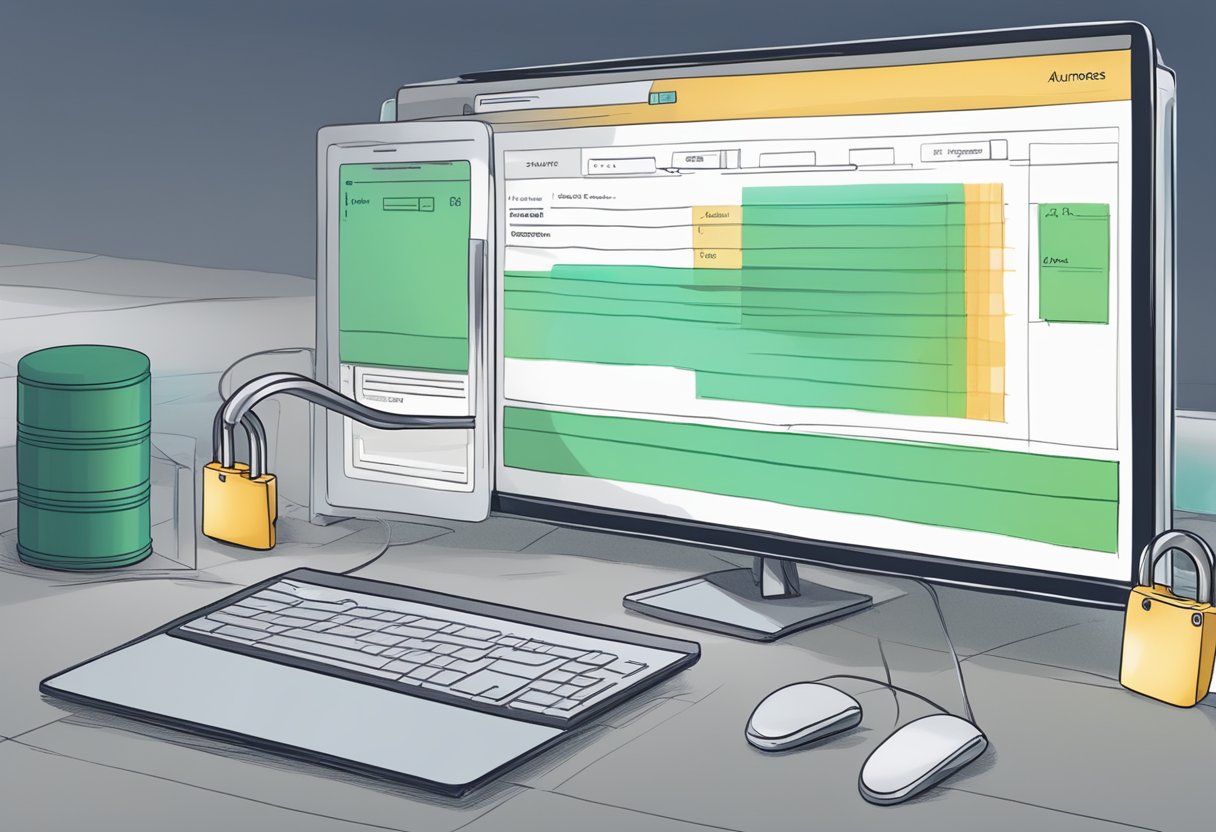
Upon completing your migration to Aurora PostgreSQL, it is important to monitor your database for any lock waits that may arise. Lock waits typically indicate contention for database resources, which can cause delays in processing database queries. Pinpointing the causes of these waits can be challenging but is necessary to devise effective solutions that will sustain your database’s performance and reliability.
Key Takeaways
- Monitor for lock waits post-migration to ensure database efficiency.
- Analyse the causes of lock waits to inform necessary action.
- Implement solutions to tackle lock waits and maintain database performance.
Diagnosing Lock Waits in Aurora Postgres
Addressing unexpected lock waits in Amazon Aurora PostgreSQL after migration involves understanding the events, monitoring sessions, and analysing patterns. This diagnostic procedure is crucial for maintaining database performance and integrity.
Understanding Lock Wait Events
Lock waits occur when a database session requires access to a resource that is locked by another session. In Aurora PostgreSQL, these events can lead to performance issues if not properly managed. It’s important to comprehend the different types of lock waits, such as LWLock, which may indicate contention at the lock manager level. Understanding the various wait event types can help in pinpointing the exact cause of contention.
Monitoring and Identifying Lock Waits
To actively monitor and identify lock waits, utilise tools such as Amazon RDS Performance Insights, which can display real-time database performance data. By examining the relevant wait event, for instance, Lock or Lock, you can determine which locks are affecting your sessions. Tracking these events over time helps in recognising which resources are commonly locked and at what times these locks tend to occur.
Analysing Lock Wait Patterns
Analysing the patterns in which lock waits occur can guide you in optimising your database’s performance. Observe if there are specific times when lock waits increase and what SQL statements are executing during those periods. Dive into the execution plans of statements during high contention times to assess if any queries might be causing excessive locking, such as those identified in discussions about LWLock issues. Understanding these patterns is instrumental in making informed decisions about potential remediations.
Addressing Lock Waits Post-Migration

In managing Aurora Postgres databases post-migration, it’s crucial to minimise lock waits to maintain performance and prevent bottlenecks. Your strategy should include optimising queries, configuring database settings, and adhering to concurrency best practices.
Optimising Application Queries
Identify and revise inefficient queries: Utilise Explain Analyse to detect queries causing lock congestion. By pinpointing queries that frequently request heavy locks, you can optimise them to require less restrictive lock types or reduce their lock acquisition times.
Indexing: Ensure proper indexing on tables to speed up queries and reduce the time locks are held, diminishing the chance of contention. For example, adding indices on foreign key columns can prevent table scans that escalate to heavyweight locks, causing waits.
Configuring Database Parameters
Lock timeouts: Fine-tune the lock_timeout parameter to limit how long a query waits for a lock before timing out, urging a balance between avoiding deadlocks and not terminating critical operations prematurely. Lock – Amazon Aurora details the importance of correctly setting timeout values.
Deadlock detection: Adjust the deadlock timeout parameter to identify deadlocks more swiftly and resolve them, which helps to maintain the flow of concurrent transactions.
Implementing Concurrency Best Practices
Transaction Isolation Levels: Carefully choose the transaction isolation level that suits your workload. Higher isolation levels can protect data integrity but at the cost of increased locking, which can elevate lock waits. Documentation LWLock provides insights into how lock management works in Aurora Postgres.
Connection Pooling: Implement a connection pooling solution to manage parallelism effectively. This limits the number of active connections, thus reducing lock contention and improving system throughput.
Frequently Asked Questions
Migration to Aurora PostgreSQL might introduce unexpected lock waits. Here you’ll find specific actions and best practices to tackle these challenges efficiently.
What steps can be taken to identify the cause of unexpected lock waits in an Aurora PostgreSQL after migration?
To identify the cause of lock waits, utilise performance insights and query monitoring tools within Aurora. Review the Aurora PostgreSQL wait events documentation to understand common wait events and their resolutions.
How can one troubleshoot and resolve lock contention issues in Aurora PostgreSQL?
You can resolve lock contention by analysing the most contentious queries using Aurora PostgreSQL wait events and then optimising or adjusting the transactions that cause these issues. Retrying transactions and using appropriate isolation levels are also strategies.
What are best practices for monitoring and mitigating lock waits in Aurora PostgreSQL databases?
Regular monitoring through performance insights and tracking specific Amazon Aurora PostgreSQL wait events are best practices. Also, evaluate resource utilisation trends to anticipate and address issues promptly.
How does version compatibility affect lock wait behaviour in AWS Aurora PostgreSQL migrations?
Version compatibility can impact lock wait behaviour due to variations in lock management features among different versions. Ensure your Aurora PostgreSQL version supports the latest locking mechanisms and functionalities.
What parameters can be adjusted in Aurora PostgreSQL to minimise lock wait issues post-migration?
Adjusting parameters like lock_timeout and deadlock_timeout can minimise lock wait issues. Consider configuring Aurora PostgreSQL parameters based on your workload requirements.
How can one evaluate and optimise application queries to reduce the incidence of lock waits in Aurora PostgreSQL?
Analyse long-running queries and optimise them for speed and efficiency. Use EXPLAIN plans to determine where query optimisation can reduce lock waits and avoid unnecessary table locks.
