Encountering an “ERROR: deadlock detected” in PostgreSQL can be a daunting experience. This error indicates that two or more database processes are stuck in a perpetual waiting cycle, each holding onto resources the others need to complete their transactions. Resolving this situation requires an analysis of the processes involved and often necessitates a closer look at the application design to understand the underlying causes of the deadlock.
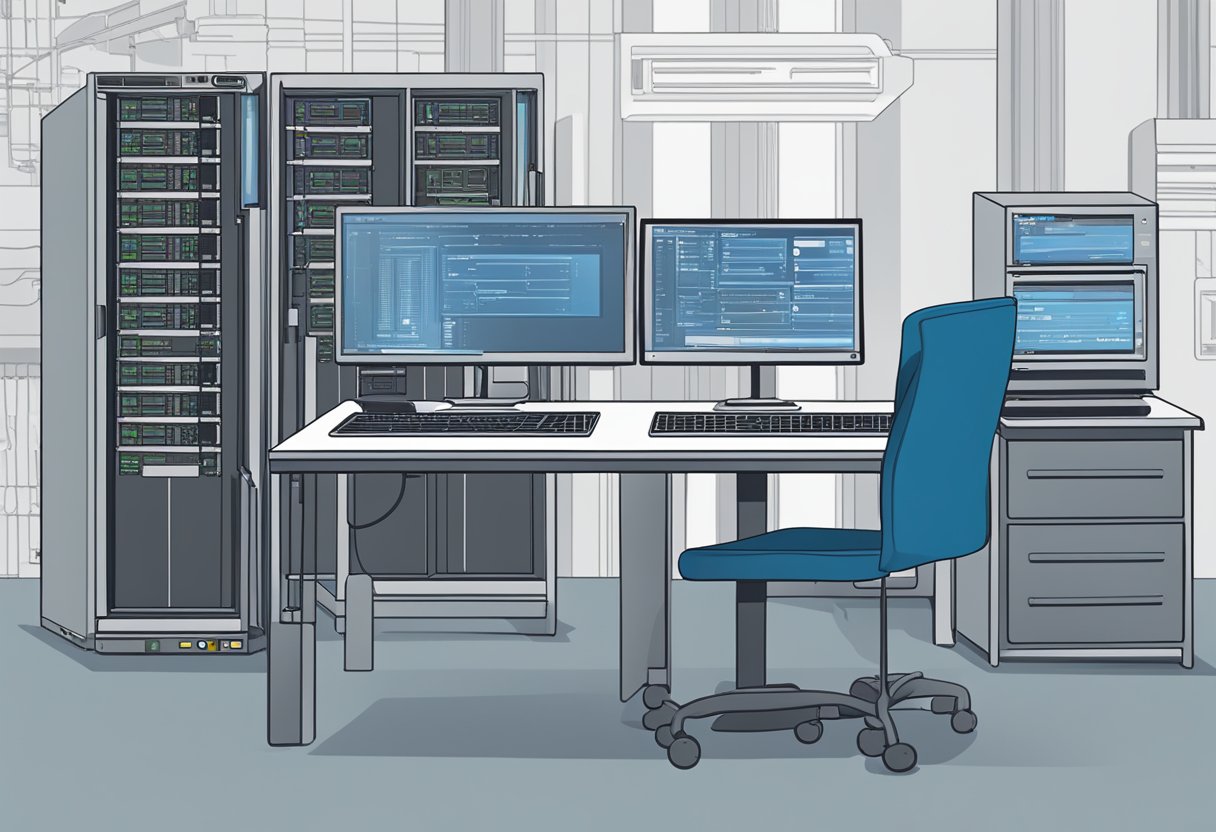
Deadlocks disrupt the normal flow of operations within your PostgreSQL database by locking out necessary transaction processes. While PostgreSQL has an internal mechanism to detect and resolve deadlocks by aborting one of the transactions, it is imperative to prevent these occurrences for the sake of database integrity and performance. By tuning queries and implementing best practices in application logic, most deadlocks can be avoided, ensuring a seamless experience for your users.
Key Takeaways
- Deadlocks require immediate attention to maintain database integrity.
- Proper query tuning and application design can prevent deadlocks.
- PostgreSQL has mechanisms to detect and resolve deadlocks when they occur.
Understanding Deadlocks in PostgreSQL
A deadlock in PostgreSQL occurs when two or more transactions block each other by holding locks on resources the others need. Essentially, each transaction is waiting for the other to release a lock, creating a standstill situation that PostgreSQL cannot resolve without intervention.
Here’s how deadlocks can manifest in your database operations:
- Transaction A is holding a lock on Resource 1 and requests a lock on Resource 2.
- At the same time, Transaction B holds a lock on Resource 2 and requests a lock on Resource 1.
- Neither transaction can proceed because they are each waiting for the other to release the lock on the needed resource.
PostgreSQL tries to handle deadlocks by automatically detecting them and aborting one of the transactions. This frees the other transaction to proceed. However, the aborted transaction will receive an “ERROR: deadlock detected” message. The application must be prepared to handle this error, typically by retrying the aborted transaction.
Here are a few strategies to prevent deadlocks:
- Ensure consistent locking order: Always lock resources in a consistent global order.
- Acquire locks early: Try to lock all necessary resources at the transaction’s start rather than on an as-needed basis.
- Keep transactions short and simple: The longer the transaction, the higher the risk of encountering a deadlock.
- Use an appropriate isolation level: Sometimes, reducing the isolation level can reduce the lock’s duration, decreasing the chance of deadlocks.
For a more in-depth understanding and troubleshooting techniques, refer to the insights from CYBERTEC on understanding deadlocks.
Resolving PostgreSQL Deadlocks
When you encounter an “ERROR: deadlock detected” message in PostgreSQL, the issue must be promptly addressed to maintain the integrity and performance of your database.
Identifying the Cause
To resolve a deadlock, first determine the transactions involved. Inspect the PostgreSQL logs, where you’ll find details about the processes and the locks they are waiting for. This step is critical as it shows you where the deadlock occurs, often indicated by processes waiting for each other in a circular manner.
Terminating the Deadlock
Once you’ve identified the deadlock, terminate one of the transactions to allow the others to continue. PostgreSQL automatically detects deadlocks and will roll back one transaction to break the cycle. However, if this does not happen, you may manually terminate a process using the pg_terminate_backend function with the process ID.
Preventing Future Deadlocks
To prevent deadlocks, consider these best practices:
- Apply correct indexing: Ensure your database has proper indexes to speed up queries and reduce the chances of locking conflicts.
- Adjust transaction sizes: Break down large transactions into smaller ones if possible to reduce lock contention.
- Order operations consistently: Use the same order of table operations across different transactions to avoid interlocking.
- Use explicit locking with care: Opt for the least restrictive lock necessary and avoid long-held locks.
By meticulously following these steps, you can both solve immediate deadlock problems and reduce their occurrence in the future.
Frequently Asked Questions
Resolving a deadlock in PostgreSQL involves identifying the root cause and implementing the appropriate solution in a timely manner. The following are answers to some common questions about handling deadlocks.
What steps should you take to resolve a deadlock situation within a PostgreSQL database?
First, check the PostgreSQL logs to identify the processes and queries involved in the deadlock. Analyse the transactions to understand why they’re in conflict, and then terminate one of the offending transactions to allow the other to complete. Make sure to revisit the transaction logic to prevent future deadlocks.
What are the common causes of deadlocks in databases and how can they be mitigated?
Deadlocks typically occur when two or more transactions are waiting for each other to release locks on resources. To mitigate them, ensure transactions are brief and access objects in a consistent order. Applying proper indexing and avoiding unnecessary locks also help reduce the likelihood of deadlock occurrences.
In the context of Postgres, what techniques are employed to identify deadlock issues?
Postgres employs a deadlock detection mechanism that periodically checks for locking conflicts that could result in deadlocks. When it discovers a potential deadlock, it will abort one of the transactions to resolve the issue. Reviewing the detailed error messages in the PostgreSQL logs can provide insights about the involved processes.
Could you detail the process for handling deadlock exceptions when using PostgreSQL with Java?
When a deadlock is detected with PostgreSQL in a Java application, the JDBC driver throws an SQLException. You can catch this exception, analyze the reason code or SQLState, and decide whether to retry the transaction or log the issue for further analysis.
What strategies are effective for preventing deadlocks in transactional databases like PostgreSQL?
Strategies for preventing deadlocks include keeping transactions as short and as small as possible, accessing resources in a consistent order, avoiding user interactions within transactions, and making use of appropriate isolation levels and lock modes.
When encountering the ‘deadlock detected’ error with ShareLock in Postgres, what measures should be taken?
If you encounter a deadlock with ShareLock, it means that multiple transactions are trying to lock a resource in a manner that causes a wait cycle. To resolve this, you can either terminate one of the transactions or alter the application logic to prevent such situations. It’s often helpful to examine the transaction isolation levels and lock modes as explained in Understanding Deadlocks in MySQL & PostgreSQL.