MongoDB is renowned for its flexibility, and a key aspect of this lies in its pluggable storage engine architecture, which allows you to choose an engine based on your workload’s specific requirements. Each storage engine offers unique characteristics that cater to various operational needs, be it performance, data compression, or in-memory storage. Understanding the intricacies of each storage engine will enable you to optimise your MongoDB deployment for efficiency and reliability.
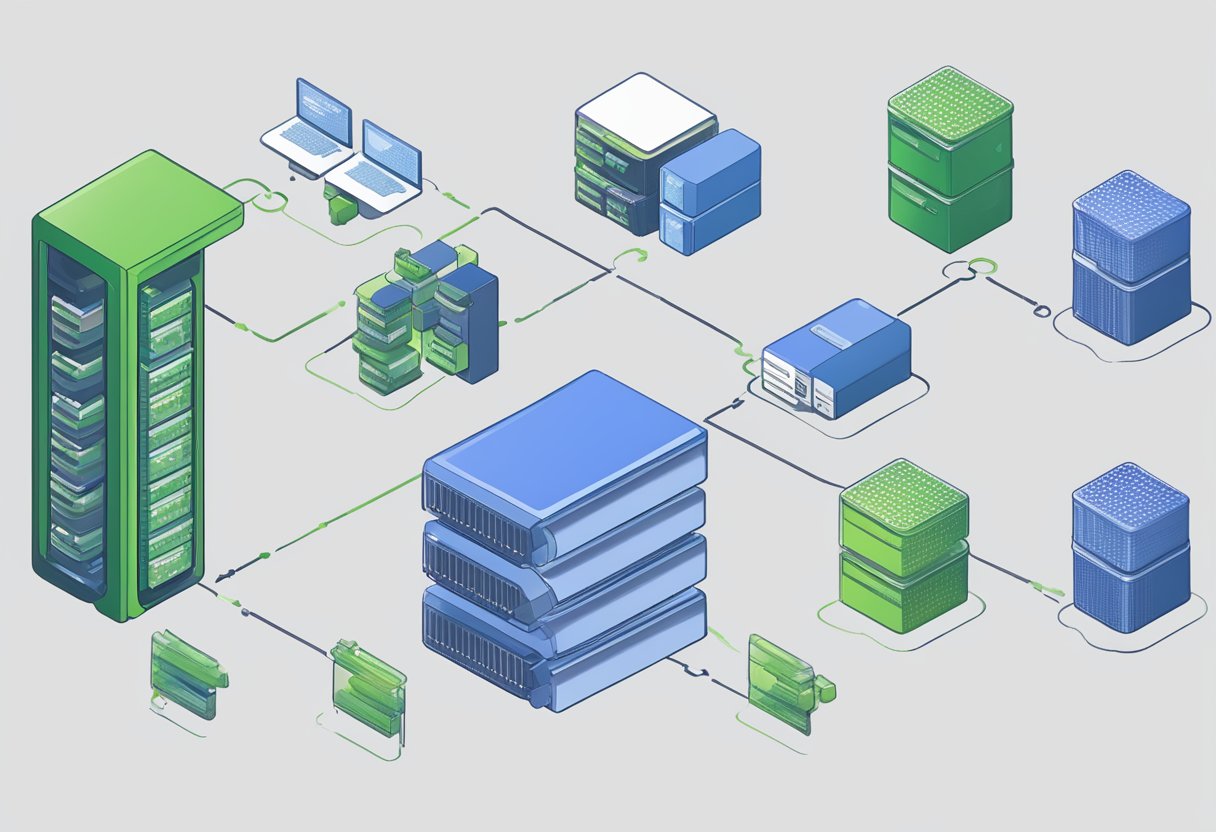
Selecting the appropriate storage engine has a significant impact on the overall performance, scalability, and management of your database systems. The default engine, WiredTiger, is known for its high-concurrency and compression benefits. However, depending on your application’s needs, you might consider the MMAPv1, which was the default in previous versions of MongoDB, or an in-memory storage engine, which delivers faster data access speeds. Navigating through the options requires a blend of knowing your data pattern behaviours and aligning them with what each engine can best support.
Key Takeaways
- Each MongoDB storage engine caters to specific performance and storage requirements.
- WiredTiger, the default storage engine, offers concurrency and data compression benefits.
- Choosing the right engine is crucial for optimising database performance and scalability.
Overview of MongoDB’s Storage Engines
Your choice of a storage engine directly impacts the performance and efficiency of your MongoDB database. MongoDB provides a variety of storage engines, each designed for specific use cases and workloads. Below, you’ll find a brief outline of the most commonly used storage engines in MongoDB.
- WiredTiger: As MongoDB’s default storage engine since version 3.2, WiredTiger offers a balance between high performance and robust data compression. It is well-suited for a wide range of applications, particularly those requiring high levels of data concurrency and compression. Discover more about WiredTiger’s capabilities.
- MMAPv1: This was MongoDB’s original storage engine and is no longer the default as of version 3.2. It’s recognised for its simplicity and is favourable for read-heavy workloads but lacks some of the more advanced features of WiredTiger, such as document-level locking.
- In-Memory: This storage engine stores all data in RAM, ensuring extremely fast data access. If your application demands the lowest latency reads and writes, consider the In-Memory storage engine, with the understanding that it is part of MongoDB Enterprise.
For specific use cases, you may explore additional storage engines that cater to particular needs. Some engines are optimised for maximum throughput, whereas others focus on data durability and consistency.
Remember to consider your application’s requirements and the characteristics of these engines when making your choice. Proper selection can lead to optimised performance and more effective data management within your MongoDB instances.
WiredTiger Storage Engine
The WiredTiger Storage Engine has been the default storage system for MongoDB since version 3.2, offering vast improvements in performance and efficiency over its predecessors. It’s designed to handle high-concurrency workloads and provides advanced features for compression and data recovery.
Architecture and Design
The architecture of WiredTiger is built to provide high-throughput and scalability. Its key elements include a multi-document transaction model which ensures ACID compliance. WiredTiger uses a variety of techniques such as write-ahead logging (WAL) and checkpoints to maintain data consistency.
Concurrency Control
WiredTiger enhances concurrency with its document-level locking system. This mechanism allows multiple read and write operations to occur simultaneously on different documents, which greatly increases the throughput of write-intensive applications without compromising latency.
Compression Methods
To optimise storage space and reduce I/O overhead, WiredTiger employs several compression methods, including Snappy, zlib, and zstd. These options allow you to balance between the level of compression and the required computational resources.
Data Integrity and Recovery
WiredTiger ensures data integrity with checkpointing and journaling. Checkpoints provide consistent views of data on disk, while journaling records all changes to the data, enabling effective recovery in the event of a system failure.
MMAPv1 Storage Engine
As you explore MongoDB’s storage engines, you’ll encounter MMAPv1, a legacy option known for its simplicity and robustness in certain types of workloads. Keep in mind that this engine has been replaced as the default by WiredTiger since MongoDB 3.2.
Legacy Storage Mechanism
MMAPv1 was MongoDB’s initial storage engine and gained popularity for its straightforward approach to data handling. Files are memory-mapped by the engine, which provides a helpful way for the database to interact with the data as if it were in RAM, promoting efficiency in data retrieval.
Locking and Performance
A notable aspect of MMAPv1 is its locking system; originally, it implemented database-level locking, which was later refined to collection-level locking for improved concurrency. However, one should be aware that it might still induce contention under heavy write loads, potentially impacting performance.
Memory Management
MMAPv1’s memory management relies on allocating files directly on disk, with sizes defined at creation. It uses memory-mapped files to allow the Operating System to manage the cached data, which can lead to efficient use of system memory, particularly with high-volume reads and inserts.
In-Memory Storage Engine
The In-Memory Storage Engine offers high-throughput performance and predictable low-latency data access. By storing data in RAM, it facilitates faster data access times compared to disk-based storage.
Performance Optimisations
Your applications can achieve significant performance improvements using the In-Memory Storage Engine due to its high-speed data storage and retrieval capabilities. This engine is tailored towards scenarios requiring speedy transactions, as all data is stored in the system’s memory, leading to extremely quick read and write operations. For optimal performance, ensure that your hardware can support the necessary in-memory size.
Transaction Support
MongoDB’s In-Memory Storage Engine allows you to leverage full transaction support, which is crucial for maintaining data consistency and integrity during complex data manipulations. Thanks to the engine’s architecture, transactions are processed with minimal latency, which is particularly advantageous for real-time analytics and high-speed logging or caching.
Use Cases and Limitations
In-Memory Storage Engines are best suited for use cases like real-time analytics, where the speed of data access is paramount. Other suitable scenarios include caching and session storage, where quick data turnover and access is needed. However, due to its reliance on RAM, there are limitations such as data volatility and the requirement for the dataset, including indexes, to fit entirely into the specified memory. This could pose constraints in terms of cost and scalability for larger datasets.
Storage Engine Comparison
When selecting a storage engine for MongoDB, it’s crucial to comprehend the differences in performance, feature sets, and operational considerations. Your choice should align with your specific workload and operational requirements.
Performance Benchmarks
WiredTiger: This storage engine is designed for high throughput and low latency, offering document-level concurrency. You will typically experience a significant performance boost in write-intensive applications with WiredTiger.
MMAPv1: While no longer the default storage engine, MMAPv1 might still be in use in legacy systems. It performs well with read-heavy workloads but lacks the concurrency control of WiredTiger, which can lead to performance bottlenecks in write-heavy scenarios.
Feature Set Differences
WiredTiger:
- Compression: Enabled by default, saving disk space.
- Concurrency: Higher levels through document-level locking.
MMAPv1:
- Locking: Collection-level locking, which could impede concurrency.
- Journaling: Less granular control compared to WiredTiger.
Feature-wise, WiredTiger supports a richer set of capabilities, especially regarding data compression and transaction management, critical for optimised performance and storage efficiency.
Operational Considerations
Your operational environment will dictate the suitable storage engine. WiredTiger’s default configuration, for example, allocates 50% of your RAM minus 1 GB, ensuring efficient memory utilisation for most workloads. However, it is essential to monitor your WiredTiger cache size as it impacts overall performance.
For MMAPv1, because it doesn’t offer compression, you might need to consider the increased storage requirements and plan accordingly.
Understand that selecting the right storage engine affects not only the day-to-day performance but also overall system resource utilisation and the ability to maintain predictable low latency under load.
Configuring Storage Engines
When you’re looking to configure the storage engine for your MongoDB deployment, understanding the steps to do so is crucial for optimal performance and efficiency.
Selecting the Right Storage Engine: Before configuring, you need to choose the appropriate storage engine for your database’s workload characteristics. MongoDB comes with two main storage engines:
- WiredTiger: The default storage engine since MongoDB version 3.2, it offers a balance of good read and write performance, and is well-suited for most workloads.
- In-Memory: An engine that stores all data in RAM, providing extremely fast data access but at a cost of higher memory usage and data volatility.
Setting the Storage Engine: To set or change the storage engine, add the storage.engine option in your MongoDB configuration file or start up command.
storage:
dbPath: /var/lib/mongodb
engine: wiredTiger
Tuning Engine Parameters: Each engine provides various parameters you can tune. For instance, WiredTiger enables you to adjust the cache size or compression settings.
Monitoring Performance: After configuring, monitor your database’s performance using MongoDB’s built-in tools or external monitoring solutions to ensure that your configuration changes result in the desired performance improvements.
Remember, choosing and configuring your storage engine is a foundational step for your MongoDB installation that can greatly affect the performance and reliability of your database operations.
Maintenance and Monitoring
Proper maintenance and monitoring are crucial for ensuring that your MongoDB database runs efficiently. Regularly checking the health and performance of your storage engines can help in identifying and rectifying potential issues before they escalate.
Maintenance Tasks:
- Backups: Regularly schedule and verify your backups to ensure data recovery in case of failure.
- Updates: Keep your MongoDB version and storage engine up to date with the latest patches and features.
- Data Cleaning: Periodically review and clean your data to improve performance and reduce storage costs.
Monitoring Tools:
MongoDB provides various tools for monitoring:
- mongostat: This tool offers real-time reporting of your MongoDB instance’s performance.
- mongotop: Reveals the amount of time a MongoDB instance spends reading and writing data.
Key Metrics to Monitor:
- Performance Metrics:
- Latency: Track the response time of your database operations.
- Throughput: Measure the number of operations handled per second.
- Resource Utilisation:
- CPU and Memory Usage: Monitor to prevent overutilization leading to performance degradation.
- Disk I/O: Track disk read/writes as they can be indicators of potential bottlenecks.
Journaling:
- Configuration: Adjust the journal settings to balance between performance and data durability.
For comprehensive insights into MongoDB’s storage engine performance, consider third-party tools such as Percona Monitoring and Management (PMM) or explore other available performance monitoring solutions. These can offer deeper analysis and customisable alerting systems to keep your database in optimum health.
Scalability and Storage Considerations
When selecting a storage engine for your MongoDB deployment, consider how each engine affects scalability and storage. WiredTiger, the default storage engine since MongoDB 3.2, provides strong support for scalability, with document-level concurrency and compression features which can reduce your storage footprint.
MMAPv1, the predecessor of WiredTiger, may still be suitable for read-heavy workloads, but lacks the same level of concurrency control and may result in larger storage usage due to its collection-level locking.
Here’s how to evaluate your needs:
- Data Growth: Anticipate your data’s growth trajectory. More data requires more disk space, and your storage engine should handle data expansion efficiently.
- Concurrency: Your application’s level of concurrency should influence your choice. WiredTiger facilitates high concurrency with its document-level locking mechanism.
- Compression: Check if the storage engine offers data compression which can save disk space. WiredTiger supports snappy and zlib compression.
- Workload Types: Different engines are optimised for different types of workloads. Analyse your application’s read/write ratio and select accordingly.
Consider the following storage options for WiredTiger:
- Snappy: Default and suited for a balance between speed and compression.
- Zlib: Offers higher compression at the cost of CPU usage.
For MongoDB’s horizontal scalability, sharding allows distribution of data across multiple machines, with the capacity to scale out your MongoDB cluster. Select a storage engine that complements your sharding strategy when dealing with large datasets or high throughput requirements.
For a comprehensive understanding of MongoDB’s storage engines, referring to the MongoDB Manual may provide additional insights on the best practices and configurations for scalability and storage management.
Security Implications of Storage Choices
When selecting a storage engine for your MongoDB deployment, understand that your choice impacts not just performance, but security as well. The primary storage engine choices, WiredTiger and In-Memory, offer different security features.
WiredTiger provides encryption at rest, which means your data is encrypted on disk. This stops unauthorised access to data by anyone who might physically obtain the storage hardware. To learn about the specifics of WiredTiger’s security offerings, reference MongoDB’s documentation on WiredTiger Storage Engine.
The In-Memory storage engine does not store data persistently. Therefore, in scenarios such as unplanned shutdowns or power outages, no data is left unsecured on disk. However, this engenders a different set of security considerations relating to data recovery and availability.
It is crucial to continuously keep your system updated with the latest security patches. Each storage engine may have unique updates that address specific vulnerabilities. Additionally, utilise MongoDB’s security checklists and configuration guides tailored to your selected storage engine for optimal protection.
You should also consider access control mechanisms at the storage engine level. MongoDB allows you to define roles and permissions with granularity, an essential feature regardless of the chosen engine, as reinforcing data governance helps mitigate unauthorised data access.
Lastly, regularly audit your storage engines to ensure compliance with your security policies. Anomalies or irregularities in data access patterns could indicate breaches—all the more reason to have thorough logging and monitoring processes in place.
By securing your storage engine effectively, you ensure the safety of your database’s most vital asset—its data.
Migration Between Storage Engines
When you’re considering a migration from one MongoDB storage engine to another, the process requires careful planning to ensure a smooth transition. Your primary considerations should centre on downtime, data integrity, and performance implications.
Preparation:
- Back up your data fully before initiating the migration.
- Test the migration process in a staging environment to minimise risks.
- Review the documentation for the specific storage engines you are migrating from and to, such as WiredTiger or MMAPv1.
Execution:
- Start by running
mongodumpto export data from your current storage engine. - Stop your MongoDB server to begin the migration, thus ensuring there are no write operations during the process.
- Modify the
storage.engineconfiguration option in yourmongod.confto the new storage engine. - Run
mongorestoreto import the data into the new storage engine environment.
| Step | Command |
|---|---|
| Data Export | mongodump --archive=/path/to/backup |
| Change Config | Edit storage.engine in mongod.conf to the desired engine |
| Data Import | mongorestore --archive=/path/to/backup |
Testing:
- After migration, test your database comprehensively to ensure it operates as expected with the new engine.
- Monitor performance and compare it against your baseline metrics to spot any anomalies.
Remember, data validation is crucial post-migration. Check your data consistency, and verify that all records were transferred correctly and are accessible as expected.
Frequently Asked Questions
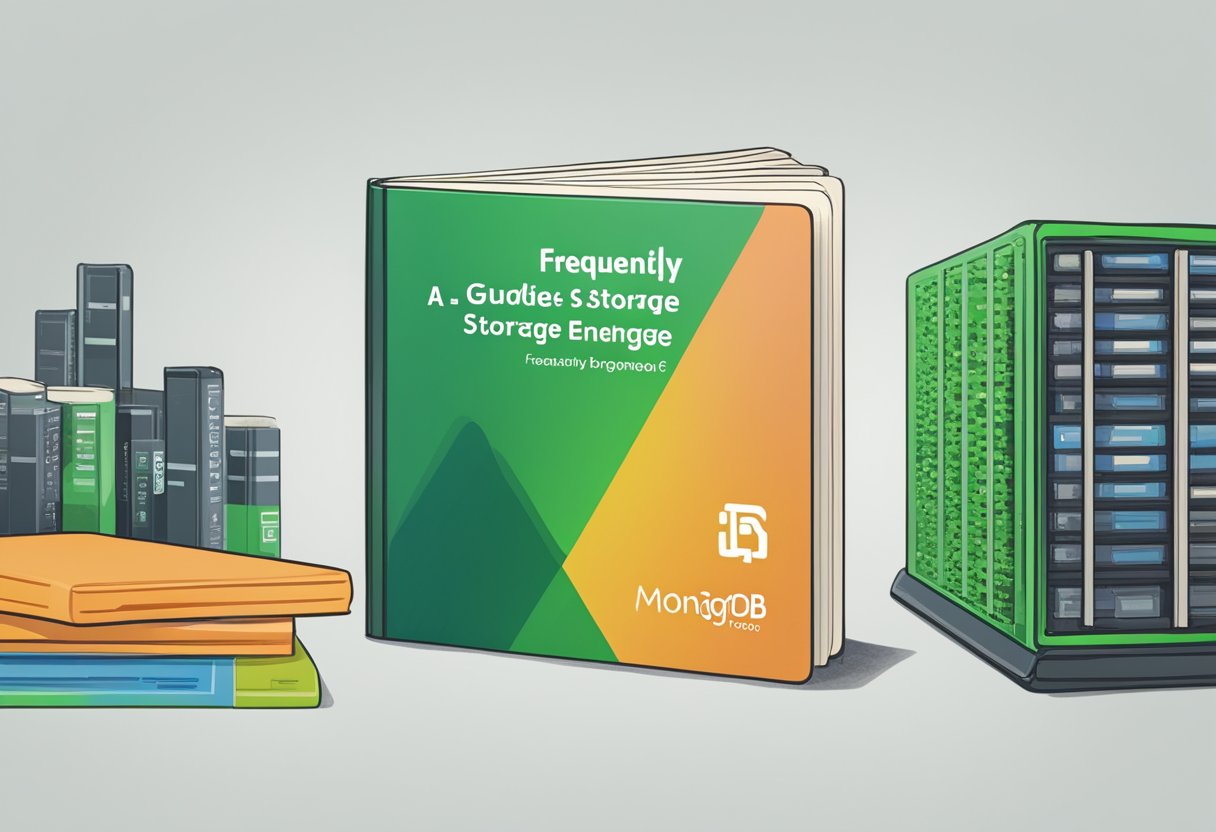
As you explore MongoDB, understanding the subtleties of its storage engines can significantly enhance your database’s performance. This section addresses common queries regarding MongoDB’s storage engines.
What distinguishes the MMAPv1 and WiredTiger storage engines in MongoDB?
The MMAPv1 engine, now deprecated, provided collection-level locking, while WiredTiger boasts document-level locking and compression capabilities which improve concurrency and storage efficiency.
How does the WiredTiger storage engine impact MongoDB’s performance and scalability?
WiredTiger improves MongoDB’s performance through its advanced concurrency control, which allows higher throughput. Its scalability is enhanced by compression features that reduce storage footprint without compromising speed.
In terms of database storage engines, what key functionalities should one consider?
When evaluating database storage engines, consider transaction support, data compression, and the engine’s ability to scale with workload demands. These functionalities are crucial for maintaining performance and efficient data storage.
What are the limitations on storage capacity and memory within MongoDB using WiredTiger?
Using WiredTiger, storage capacity is limited by the size of your physical storage. The engine’s use of compression reduces the data size on disk, while memory limitations are governed by the working set size that fits into RAM.
What criteria define the storage requirements for effective MongoDB deployment?
Effective MongoDB deployment requires understanding your data access patterns, growth rate, and operational workload. These factors influence decisions regarding disk size, I/O capacity, and memory allocation.
How does one manage data storage effectively in MongoDB?
Effective data storage management in MongoDB involves regular monitoring for performance, implementing effective indexing strategies, and choosing a storage engine that aligns with your specific workload requirements.