Encountering ‘out of memory’ errors during query execution in Aurora Postgres can be a disconcerting experience, often leading to performance degradation or unexpected downtimes. These errors indicate that your database instance’s memory is insufficient to handle the current workload. It’s crucial to tackle this problem methodically, beginning with an assessment of your database’s memory usage and continuing with appropriate tuning of memory parameters.

Managing memory effectively in Aurora Postgres is not only about handling current errors but also about preventing future occurrences. By learning how to monitor memory consumption, and adjust settings such as work_mem and log_temp_files, you can ensure your DB cluster operates within its capacity. Moreover, familiarising yourself with the best practices for memory allocation and tuning specific to Aurora PostgreSQL can help you mitigate memory-related issues early on.
Key Takeaways
- ‘Out of memory’ errors signify inadequate memory for workloads.
- Prevent errors by adjusting memory settings and following best practices.
- Post-error, assess and optimise memory usage to prevent recurrence.
Understanding ‘Out of Memory’ Errors
When you encounter an ‘out of memory’ error during Aurora Postgres query execution, it indicates that the database instance does not have sufficient memory to complete the requested operation. This can result from attempting to process a query that is too complex or large for the available memory resources.
Here are key concepts to understand these errors:
- Memory Allocation: Aurora Postgres must allocate memory for various operations, such as sorting and joining tables. When the allocated memory is insufficient, an error occurs.
- Work Mem Settings: Each query operation has a memory limit as defined by the
work_memsetting in Postgres. If a query surpasses this limit, Aurora may run out of memory.
Common Causes:
- Complex Queries: Large joins or subqueries can increase memory usage.
- Data Size: Larger datasets require more memory to process.
- Configuration: Inadequate configuration settings for memory may lead to insufficient memory for operations.
To diagnose and resolve ‘out of memory’ errors, consider the following steps:
- Check Workload: Review the queries that are running at the time of the error.
- Monitor Usage: Utilize monitoring tools to observe memory usage.
- Configuration Review: Adjust
work_memand other relevant settings to better match your workload requirements.
Remember, efficient query design and appropriate resource allocation are critical in preventing ‘out of memory’ errors. Regular monitoring and tuning can help ensure that your Aurora Postgres instance runs smoothly without memory bottlenecks.
Preventive Measures and Best Practices
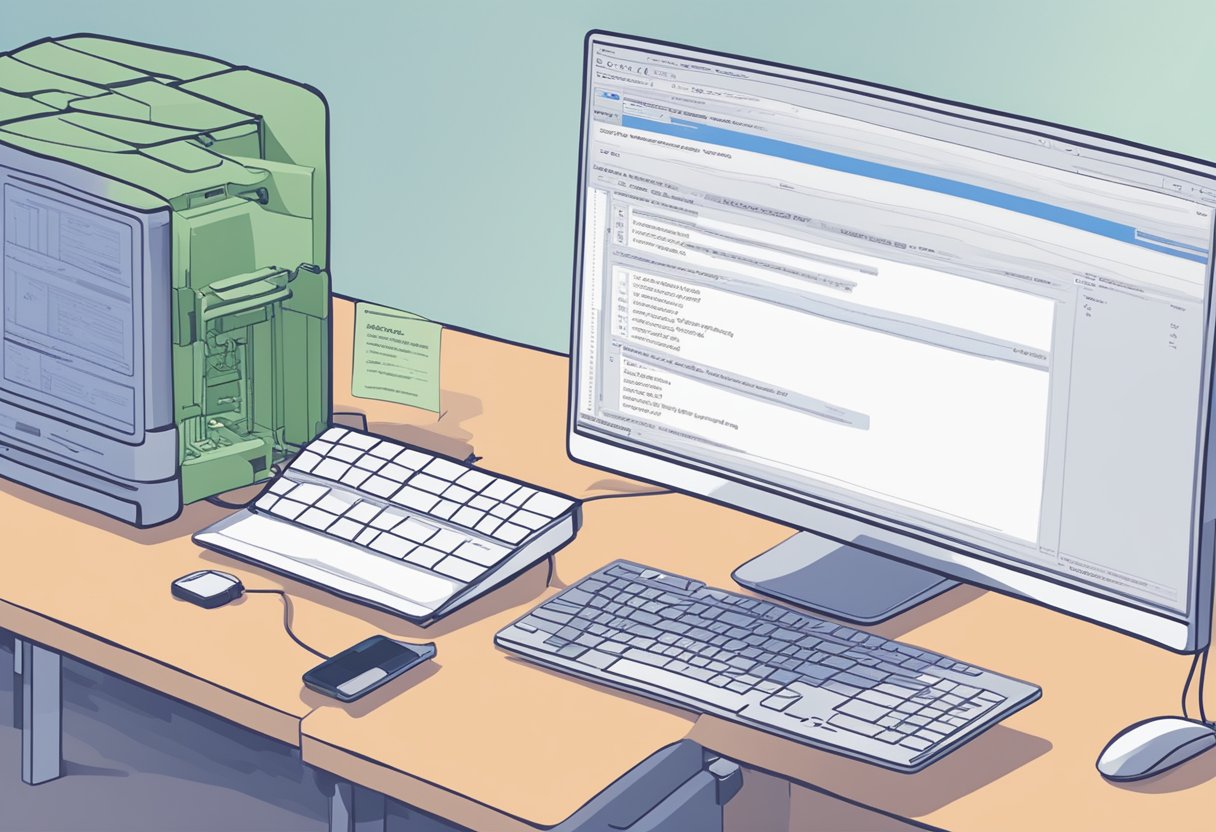
When you encounter ‘out of memory’ errors during Aurora Postgres query execution, addressing the root causes through strategic practices is essential. This section outlines specific actions you can take to prevent such errors and ensure smooth database operation.
Optimising Queries
To prevent ‘out of memory’ errors, begin by optimising your SQL queries. Ensure that you use indexes effectively to reduce the amount of data scanned. Additionally, consider restructuring your queries to avoid suboptimal execution plans. For instance, instead of using SELECT *, specify only the necessary columns and use JOIN clauses judiciously.
Database Monitoring
Regular monitoring of your database is key in detecting issues before they escalate. You should set up alerts for unusual memory usage patterns and routinely check on query performance metrics. Employ tools that provide insights on long-running queries and use the EXPLAIN command to investigate queries that are performing poorly.
Resource Allocation
Effectively managing the resources allocated to your Aurora Postgres instance plays a crucial role in preventing ‘out of memory’ issues. Ensure that your database instance has adequate memory for the workload. Consider using automated scaling features or adjust the memory based on usage patterns and growth predictions.
Troubleshooting and Resolution
When you encounter ‘out of memory’ errors during Aurora Postgres query execution, a strategic approach to troubleshooting and resolving the issue is essential. Below are focused methods to identify and address the root causes.
Inspecting Query Plans
Begin by examining your EXPLAIN output for the troublesome queries. This may reveal inefficient joins or suboptimal use of indexes leading to excessive memory usage. Use EXPLAIN ANALYSE to get a detailed breakdown of how your query is being executed, and observe where most time is being spent.
Identifying Resource-Intensive Queries
Your next step is to pinpoint queries that are over-consuming resources. Leverage the pg_stat_activity and pg_stat_statements views to identify long-running and resource-intensive queries. Look for patterns such as frequent scanning of large tables, or queries with high execution counts that together contribute to memory pressures.
Adjusting Workload Management
Finally, consider adjusting Aurora’s workload management settings. If specific queries are causing memory issues, you might need to limit their resource consumption. By configuring Resource Groups in Aurora, you can allocate memory and CPU resources to different groups of queries, helping to reduce the likelihood of ‘out of memory’ errors.
Post-Resolution Steps
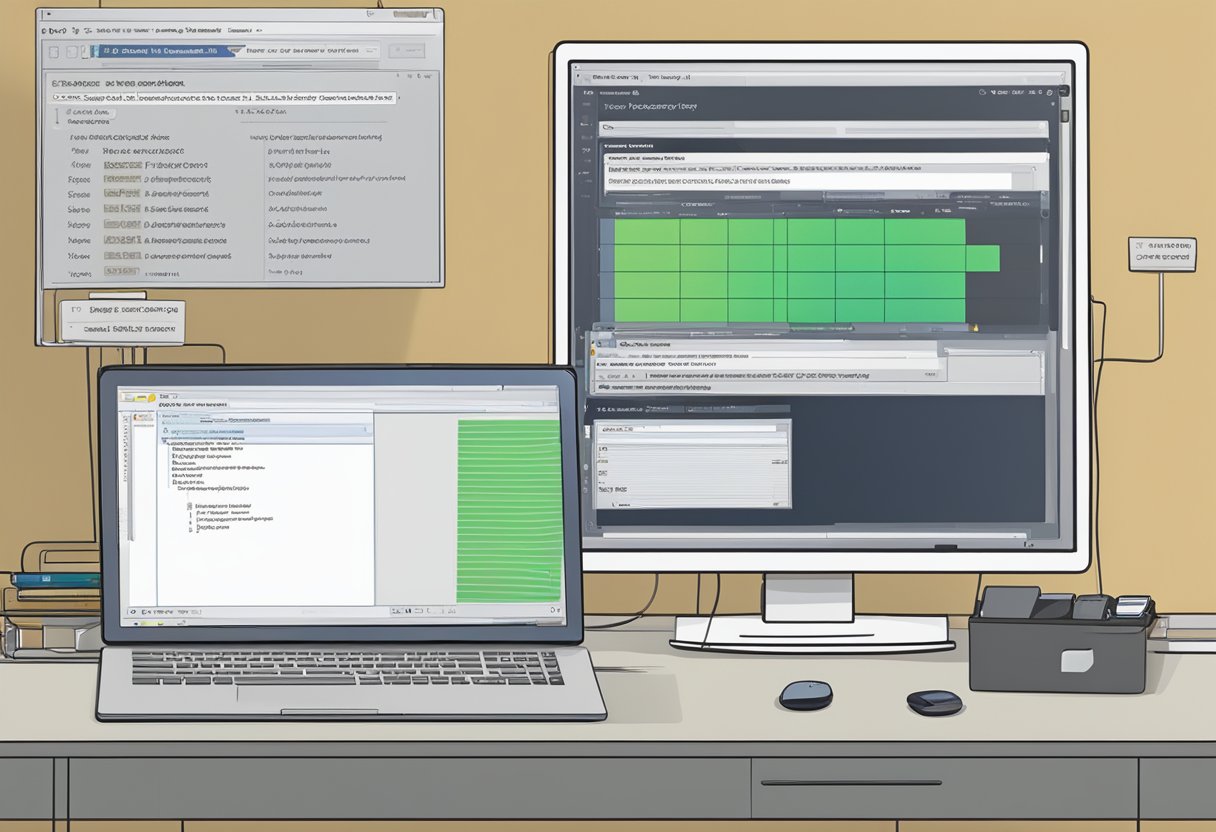
After resolving an ‘out of memory’ error during an Aurora Postgres query execution, it’s critical to take proactive measures to prevent recurrence. The following steps will help you maintain your system’s health and monitor its performance effectively.
Implementing Alerts
You should set up alerts to notify you of potential ‘out of memory’ issues before they lead to errors. Use monitoring tools to track memory usage patterns and configure alerts to trigger when usage approaches critical thresholds. This can be done through services like Amazon CloudWatch, which allows you to monitor database performance and set alarms for specific metrics.
- CloudWatch Alarm Setup Example:
- Metric: Freeable Memory
- Threshold: Trigger at 10% of maximum memory
- Notification: Email/SMS through Amazon SNS
Routine Maintenance
Regular database maintenance is essential for optimal performance. Perform vacuuming to reclaim storage occupied by dead tuples and reindexing to organize the database index structures effectively. Additionally, reviewing the query plans and updating statistics with ANALYZE can help in maintaining the efficiency of query execution.
- Maintenance Checklist:
- Vacuum dead tuples weekly
- Reindex monthly or after significant data changes
- Run
ANALYZEafter bulk data operations
Frequently Asked Questions
When encountering ‘out of memory’ errors in Aurora PostgreSQL, it’s essential to understand the common causes and remedial actions to maintain optimal database performance.
How can I address ‘out of memory’ errors when running queries on Aurora PostgreSQL?
To address ‘out of memory’ errors, consider Tuning memory parameters for your Aurora PostgreSQL. Increasing memory-related parameters such as work_mem can help, but be aware of the overall memory consumption to avoid affecting other processes.
What steps should be taken to troubleshoot low freeable memory issues on an AWS RDS PostgreSQL instance?
For troubleshooting low freeable memory issues, first analyse your instance’s memory usage metrics. Implementing Aurora PostgreSQL’s enhanced memory management features can help mitigate stability issues caused by memory shortages.
How can adjusting the ‘work_mem’ parameter improve memory usage in Aurora PostgreSQL?
Adjusting the work_mem parameter increases the amount of memory used for internal sort operations and hash tables, which can prevent spillage to disk and thus enhance query performance. However, it’s crucial to set this value considering the number of concurrent operations to avoid excessive memory utilisation.
What configurations are recommended to prevent memory overutilisation in Aurora PostgreSQL databases?
To prevent memory overutilisation, configure your database with memory parameters aligned with your workload requirements. Ensuring that storage and memory are effectively managed, and temporary files are prudently allocated can help avoid out-of-memory scenarios.
How can one effectively monitor freeable memory in Amazon RDS for PostgreSQL to avoid outages?
Effectively monitoring freeable memory involves setting alerts for low memory thresholds and regularly observing AWS RDS metrics. You can track memory allocation and tune instances to respond before memory issues become critical, preventing potential outages.
What remedial measures should be applied if performance degradation is observed in RDS due to memory constraints?
If you observe performance degradation in RDS due to memory constraints, consider scaling up your DB instance to a larger size or scaling out with read replicas to distribute the load. Also, review your query patterns and adjust memory parameters appropriately for better efficiency.