Managing database transactions efficiently can be vital for maintaining data integrity, especially in environments where multiple operations occur simultaneously. In PostgreSQL, a powerful relational database system, you have the ability to use a feature known as savepoints to enhance the control you have over transactions.
Savepoints allow you to set markers within a database transaction, enabling a partial rollback if needed, without aborting the entire transaction.
This can be particularly useful when executing complex database operations that may involve multiple steps, where some actions might need to be undone without affecting the entire transaction.

To utilise savepoints in your PostgreSQL transactions, you need to understand the flow of a typical SQL transaction.
It commences with the BEGIN command, which signals the start of a transaction.
Following this, the SAVEPOINT command is used to create a named savepoint at a particular point in the transaction.
If an error occurs or you decide to undo changes beyond this point, you can issue a ROLLBACK TO SAVEPOINT, specifying the name of the savepoint to revert to that specific state.
Conversely, if all operations proceed as intended, you can issue a COMMIT to finalise all changes made during the transaction.
Understanding Transactions and Savepoints
In the realm of PostgreSQL, transactions are fundamental units of work, and savepoints allow you to mark a specific state within a transaction. These tools are pivotal for effective error handling and maintaining database integrity.
The Basics of Transactions
When you begin a transaction in PostgreSQL, you’re initiating a sequence of operations that are considered a single unit of work.
This means that either all operations succeed, or none of them take effect.
To finalise a successful transaction, you issue a commit, which makes all changes permanent.
On the contrary, if an error occurs or if you decide to abort the transaction, you can issue a rollback, which undoes all changes made since the transaction started, restoring the database to its previous state.
What Are Savepoints?
A savepoint is a mechanism within a transaction that defines a point to which you can revert without affecting the preceding operations.
To create a savepoint, you use the SAVEPOINT command followed by a unique identifier.
If an error arises or you need to undo changes after this point, you can rollback to the savepoint, keeping the effects of commands executed before it.
Savepoints support isolation within transactions by allowing partial rollbacks and are part of the SQL standard.
Advantages of Using Savepoints
Utilising savepoints presents numerous benefits:
- Error Handling: Savepoints provide a robust recovery technique by allowing a return to a known good state within a transaction if an error occurs.
- Flexible Transactions: They enable you to maintain isolated changes in complex transactions without starting over.
- Isolation Levels: Savepoints can be used to manage different isolation levels within the same transaction, assisting in concurrent access scenarios.
Remember, your changes since the beginning of the transaction remain uncommitted and only become permanent upon executing COMMIT.
Use savepoints wisely to enhance your control over transaction flow and system reliability.
Implementing Savepoints in PostgreSQL
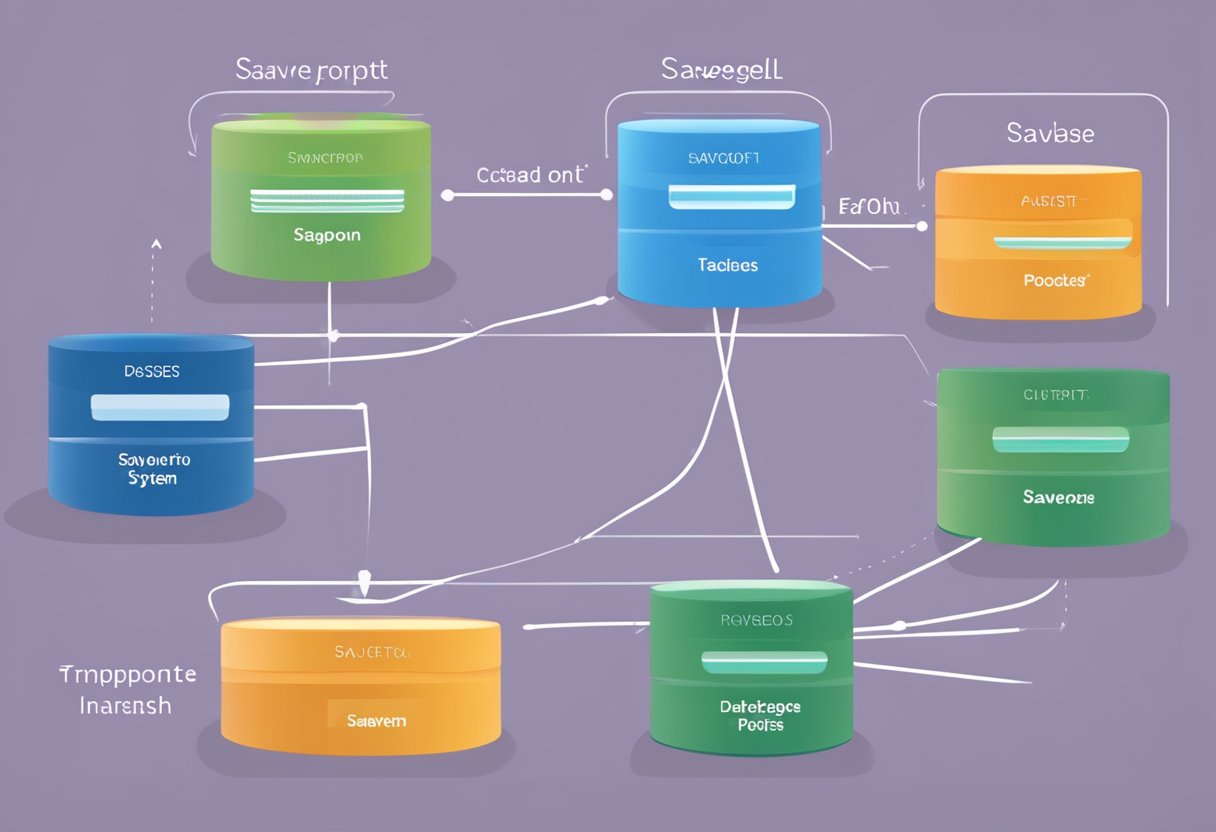
In the process of managing transactions in PostgreSQL, savepoints play a crucial role in providing flexibility and control. They allow you to designate a point to which you can revert if part of a transaction needs to be undone, without affecting the entire transaction.
Creating a Savepoint
After initiating a transaction with the BEGIN statement, you can create a savepoint to mark a specific point in the transaction.
The command to establish a savepoint is SAVEPOINT followed by a unique name. For instance, after running BEGIN;, execute SAVEPOINT savepoint_name;wheresavepoint_name` is a placeholder for your chosen identifier.
Commands you execute after establishing a savepoint, such as INSERT INTO or UPDATE, will be part of the transaction subset that you can selectively undo later.
Rolling Back to a Savepoint
Should you encounter an error or require to undo changes made after a savepoint, you can roll back to it.
Utilise the command ROLLBACK TO SAVEPOINT savepoint_name;.
This does not affect SQL statements executed before the savepoint, maintaining data integrity within the transaction scope.
It is essential to use the exact name of the savepoint you wish to revert to.
Additionally, the ROLLBACK TO SAVEPOINT command is valid only in the context of an uncommitted transaction.
Releasing a Savepoint
If a savepoint is no longer needed, perhaps because your changes are correct and do not require a rollback, you may release it using RELEASE SAVEPOINT savepoint_name;.
Releasing a savepoint signifies that you are confident in the transaction’s changes made up to that point.
Parameters or further SQL statements added after releasing a savepoint will not be affected by any prior savepoints.
It is important to note that releasing is not the same as committing a transaction; your changes are still not permanent until you issue the COMMIT; command.
Advanced Savepoint Use Cases
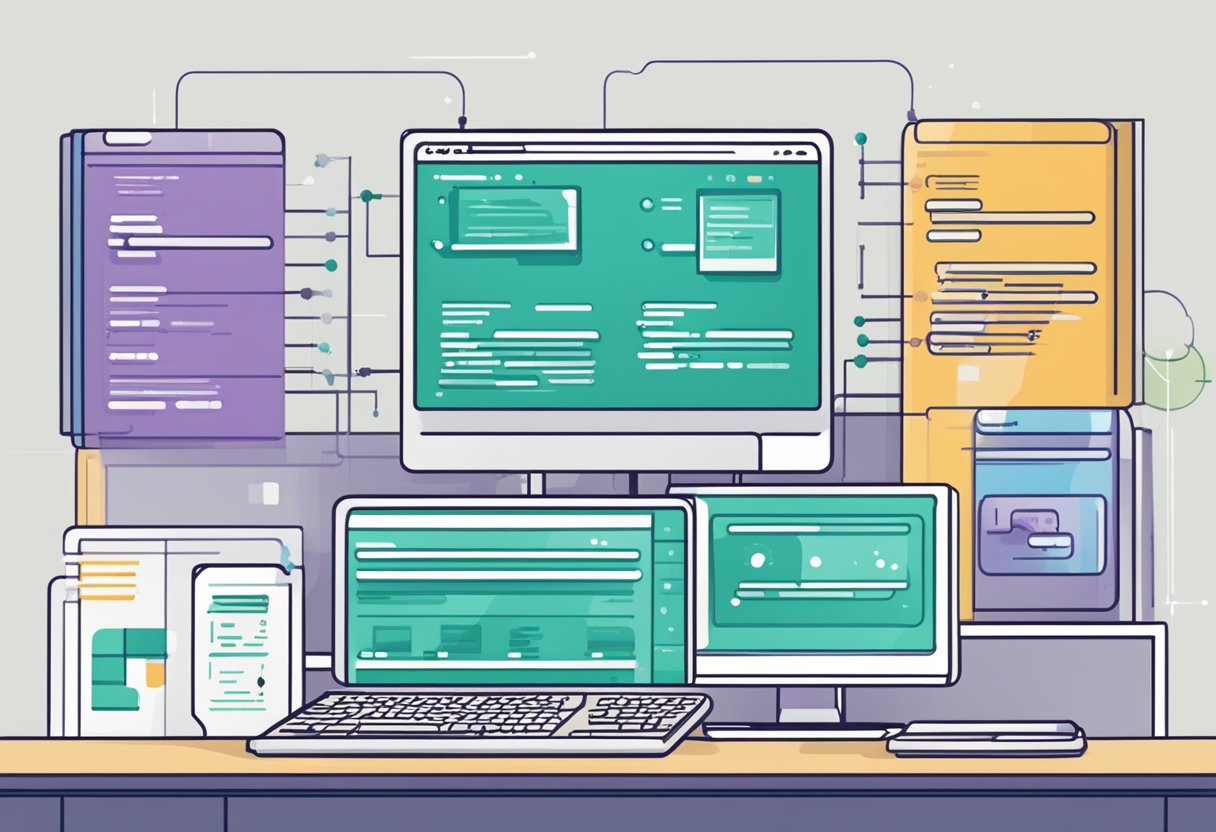
In managing complex database transactions with PostgreSQL, the use of savepoints can be pivotal. Leveraging savepoints effectively allows for fine-grained control over error handling and transaction management.
Handling Errors with Savepoints
When executing multiple commands within a transaction block, you may encounter errors that could put a transaction in an aborted state.
With savepoints, you have the ability to roll back only to the point where an error has occurred, instead of the beginning of the transaction.
This offers a retry mechanism, where you can correct the issue and proceed without repeating all previous steps.
Remember that each savepoint you set acts as a rollback point, effectively allowing you to record a transaction state that you can revert to if needed.
Using Savepoints for Complex Transactions
For multifaceted transactions involving numerous operations, savepoints can serve as checkpoints.
After certain critical commands are executed, setting a savepoint ensures that you can maintain the integrity of your transaction by rolling back to these checkpoints without affecting the entire transaction block.
Strategically place multiple savepoints after sets of related commands to structure your transaction into manageable segments.
Savepoints and Nested Transactions
While PostgreSQL does not support true nested transactions, savepoints provide an equivalent feature.
You can establish multiple savepoints to emulate the behavior of nested transactions within a single transaction block.
This is particularly useful when you have transactions that are conditional on the success of preceding operations.
By having nested savepoint levels, you encapsulate specific portions of your transaction, allowing isolated rollbacks and advances.
Note: Releasing a savepoint once its necessity lapses can help in optimising transaction performance and resource consumption.
Best Practices and Compatibility

Before diving into the technicalities of using savepoints in PostgreSQL, it’s crucial to understand that effective use hinges on adherence to good practices that prevent errors and compatibility concerns that ensure smooth interoperability with SQL standards.
Strategies to Avoid Common Mistakes
When working with savepoints, your aim should be to maintain a clear structure within your transactions.
Naming savepoints with clear, unique identifiers is key.
Avoid reusing savepoint names within the same transaction, as PostgreSQL does not automatically destroy a previously defined savepoint if you create a new one with the same name.
By doing so, you avoid confusion and make sure that the correct savepoint is referenced during rollbacks.
- Define Savepoints Clearly: Ensure each savepoint has a unique name to prevent ambiguities.
- Balance Use: While savepoints are useful, overusing them may complicate transaction management. Aim to strike a balance in their application.
Ensuring Compatibility across Databases
Savepoints should be implemented in a manner that considers compatibility across different databases.
Although PostgreSQL maintains a savepoint when a new one with the same name is established, this behaviour is not SQL conforming.
In other databases, the old savepoint might be destroyed which can lead to errors if your applications switch database systems.
- Function Awareness: Be aware of PostgreSQL-specific functions and ensure that any critical transaction code can be adapted if your database platform changes.
- Standard Compliance: Endeavour to write code that is compliant with the SQL standard. This will facilitate easier transitions between database systems and reduce the risk of rollbacks failing due to compatibility issues.