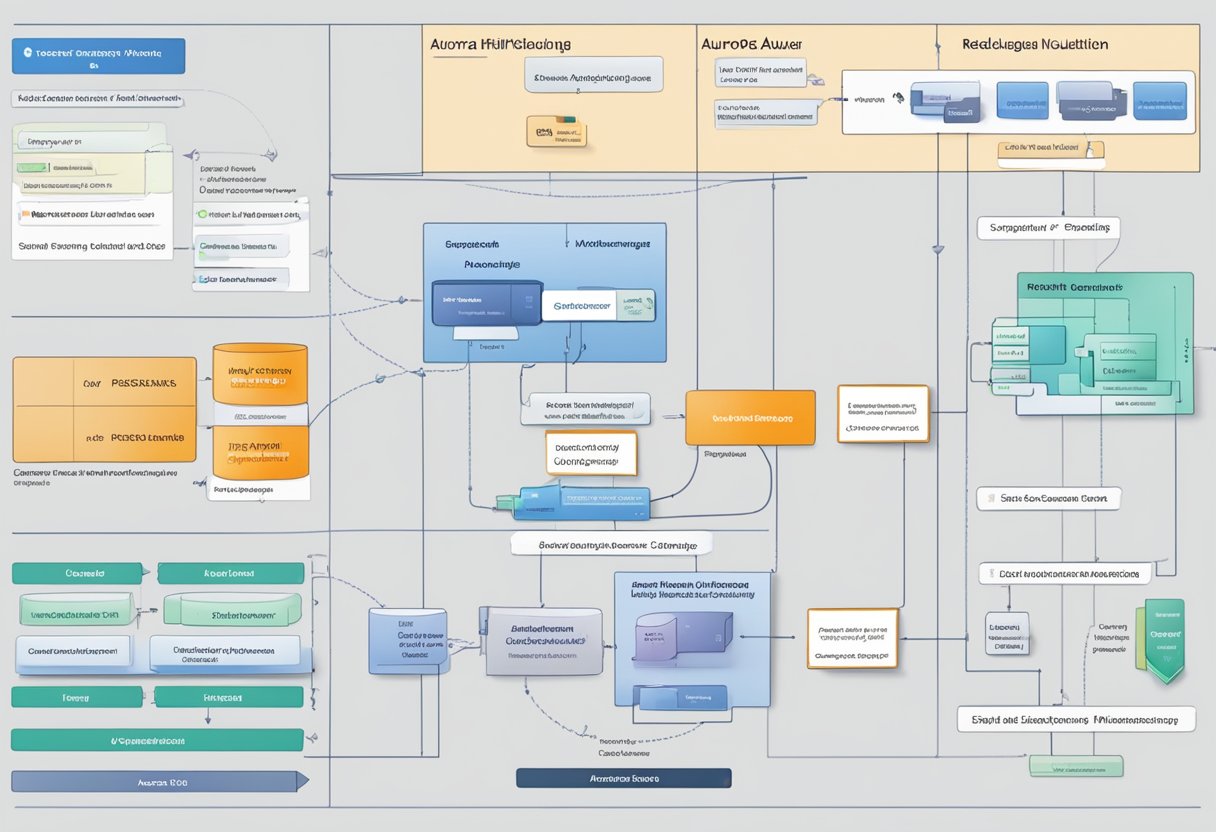In the ever-evolving landscape of data management, staying ahead with your schema evolution in Aurora PostgreSQL for AWS Redshift data warehousing is vital. Schema evolution refers to the changes and adaptations your database schema undergoes as your application and its data grow and change over time. Efficiently managing this process within Aurora PostgreSQL for AWS Redshift ensures that your data warehousing efforts remain robust, scalable, and aligned with your business needs.
Developing a successful schema evolution strategy involves understanding the intricacies of Aurora PostgreSQL as it interfaces with AWS Redshift. It necessitates the implementation of effective migration tools and mechanisms while automating certain processes to maintain consistency and efficiency. Moreover, you will need to consider the security of your data, adhere to compliance standards, and have strategies in place for monitoring, troubleshooting, and performance optimisation.
Key Takeaways
- Proactive schema management in Aurora PostgreSQL ensures data warehousing integrity with AWS Redshift.
- Automation and effective use of tooling streamline the schema evolution process.
- Regular monitoring and adherence to security protocols are crucial for maintaining data integrity.
Understanding Schema Evolution
In the context of Aurora PostgreSQL and AWS Redshift, managing schema evolution is pivotal for ensuring smooth operations and data consistency. You must grasp the complexities of schema changes and the tools available to manage them effectively.
Schema Evolution Basics
Schema evolution refers to the process by which your database schema changes over time. These changes can include adding new tables, altering existing columns, or adding constraints. Operating with Aurora PostgreSQL, you’re equipped to handle these changes by utilising functionality such as version control and migration scripts. For instance, the AWS Database Migration Service (AWS DMS) helps in migrating databases to Aurora PostgreSQL, which includes schema conversion.
Benefits of Schema Management
Effective schema management presents numerous benefits:
Enhanced Data Integrity: By enforcing constraints and rules at the schema level, you ensure that data stored in AWS Redshift remains consistent and reliable.
Improved Collaboration: Robust schema management tools support versioning and collaboration among your team members, which can be vital when multiple people are working on the same database.
Remember, the proactive management of your schema evolution can minimise service interruptions and facilitate a stable data warehouse environment.
Setting Up Aurora PostgreSQL
Setting up Aurora PostgreSQL is crucial for ensuring a robust and scalable data warehouse solution with AWS Redshift. The process involves configuring database instances effectively and establishing connection parameters for seamless integration.
Configuring Database Instances
When configuring your database instances, you start by creating an Aurora PostgreSQL DB cluster. Ensure you select the appropriate AWS Region according to your data residency requirements and latency optimisation. Choose the Amazon Aurora PostgreSQL-Compatible Edition from the ‘Engine type’ options. It is recommended to opt for DB instance classes that match your performance and throughput expectations for the workloads you will be running.
In your Aurora PostgreSQL settings, make sure to allocate sufficient storage based on your data volume growth projections. This step is vital to prevent potential storage bottlenecks. Also, configure the instance failover options to achieve high availability without manual intervention.
Establishing Connection Parameters
To establish a connection to your Aurora PostgreSQL database, first create an EC2 instance or use an existing one. Ensure your EC2 instance and Aurora PostgreSQL DB cluster are in the same VPC for security and accessibility purposes.
Configure the security groups and network ACLs to control inbound and outbound traffic. Your connection parameters must include the endpoint of your DB cluster, usually found in the RDS console. Use the ‘pgsql’ protocol for secure connections and set up your database user credentials carefully to manage access privileges.
Remember, correctly establishing connection parameters is essential for facilitating communication between AWS Redshift and your Aurora PostgreSQL database to support efficient schema evolution management.
Developing a Schema Evolution Strategy
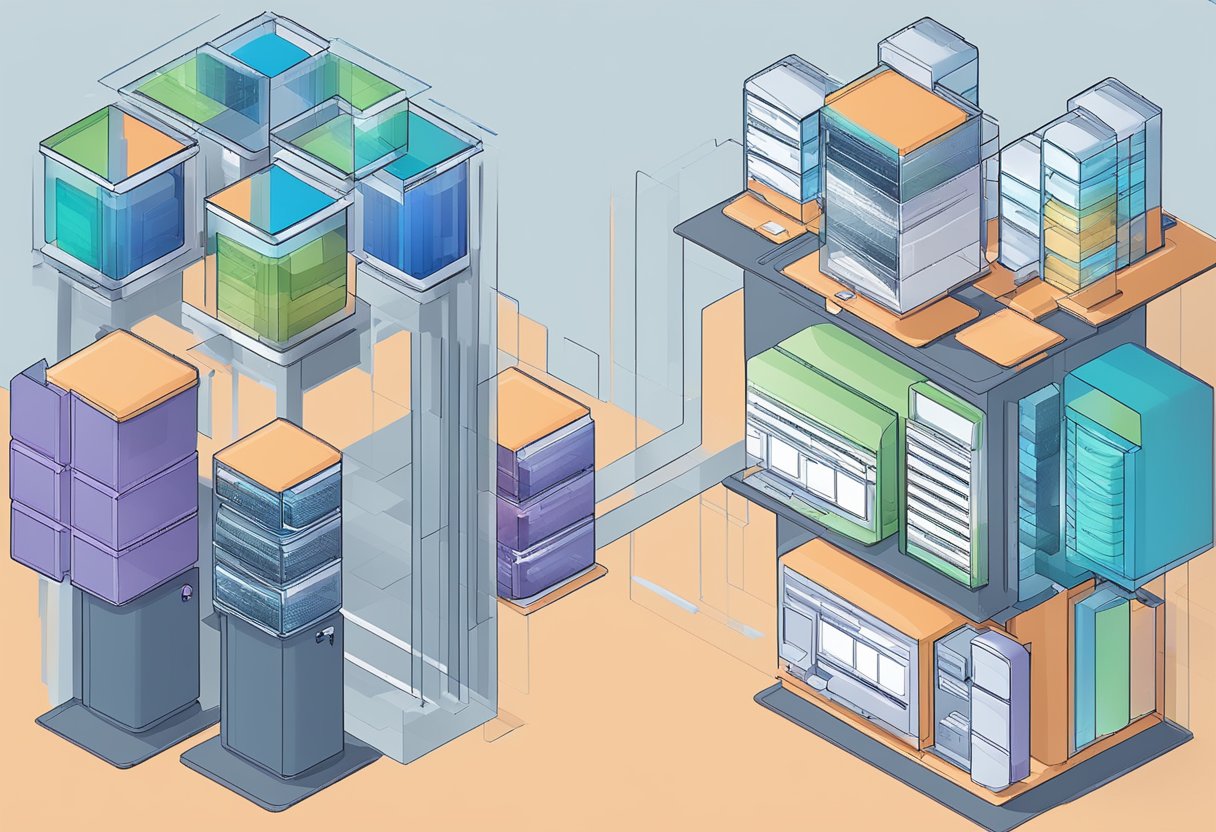
When managing schema evolution in your Aurora PostgreSQL database for AWS Redshift data warehousing, it’s essential to have a robust strategy. This ensures consistent data structure changes without compromising data integrity or system performance.
Versioning Patterns
Your database schema is the blueprint of your data organisation; thus, monitoring changes through versioning is critical. Utilise semantic versioning to label your schema changes; this involves incrementing the:
- Major version when you make incompatible schema changes,
- Minor version when you add functionality in a backward-compatible manner, and
- Patch version when you make backward-compatible bug fixes.
Keep a version history to help track changes and roll back if necessary. For instance, you may implement a table titled schema_migrations, which records each change with a unique ID, the applied timestamp, and the version number.
Workflow Best Practices
Adopt a sequential, controlled process for applying schema changes in accordance with best practices. Begin by designing and reviewing alterations in a development environment before rolling them out to staging. Here are some key workflow steps:
- Review: Peer reviews are crucial to catch potential issues early.
- Automate Testing: Use automated testing to validate each change against your application.
- Document: Maintain thorough documentation for each update to assist your team in understanding the evolution of the database.
- Backup: Always take backups before deploying changes, ensuring you can recover the previous state effortlessly.
- Incremental Deployment: Implement changes incrementally, preferably during low-traffic periods, to minimise impact.
Remember, when working with Amazon Aurora PostgreSQL, leverage the engine’s capabilities for continuous backup and point-in-time recovery to safeguard your data during schema evolution.
Migration Tools and Mechanisms
In managing schema evolution within AWS Redshift data warehousing, you’ll find dedicated tools and scripts essential for a seamless transition. These instruments facilitate the transfer and transformation of your database schema from existing environments to Aurora PostgreSQL.
AWS Schema Conversion Tool
The AWS Schema Conversion Tool (AWS SCT) is your primary assistant in migrating database schemas. It converts your existing database schema and code from one database engine to another, making it compatible with Amazon Aurora PostgreSQL. For instance, if you’re transitioning from Microsoft SQL Server, AWS SCT helps by mapping the source schema to a compatible format in Aurora PostgreSQL. By employing AWS SCT, you ensure that the schema changes adhere to the best practices of the target database, which in this case is Aurora PostgreSQL.
Writing Custom Migration Scripts
Occasionally, you may encounter scenarios where AWS SCT might not completely cover your conversion needs. In these cases, writing custom migration scripts is necessary. Such scripts are tailored to your unique requirements, allowing for intricate data manipulation and transformation. Custom scripts offer you the fine-grained control needed to address complex data types and relationships specific to your schema. When creating these scripts, maintain rigorous testing to prevent data integrity issues during the migration process.
Working with AWS Redshift
When managing schema evolution in your Aurora PostgreSQL database for use with AWS Redshift data warehousing, it’s crucial to understand the integration process and how to optimise data transfer for efficiency.
Redshift Integration with Aurora
AWS Redshift provides robust capabilities for integrating with Aurora PostgreSQL. By utilising the AWS Database Migration Service, you can facilitate ongoing data migration tasks, which enables efficient synchronisation between your Aurora database and Redshift. This synchronisation can be set up as a continuous process, providing up-to-date insight for your data warehousing needs. For executions involving complex queries across both systems, Amazon Redshift now offers federated querying to Aurora MySQL, allowing you to run queries directly on live data residing in your Aurora database without the need to load it into Redshift.
Optimising Data Transfer
To ensure efficient data transfer from Aurora to Redshift, it’s important to structure and pre-process your data correctly. Data can be optimised by:
- Compression: Implementing column compression to reduce storage size and increase performance.
- Distribution Style: Choosing the suitable distribution style to balance the load across nodes.
- Sort Keys: Using sort keys to improve query performance by organising data efficiently.
Maximised performance during data transfer can decrease latency and can lead to quicker access to your analytical insights. Additionally, Amazon Redshift’s external schema feature can be configured to facilitate access to external data sources and thus can streamline the data integration processes.
Automating Schema Evolution
Managing schema evolution in data warehousing is critical, and automation can greatly simplify the process. You’ll find that it not only speeds up deployment cycles but also ensures consistency across environments.
Using AWS Database Migration Service
To begin with the AWS Database Migration Service (DMS), you have the capability to continuously replicate your data with high availability and consolidate databases into a petabyte-scale data warehouse. By leveraging the DMS, you can automate the replication of schema changes from Aurora PostgreSQL to AWS Redshift without downtime. Start by setting up a replication instance and then configure your source and target endpoints. The service allows you to monitor task progress and attend to any issues that arise during migration, ensuring a smoother schema evolution process.
Setting up Continuous Integration
Continuous Integration (CI) provides a systematic way to apply and test your schema changes. Firstly, integrate your version control system with a CI tool, which will automatically trigger a build upon every commit. Next, automate your test execution to verify each schema change, which will validate the update against your data integrity and business logic. This practice reduces the risk of introducing errors into the production environment, asserting that only well-tested and reviewed code makes its way to your AWS Redshift data warehouse.
Monitoring and Troubleshooting
In managing schema evolution in Aurora PostgreSQL for your AWS Redshift data warehousing efforts, effective monitoring and troubleshooting are imperative. You will need to pay close attention to error logging and reporting, as well as the analysis of performance metrics, to maintain an efficient data warehousing environment.
Error Logging and Reporting
When dealing with schema changes, keep a vigilant eye on your error logs to identify any issues that may arise during the transformation processes. Aurora PostgreSQL provides detailed error logging, which you should regularly check to catch and address issues promptly. For instance, if a schema change results in compatibility issues, your error logs will be the first place to reveal these problems. Additionally, enabling Amazon Aurora PostgreSQL logging can further assist in promptly identifying and resolving such issues.
Performance Metrics Analysis
After implementing schema changes, it’s crucial to analyse performance metrics to ensure your data warehouse operates optimally. Aurora PostgreSQL’s Performance Insights offer a robust toolset for monitoring database performance and spotting long-running queries, which may indicate sub-optimal schema design or the need for further index optimisation. Regular scrutiny of these performance metrics, including CPU utilisation and IO throughput, will guide you in fine-tuning your system. Utilising tools like Amazon RDS Performance Insights can aid in this analysis, providing visual representations and historical data for a comprehensive overview.
Securing the Evolution Process
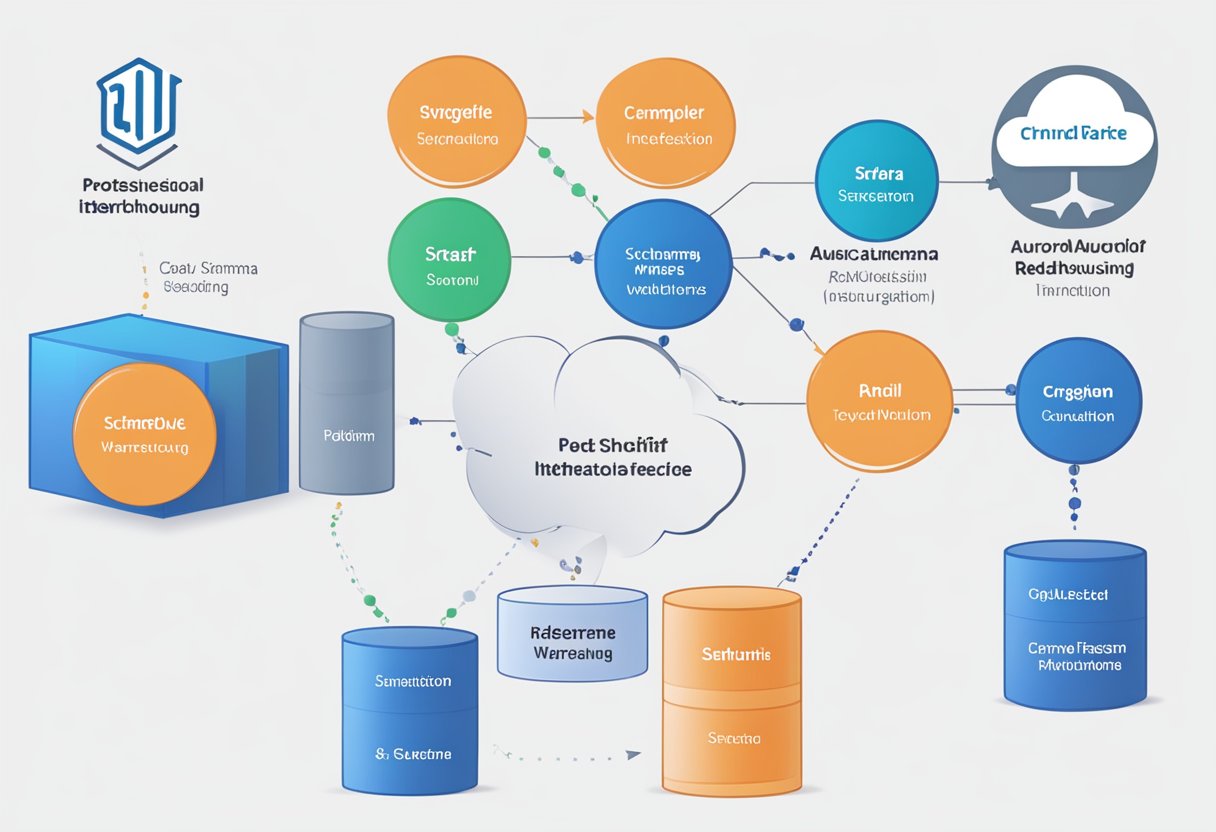
When managing schema evolution in Aurora PostgreSQL for AWS Redshift, ensuring the integrity and security of your database schema changes is critical. This involves a multifaceted approach focusing on both access management and data encryption.
Access Management
To safeguard your schema evolution process, you must implement stringent access controls. Begin by defining roles with distinct permissions and assign them to your team members based on the principle of least privilege. This means team members receive only the access necessary to fulfill their duties. Utilise Amazon Aurora’s PostgreSQL security features to manage these roles and permissions effectively. Regularly review and audit permissions to adapt to any changes in roles or responsibilities.
Data Encryption
Protecting your data with encryption is paramount during schema evolution. Data in transit and at rest should always be encrypted. For data in transit, Amazon Aurora PostgreSQL supports SSL/TLS, ensuring that your data remains secure as it moves. For data at rest, encryption should be enabled in your AWS Redshift data warehousing configuration to maintain a robust security posture. Always use industry-standard encryption methods, like AES-256, for the best protection.
Performance and Optimisation
Effectively managing schema evolution within Aurora PostgreSQL for AWS Redshift requires a considered approach to performance and optimisation. Ensuring optimal query execution and efficient resource management are crucial to maintaining high performance in your data warehousing environment.
Query Optimisation
In order to optimise your queries within Aurora PostgreSQL, analyse your execution plans and consider using tools such as the EXPLAIN command to better understand the cost of various operations. This can help in identifying bottlenecks in your queries. Optimising parameters for the PostgreSQL query optimizer can enhance the planning and execution of queries, resulting in more efficient data retrieval.
Resource Management
Your approach to resource management has a direct impact on the performance of Aurora PostgreSQL when dealing with Redshift. Appropriately scaling the storage and managing memory and computation resources is essential. Make informed choices about instance types and sizes, focusing on balancing performance needs with cost efficiency. Monitoring and scaling resources dynamically in response to changing workloads ensures that your environment consistently meets performance expectations.
Documentation and Compliance
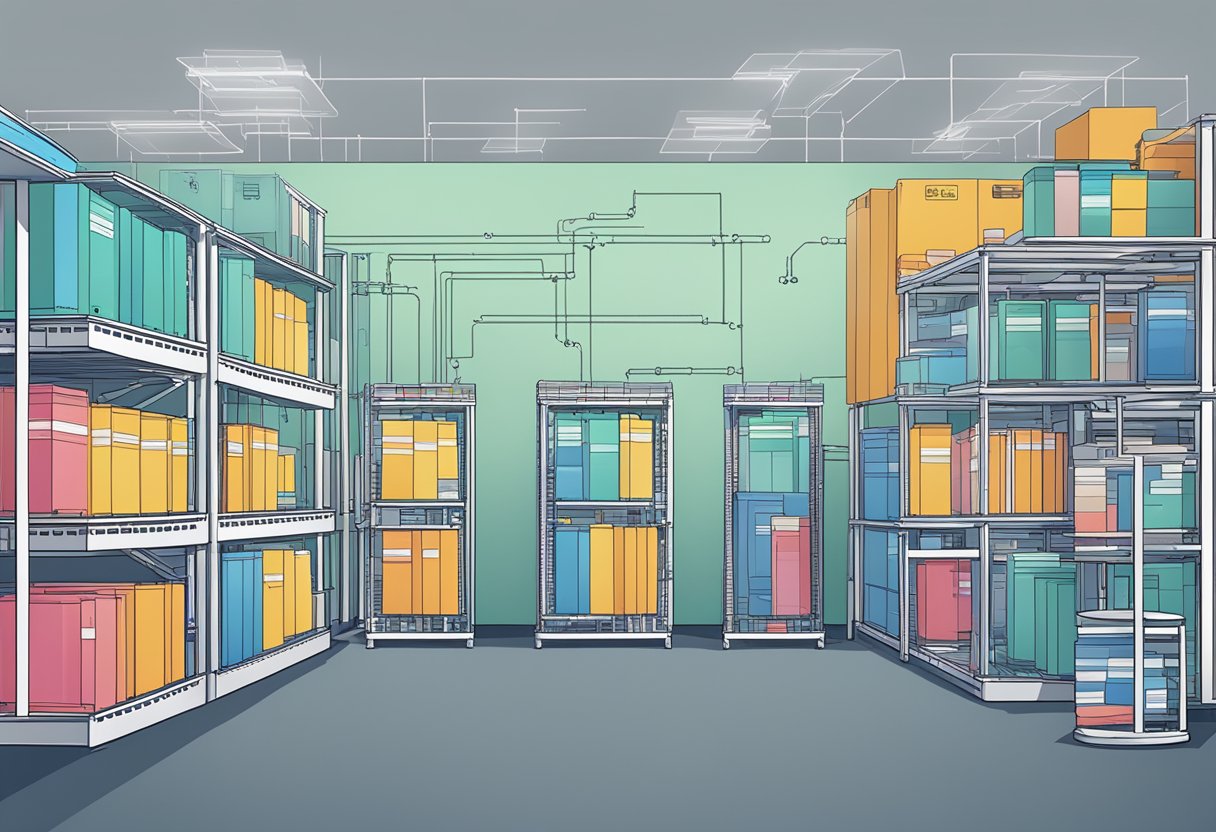
Managing schema evolution in Aurora PostgreSQL for AWS Redshift necessitates meticulous documentation and strict adherence to compliance standards. These practices are essential for ensuring data integrity and facilitating auditability within your data warehousing solutions.
Maintaining Documentation
When working with Aurora PostgreSQL, it’s crucial to keep comprehensive records of your database schema changes. This includes documenting the initial design, any subsequent modifications, and the reasons for those alterations. You should maintain a version-controlled repository, such as with Flyway, to automate your schema version control and migration, as this can streamline the tracking of changes across different databases. This form of documentation not only aids in keeping track of development but also simplifies collaboration across teams.
Adhering to Compliance Standards
Your schema evolution processes must conform to industry-specific regulations, such as GDPR, SOX, PCI DSS, and HIPAA. In the context of Amazon Aurora PostgreSQL, utilising tools like Database Activity Streams in conjunction with PGAudit is a method to ensure that your database interactions meet audit requirements. Compliance entails:
- Regular audits of database activity.
- Ensuring data security and privacy measures are in place.
- Recording and monitoring all access and changes to data.
Stay updated with the latest regulatory requirements and implement robust mechanisms to automate compliance as part of your schema management strategy.
Frequently Asked Questions
Navigating schema evolution in a data warehousing context requires familiarity with the tools and procedures that maintain the integrity and utility of your data. Here’s what you need to understand when managing schema changes within Aurora PostgreSQL and Amazon Redshift.
What methods are available to accommodate schema changes when using Aurora PostgreSQL in conjunction with Amazon Redshift?
To handle schema changes in Aurora PostgreSQL when using it with Amazon Redshift, you might consider using the database migration service (DMS) to replicate data continuously. Additionally, Amazon Redshift can natively ingest changes through its Spectrum feature, which can query directly against your Aurora PostgreSQL instance.
How does AWS Glue support schema evolution, particularly in the context of integrating Aurora PostgreSQL with Redshift?
AWS Glue supports schema evolution by enabling automatic schema detection and updates as part of its ETL (Extract, Transform, Load) jobs. This functionality is particularly useful for integrating data from Aurora PostgreSQL into Redshift, as Glue adapts to changes in the source data structure during the data load process.
What is the role of AWS Glue crawlers in detecting and adapting to schema alterations in Aurora PostgreSQL databases?
AWS Glue crawlers play a critical part in detecting and adapting to schema changes in Aurora PostgreSQL databases. Crawlers automatically scan your databases and update the AWS Glue Data Catalog with any new or altered tables, allowing downstream Redshift processes to reflect these changes seamlessly.
Can you detail the process of implementing zero-ETL integration between Amazon Aurora and Amazon Redshift for efficient schema evolution?
Zero-ETL integration between Amazon Aurora and Amazon Redshift leverages services like AWS DMS and Redshift Spectrum, helping you avoid traditional ETL overheads. With these services, you can continuously capture changes in your Aurora PostgreSQL database and reflect them in Redshift datasets without requiring transformation steps.
How can Flyway be utilised within AWS Lambda to manage schema migration for Aurora PostgreSQL databases used by Redshift data warehouses?
Flyway provides version control for database schema changes and can be integrated with AWS Lambda to automate schema migration tasks for your Aurora PostgreSQL databases that feed into Redshift. AWS Lambda can execute Flyway scripts to apply versioned schema changes in a controlled and consistent manner.
Which tool is recommended when transitioning schemas from outdated data warehousing systems to AWS Redshift?
When transitioning schemas from outdated systems to AWS Redshift, the AWS Schema Conversion Tool (SCT) is often recommended. SCT facilitates the conversion of existing data warehouse schemas to formats compatible with Redshift, including any necessary transformations from source databases such as Aurora PostgreSQL.