Configuring your Oracle Database for OLTP, or Online Transaction Processing, involves a meticulous setup process to ensure high efficiency and reliability for transaction-heavy workloads.
OLTP systems are designed to manage a large volume of short transactions that require immediate processing and data consistency.
Your Oracle Database, when optimised for OLTP, will be the backbone of such applications, enabling real-time business operations such as e-commerce transactions, stock control, and banking operations.
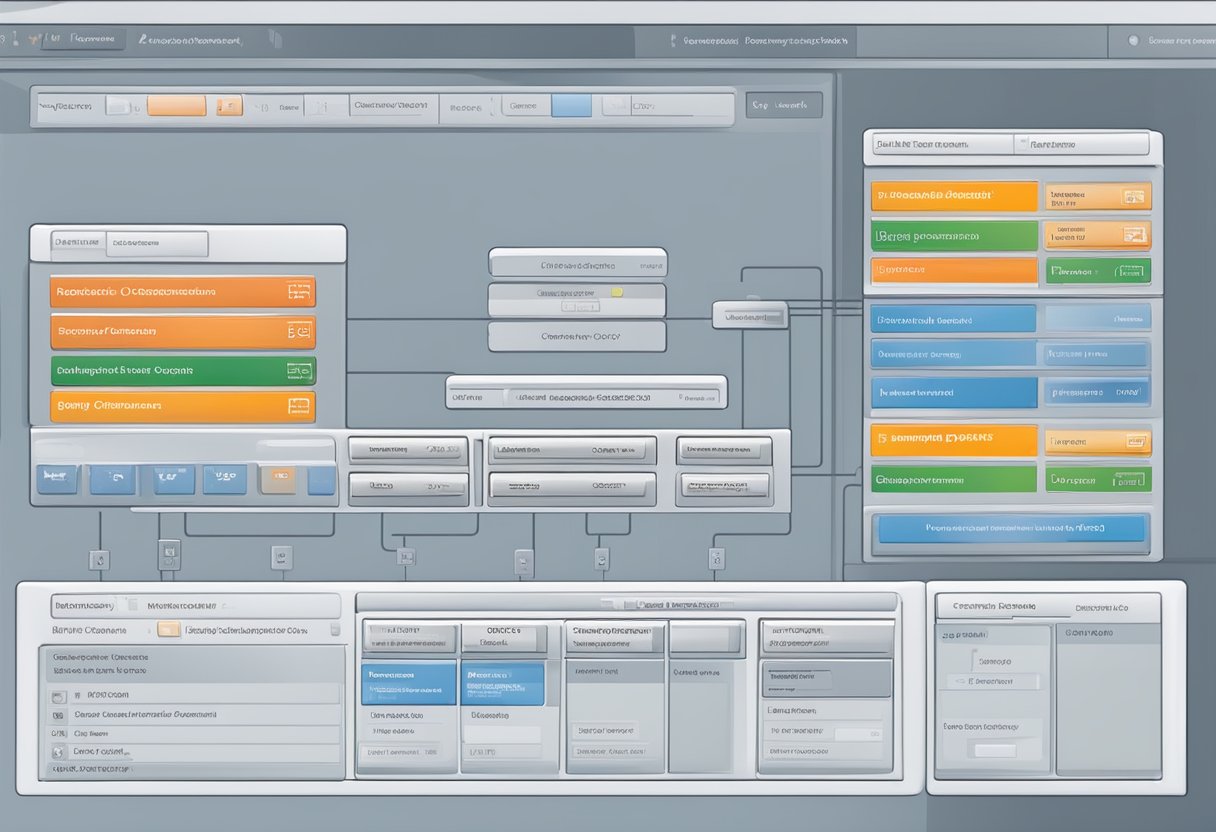
To start the configuration, you need to understand the specific requirements of the OLTP system you are using.
The Oracle Database offers various features and options that can be tailored to meet the needs of different transaction processing environments.
This includes setting appropriate memory allocations, configuring resource utilisation, and enabling necessary networking protocols to facilitate the swift processing of transactions.
An essential aspect of this optimisation process is selecting the correct parameters and storage settings that balance rapid data retrieval with the integrity and durability of transactions.
By doing so, you ensure that your database can handle concurrent data manipulations without performance degradation, which is paramount in high-traffic OLTP environments.
Remember, your goal is an effective configuration that sustains peak performance under the diverse and demanding workloads characteristic of an OLTP system.
System Requirements and Initial Setup
When preparing to configure your Oracle Database for an OLTP (Online Transaction Processing) system, it is essential to consider the appropriate hardware and software requirements.
Your ability to execute transactions quickly and reliably will hinge on these choices. Following an organised installation and configuration process is key to ensuring a robust database system.
Hardware Selection
CPUs: Select a multi-core processor with high clock speed to handle concurrent transactions efficiently. Oracle Database benefits from a CPU with good cache memory.
Memory: Aim for substantial RAM to support Oracle’s memory-hungry processes.
For an OLTP system, 16 GB is typically the bare minimum, but 32 GB or higher is recommended for optimal performance.
Storage: Fast disk drives are critical for OLTP databases due to their high I/O requirements.
Use enterprise-level SSDs or SAN with RAID configuration for redundancy and speed.
Bear in mind the importance of storage for Oracle globally distributed databases, which may require even more space and speed.
Software Requirements
RDBMS: Ensure you have the latest version of Oracle Database that supports OLTP systems.
Check the Oracle Help Center for specific versions and support for your platform.
SQL: An SQL client will be necessary to interact with your Oracle Database. Make sure it’s compatible with the version of Oracle you are installing.
Installation and Configuration
Installation: Download the Oracle Database installer from Oracle’s official website.
During the installation process, select the options tailored for OLTP usage; this will install the necessary components for your transactional workload.
Configuration: Post-installation, configure your Oracle Database for OLTP by allocating sufficient memory to the SGA (System Global Area) and PGA (Program Global Area).
Configure the database system parameters using SQL to enhance performance for transaction processing.
Consult the Operating System Checklist for Oracle Database Installation for detailed instructions on system configuration.
Database Architecture and Design

When configuring an Oracle Database for OLTP systems, focus on creating a robust schema optimised for transactions, ensuring system availability via Oracle RAC configuration, and devising solid data redundancy and backup frameworks.
Creating an OLTP-Focused Database Schema
For OLTP systems, your database schema should be designed to support high levels of concurrency and rapid transaction processing.
Start by defining a primary key for each table to ensure data integrity and facilitate quick data retrieval.
The use of indexes is crucial for performance; however, they should be employed judiciously to prevent unnecessary overhead.
Apply normalisation principles to eliminate data redundancy and update anomalies, but balance it with the needs of your transactional workload to avoid over-normalisation, which can affect performance adversely.
Configuring Oracle RAC for High Availability
Oracle Real Application Clusters (RAC) allows you to spread your database workloads across multiple servers for improved high availability and failover capabilities.
When setting up Oracle RAC, ensure that each node is properly configured to handle expected workloads, especially during peak transaction periods.
Fine-tune your RAC environment by balancing the load and enabling seamless failover to protect against node failures.
Keep in mind that the performance of an OLTP system is often directly related to its high availability setup.
Data Redundancy and Backup Strategies
To safeguard your OLTP database, implement a combination of RMAN (Recovery Manager) for backups and the fast recovery area for storing and managing recovery files.
Your backup strategy should include both immutable backups, which cannot be altered and are crucial for point-in-time recovery, and routine backups that reflect the dynamic nature of OLTP data.
Plan for different levels of data redundancy, including local disc mirroring and off-site storage, to ensure that you can quickly restore operations even in the event of significant data loss.
Performance Tuning and Optimization

To ensure your Oracle Database handles Online Transaction Processing (OLTP) efficiently, it’s vital to tune its performance around specific parameters, such as SQL queries, memory utilisation, and index optimisation. These adjustments are crucial for maintaining swift response times and smooth transaction handling.
SQL Query Optimization
Your SQL queries are the foundation of database performance. Utilising the Oracle Optimizer, you can ensure queries are processed efficiently.
Bear in mind that the Optimizer requires accurate statistics to select the best execution plan.
Regularly update your statistics and consider using SQL plan management for more stability in query processing.
Memory and Cache Management
Optimal configuration of memory and caches is essential for high availability and speedy access to transactional data.
Oracle Database’s Automatic Memory Management (AMM) simplifies the configuration of memory parameters.
Ensure that your DB_CACHE_SIZE is sufficient to hold frequently accessed data, leveraging Oracle’s Automatic Shared Memory Management, which dynamically adjusts the memory distribution among various SGA components.
Index Tuning for Efficient Data Access
Indexes are critical for direct and fast data retrieval, especially in environments with a heavy read-write mix like OLTP systems.
Review your index strategy to ensure that you’re using the right types—for example, B-tree indexes for range queries or hash indexes for equality searches.
Employ directory-based sharding to distribute transactional data across different databases, optimising index access and balancing the load effectively.
Security and Data Integrity

In configuring your Oracle Database for OLTP systems, it is crucial to ensure security and data integrity. This means your focus should be on robust access control, protection and recovery of data, and adherence to ACID properties – atomicity, consistency, isolation, and durability – within your transactions.
Implementing Access Control
You should establish comprehensive access control mechanisms to protect data from unauthorised access.
This involves managing user accounts and authentication to define who can access the database and to what extent.
Utilise roles and privileges effectively to ensure that users only have the necessary access for their tasks.
Directory services with authorisation features can further tighten security within your database environment.
Data Protection and Recovery
Protecting your data against loss and unauthorised changes is another pillar of your database’s integrity.
Implement Oracle Data Guard for real-time data protection and swift transaction recovery capabilities.
This will help ensure that your data is regularly backed up and can be quickly restored in case of a system failure.
Ensuring ACID Compliance
The ACID model is a cornerstone of database systems, especially in OLTP environments where data accuracy and transaction integrity are paramount.
Here’s how you can ensure ACID compliance:
- Atomicity: Ensure that your database transactions are atomic.
- This means they should either complete in full or not at all, preventing partial updates that could compromise data integrity.
- Consistency: Validate that after each transaction, your database remains in a consistent state, with no breach of data validity.
- Isolation: Maintain transaction isolation to ensure that concurrent transactions do not lead to data inconsistency.
- Durability: Make certain that once a transaction has been committed, it remains so, even in the event of a system crash, thus safeguarding transaction recovery processes.