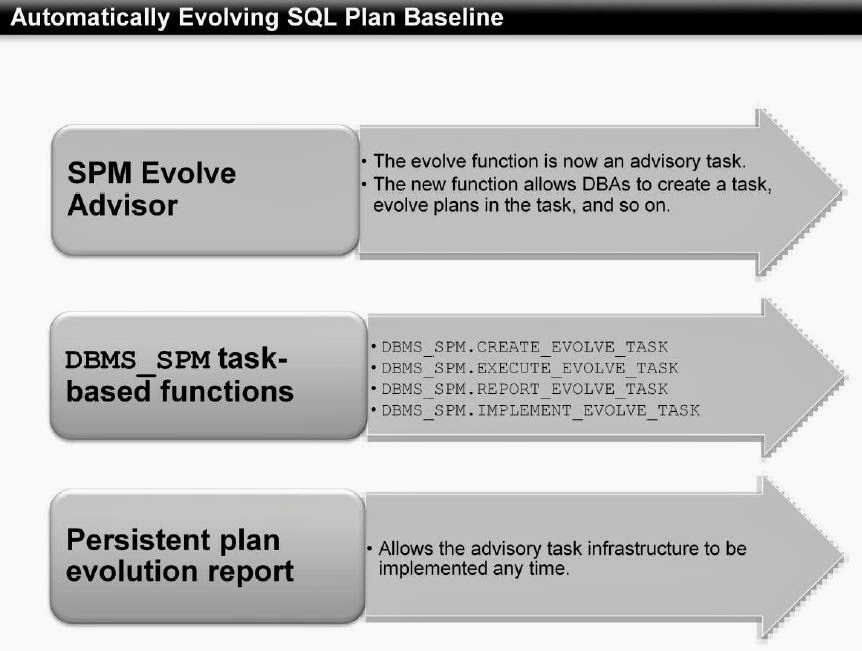How to Configure Oracle Database for OLTP Systems: Optimal Settings for Transaction Processing
Configuring your Oracle Database for OLTP, or Online Transaction Processing, involves a meticulous setup process to ensure high efficiency and reliability for transaction-heavy workloads. OLTP systems are designed to manage a large volume of short transactions that require immediate processing and data consistency. Your Oracle Database, when optimised for OLTP, will be the backbone of …